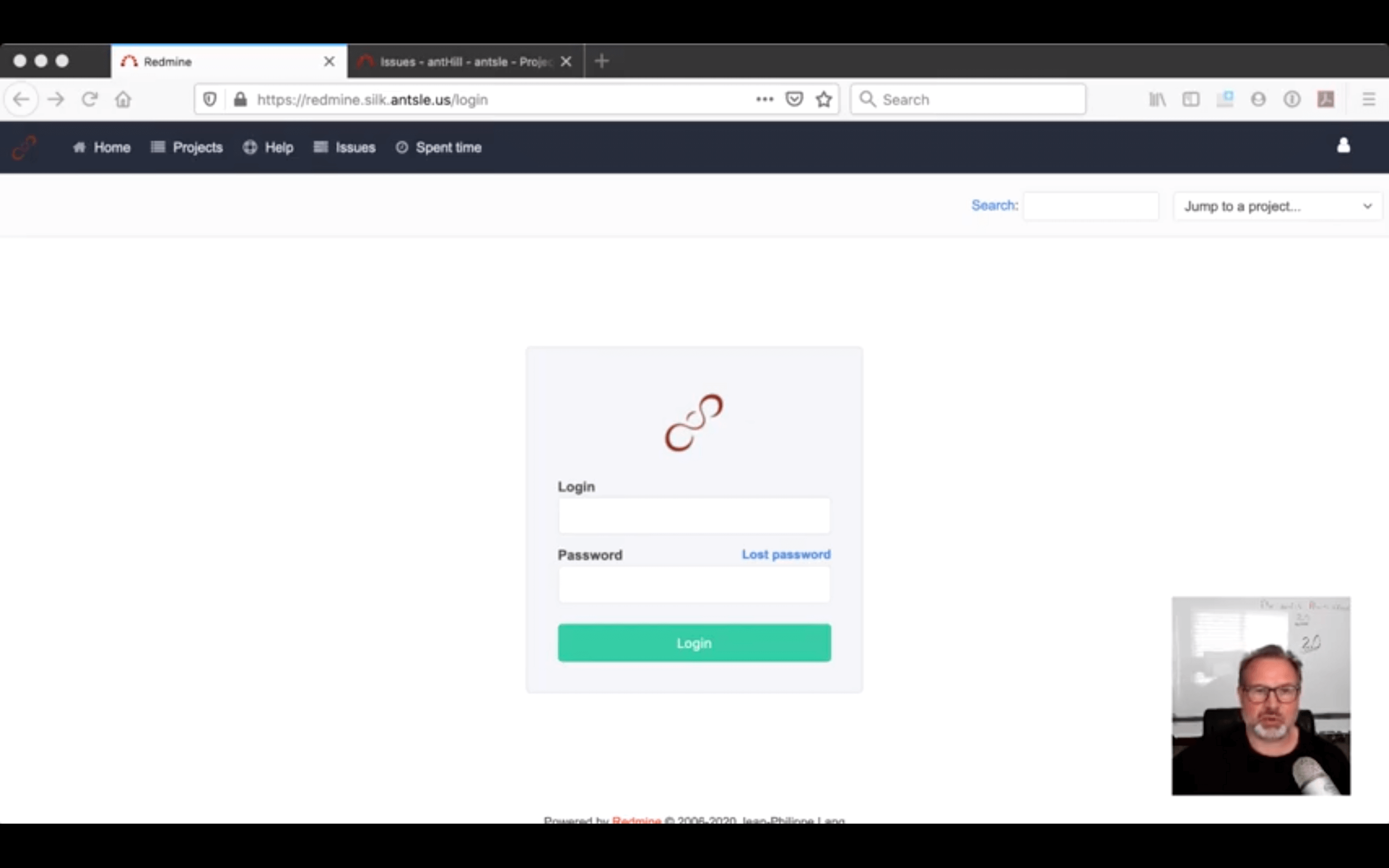FreedomCasts
FreedomCasts are screencasts that show you how to use Antsle. Why 'FreedomCasts'? Because with an Antsle—as opposed to the public cloud—you get autonomy, independence and freedom! All FreedomCasts are for illustrational purposes only.
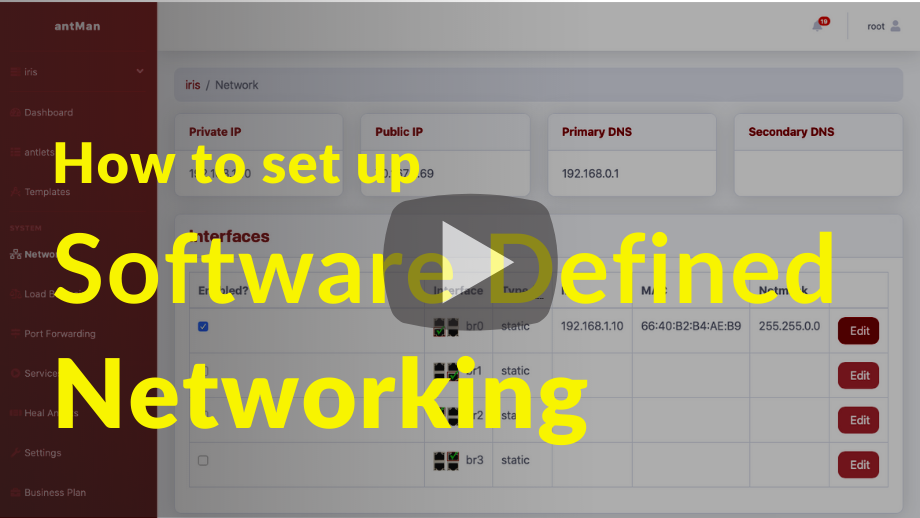
#25: Setting up Software Defined Networking
Learn how to set up Software Defined Networking with Antsle.
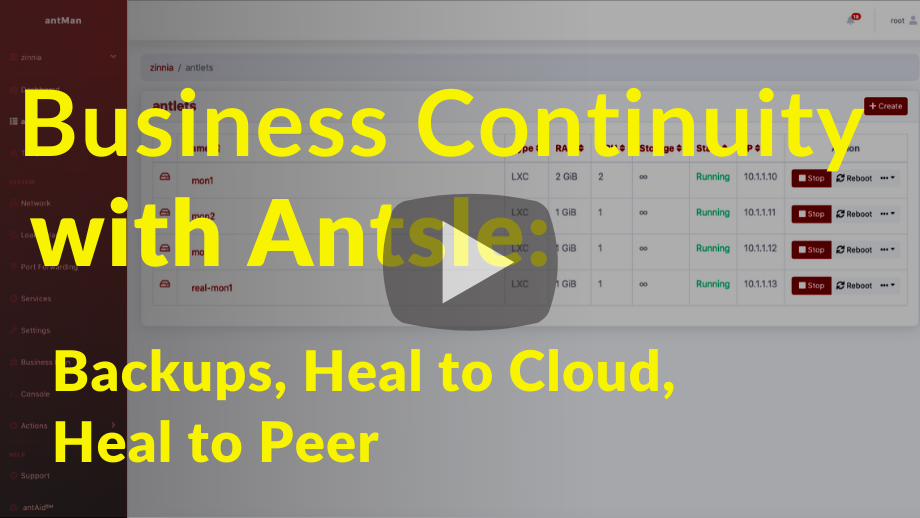
#24: Business Continuity with Antsle: Backups, Heal to Cloud, Heal to Peer.
Learn what Antsle has to offer when it comes to business continuity.
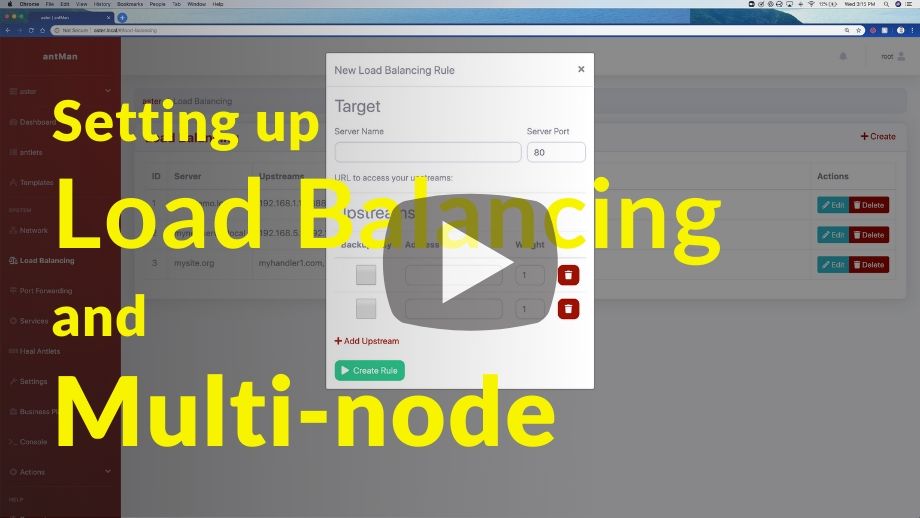
#23: Multi Node Management and Load Balancing
Learn how manage multiple nodes and set up load balancing with Antsle.
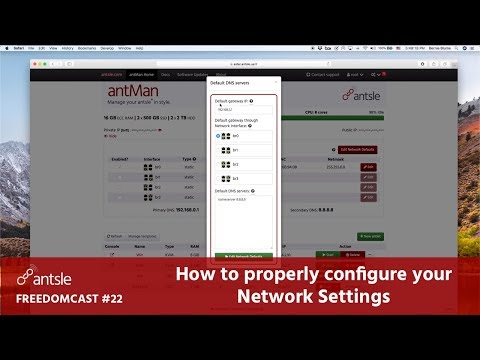
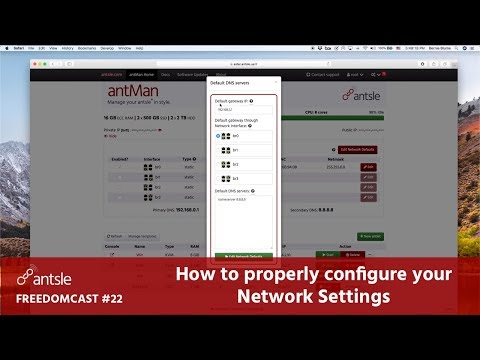
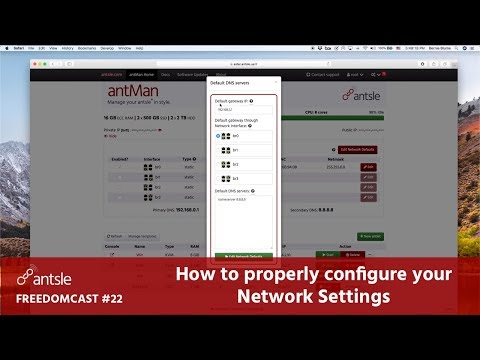
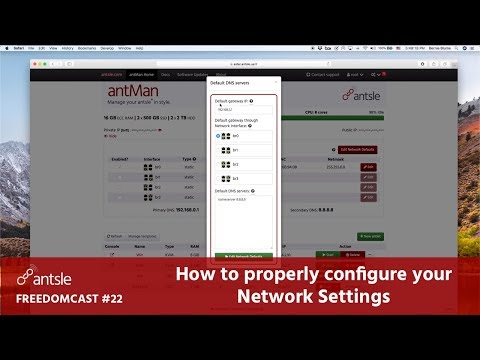
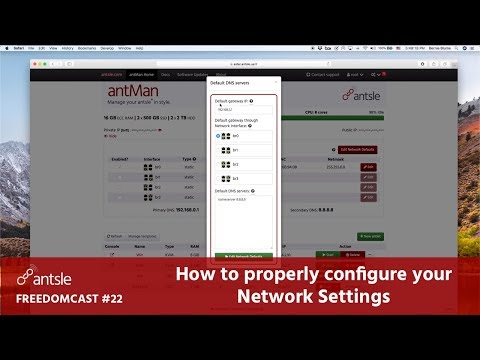
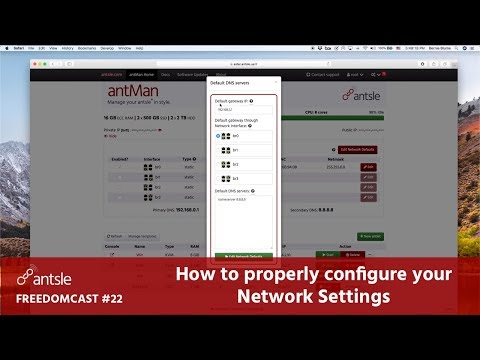
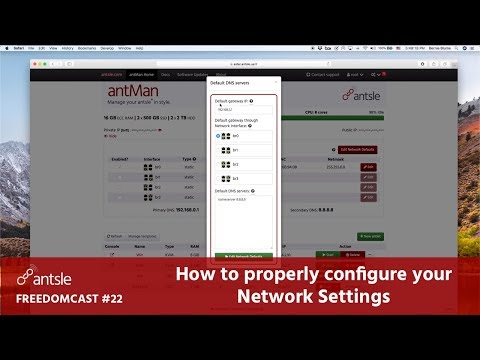
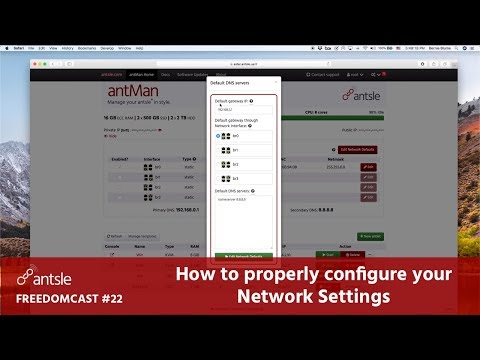
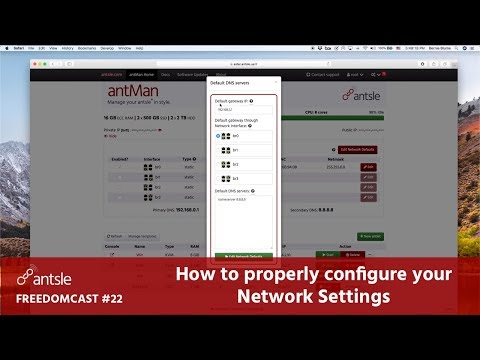
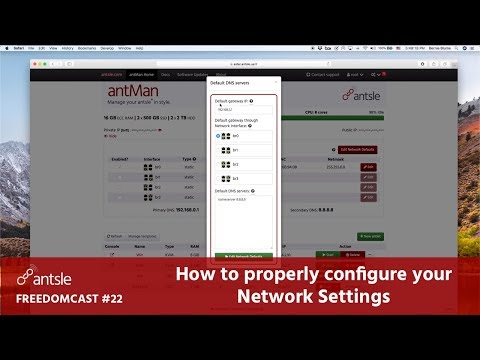
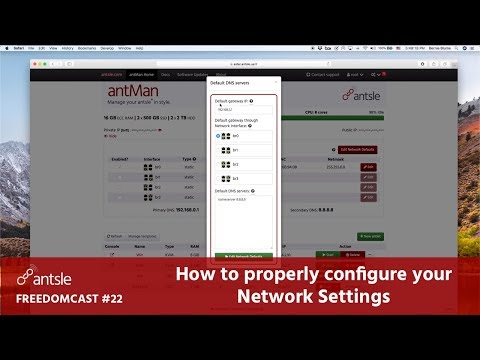
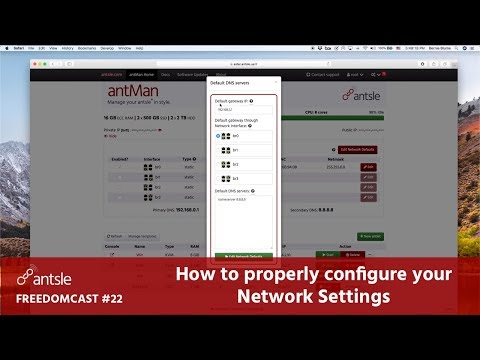
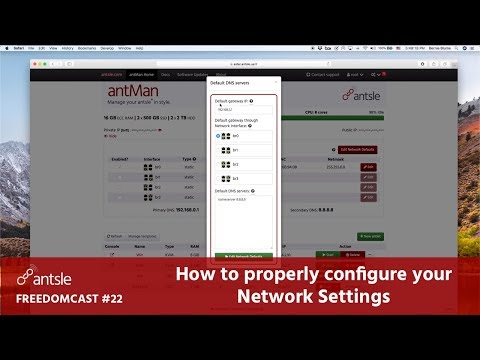
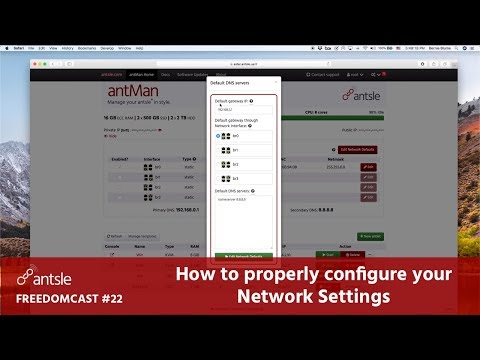
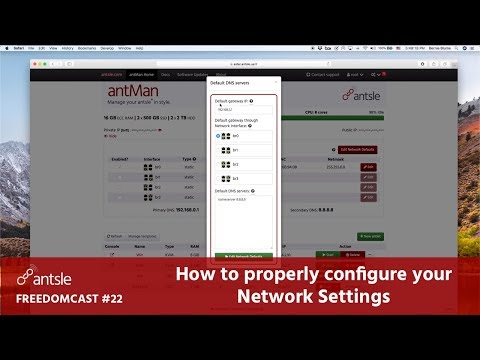
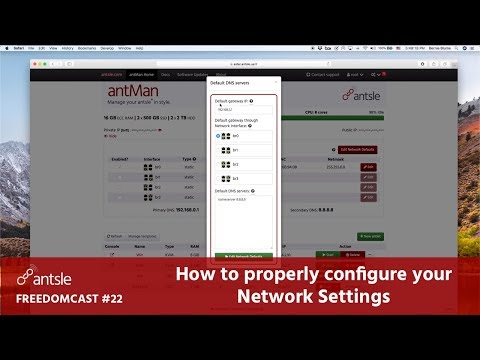
#22: How to properly configure your Network Settings
Learn how to configure network settings on your Antsle.
















#21: How to access antlets by domain name
Get your web servers on Antsle and access your antlets individually by domain name.
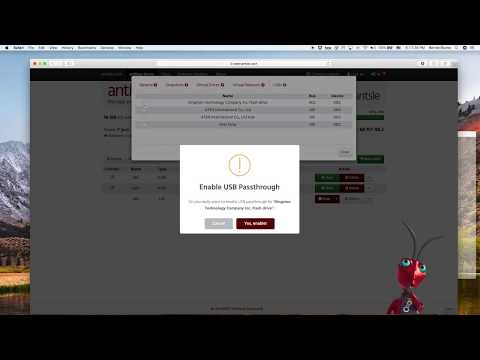
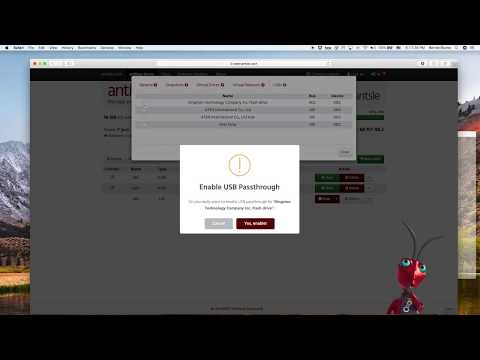
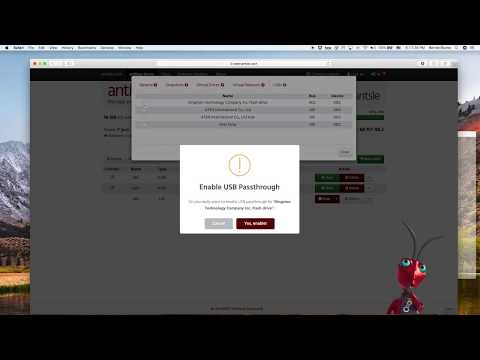
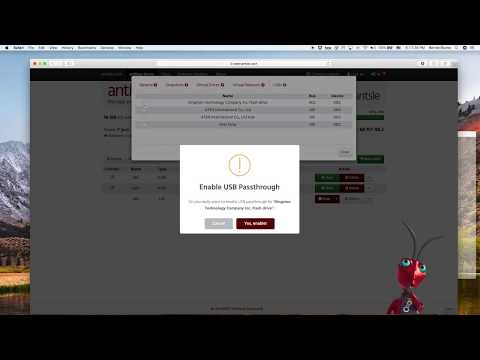
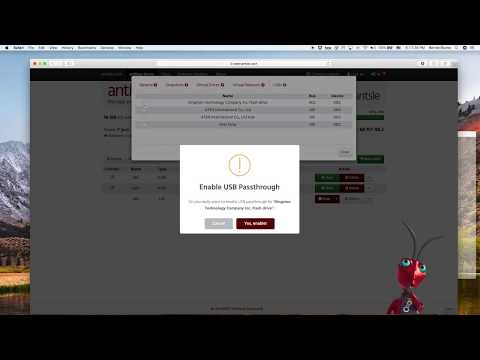
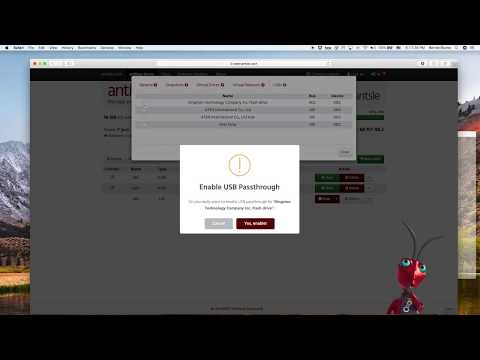
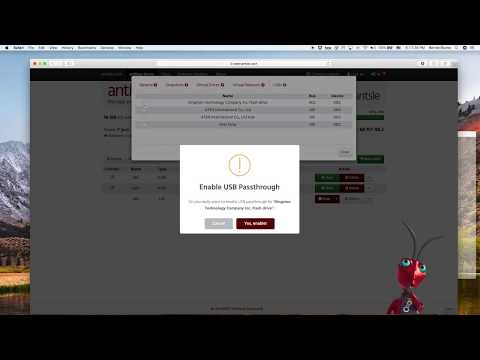
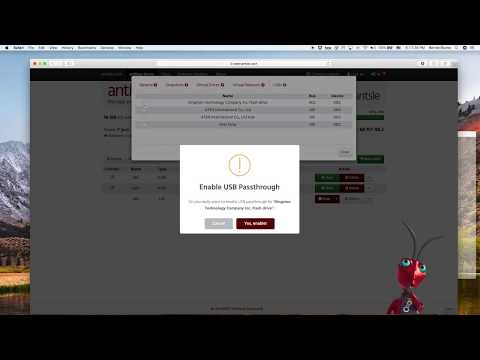
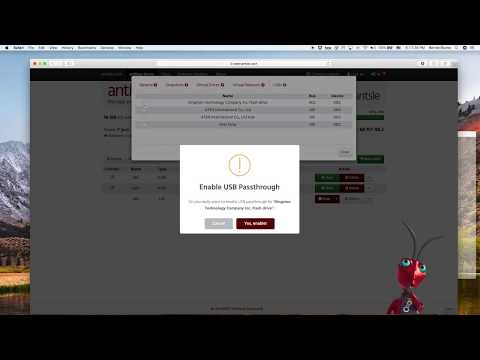
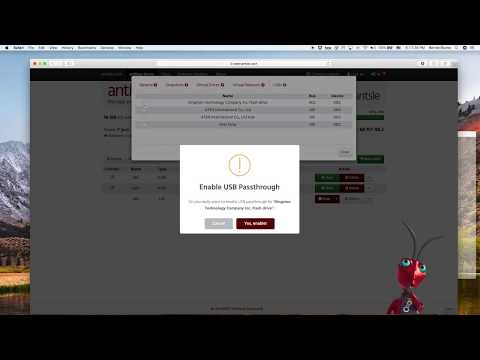
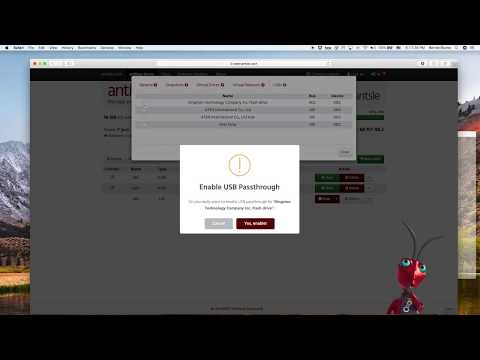
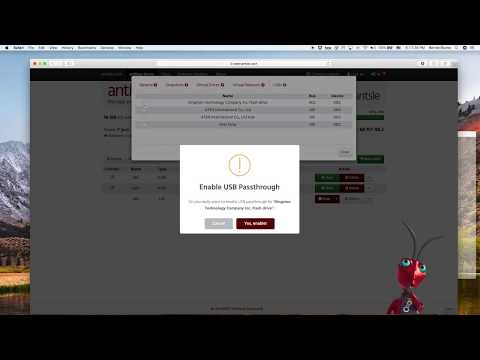
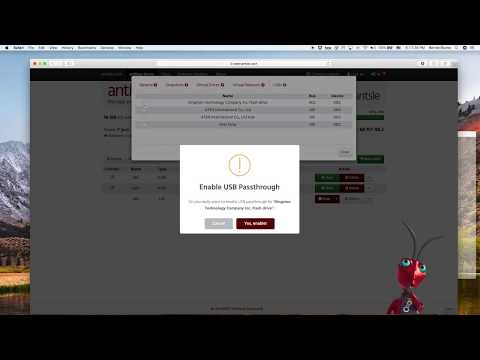
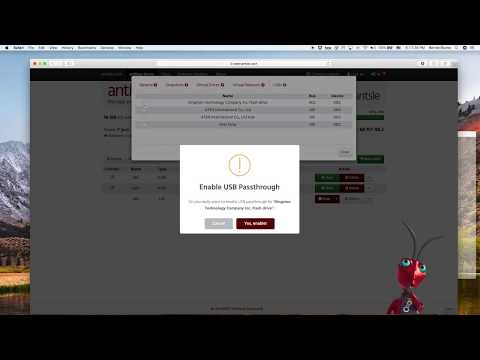
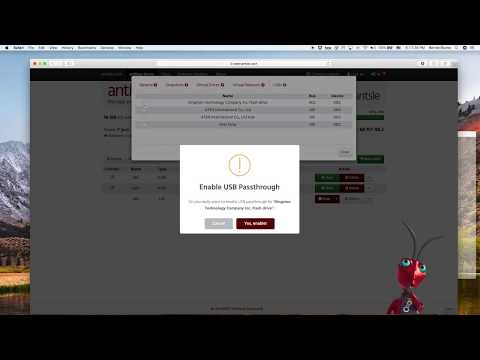
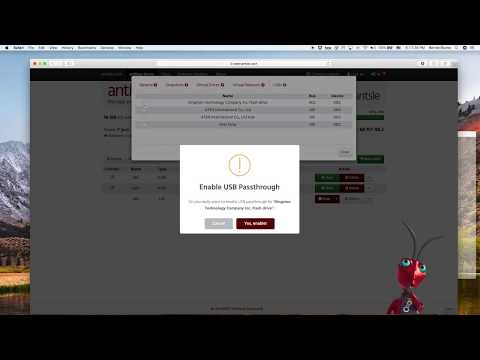
#20: USB Passthrough
Connect USB devices with your Antsle and pass them through to any antlets of your choice.
















#19: Cloning
Clone your antlets, create templates from it and use them to create clones over clones.
















#18: Bridged Networking
Learn how to expose your antlets inside your LAN.
















#17: Running docker on your Antsle.
Learn how to run docker, install dockerized apps and more.
















#16: Running antMan with your own branding.
Add your own or your customer's logo to the antMan interface.
















#15: Setting up instantSSL
Run antMan using SSL via HTTPS with zero configuration.
















#14: Activating your Antsle in antHill
Register and activate your Antsle through cloud-based antHill in order to get access to extended features.
















#13: Installing OpenVPN on your Antsle
Learn how to encrypt your traffic, protect yourself from public WiFi spies, connect to your office or home securely from anywhere in the world using OpenVPN.
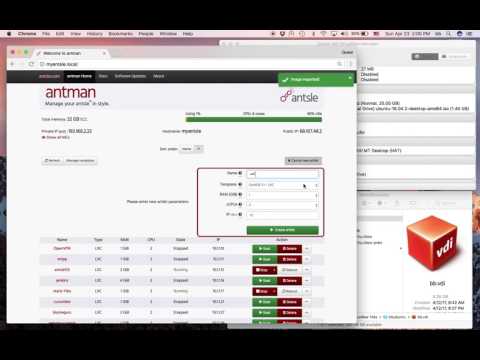
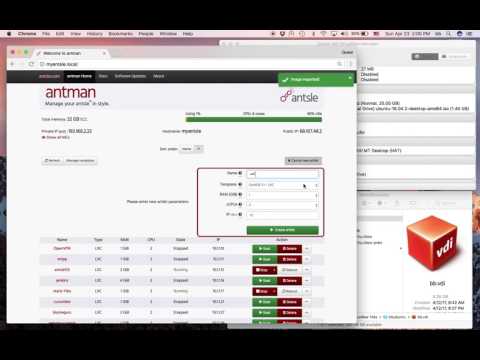
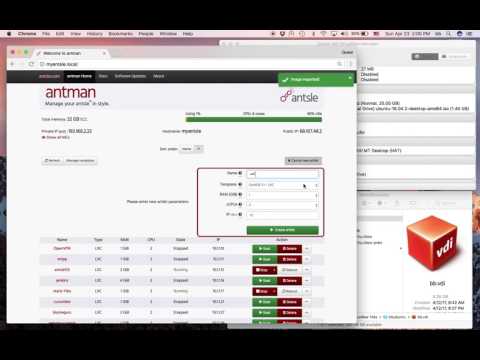
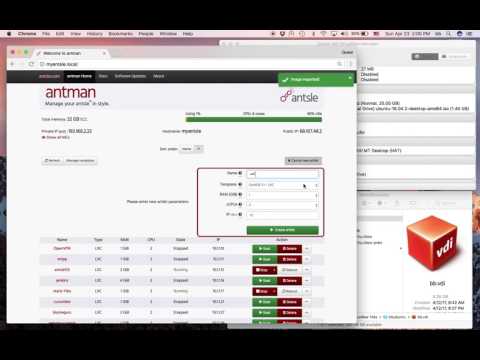
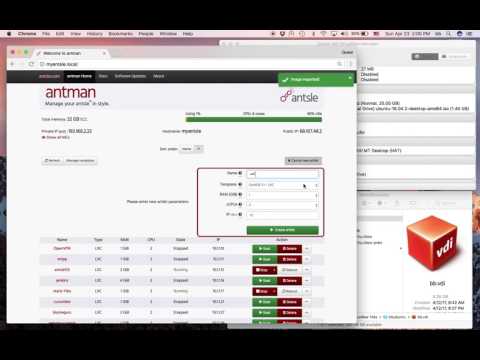
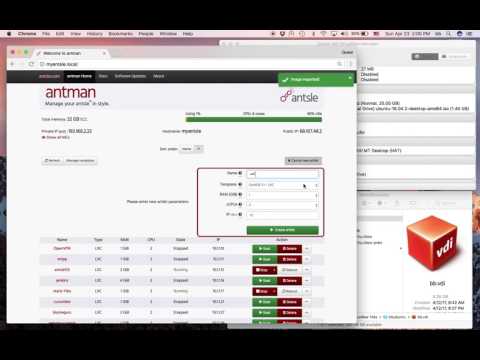
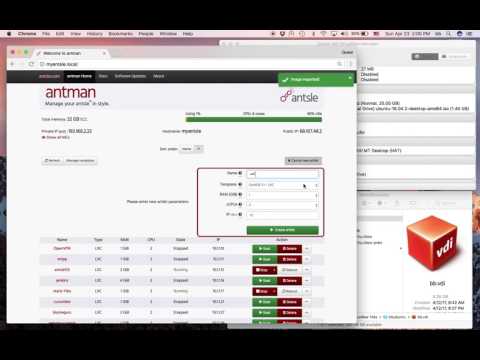
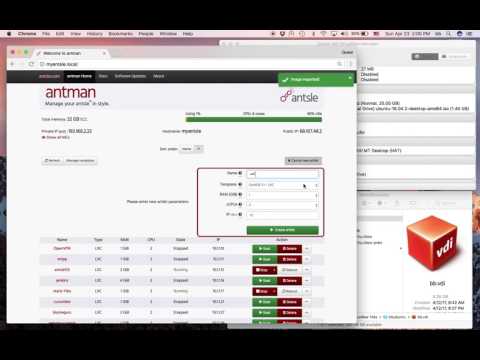
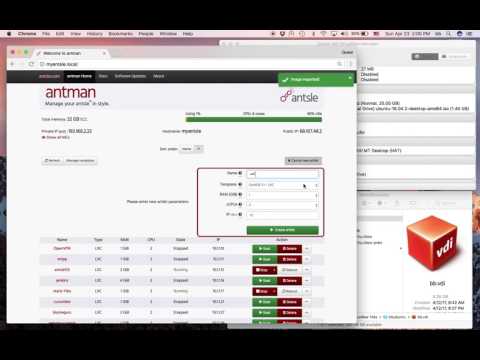
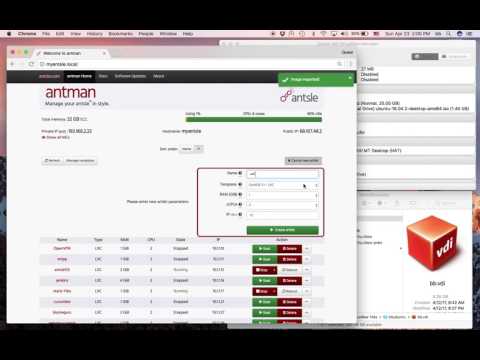
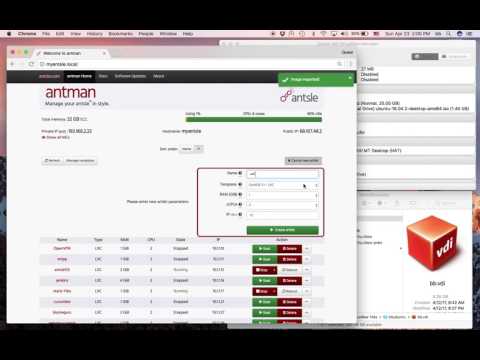
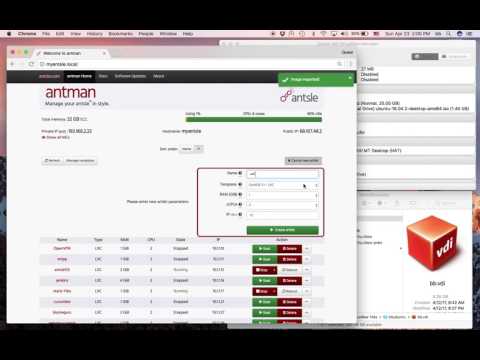
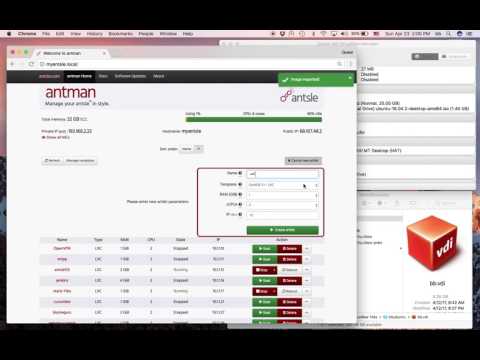
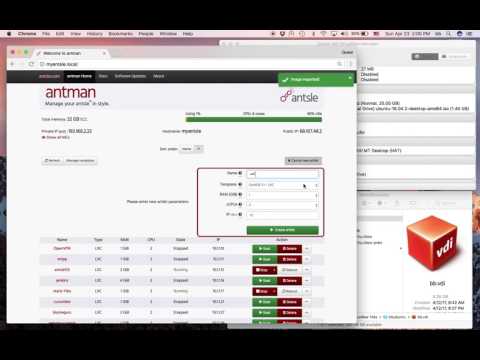
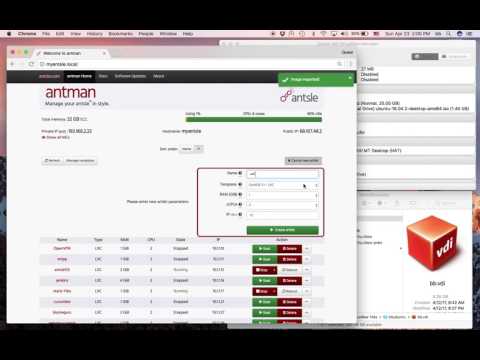
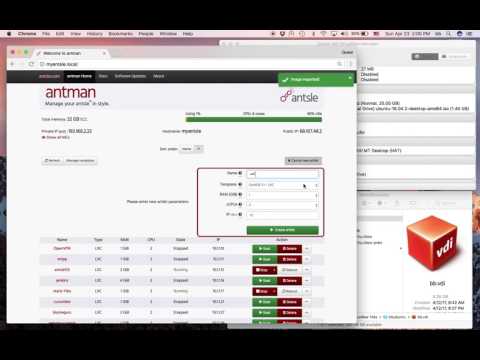
#12: Import VMs
Import existing VMs from VMware, VirtualBox or Hyper-V to your Antsle via Drag & Drop.
















#11: Create and manage virtual drives on your Antsle
Create as many virtual drives for each antlet as you like. Each drive will automatically be stored on our mirrored RAID-Z storage pool.
















#10: Access your Antsle and antlets using FileZilla via Secure FTP (SFTP)
Use FileZilla (or any other FTP client) to access your antlets directly. No need to use the command line anymore!
















#9: Your own templates
Build antlets like from a cookie cutter, including your own software/customizations.
















#8: Taking Snapshots
Smile, it's a snapshot! Learn how to create & manage snapshots of your antlets. Unlike EC2, it's instantaneous!
















#7: Running Windows Server
Bernie walks through how easy it is to run multiple instances of Windows Server on your Antsle now with our new template!
















#6: Install new templates
Learn how to set up new templates with our latest release of antman.
















#5: Make antlets accessible from everywhere
Using LocalTunnel, you can now make your antlets accessible from everywhere.
















#4: Installing WordPress
Install WordPress with our preset template.
















#3: Installing LAMP stack
Learn how to install LAMP stack on your Antsle.
















#2: Installing mkDocs
Get up and running with your own web content using mkDocs.
















#1: Installing Apache
Installing Apache on your Antsle.
* Please note: All FreedomCasts are for illustrational purposes only. They include open source software not owned nor developed by antsle. Please note that these open source products - as well as the antsle software - change over time, making the FreedomCasts not work exactly as shown in your current environment. If you need help settings things up, our support team is here to help.