FreedomCasts
Episode #20
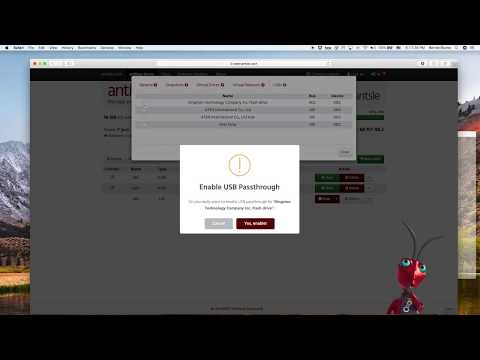
#20: USB Passthrough
Connect USB devices with your antsle and pass them through to any antlets of your choice.
Video Transcription:
Hey, this is Bernie again from sunny San Diego, bringing you our latest episode of our freedom casts. This episode is about USB passthrough. So you can plug in USB devices like external drives, cameras, etc. to any of the USB ports that that your Antsle comes with. Then you can pass it through to any of your antlets. So in this case, let's pass it through to our windows antlet that we have here. I just click on the antlet name, which brings up the antlet details page. I go to “USBs” and I see the Kingston flash drive that I connected to this antlet. So, I'll just put a check mark on that one to enable USB passthrough. Then, click “Yes, enable!” since we want to do that. So, the USB is now enabled and visible for this antlet. So let's start the windows antlet.
We're connecting to the windows antlets with our integrated VNC graphical console. It’ll start up, and then we can login. Once we’ve logged into our windows antlets, and closed the server manager, we can check in the file manager that the antlet shows up.
Believe it or not, we have our local disk (C:), our volume (D:) which we did in another FreedomCast, and our USB Disk (E:) which has 28.8 gigabytes free. So that's how easy it is to pass through a USB device to any of your analytics. You could also pass it through to any of your Lennox outlets.
I hope you enjoyed this little video. If you did, please press the “like” button on YouTube just below the video. Subscribe to our YouTube channel and, most important of all, share the good news about this video and about Antsle with all your friends on social media. Until next time, happy Antsle-ing and talk to you soon!
Next Episode >
