Antsle Forum
Welcome to our Antsle community! This forum is to connect all Antsle users to post experiences, make user-generated content available for the entire community and more.
Please note: This forum is about discussing one specific issue at a time. No generalizations. No judgments. Please check the Forum Rules before posting. If you have specific questions about your Antsle and expect a response from our team directly, please continue to use the appropriate channels (email: [email protected]) so every inquiry is tracked.
Upgrade to edgeLinux - Complete disaster
Quote from odjhlofton on May 28, 2019, 5:04 pm@will
Tried changing to DHCP and during startup can tell that it pulled an ip as it showed green when using the DHCP service. However now that it's trying to use 10.10.1.90 instead of 10.10.1.183, I still can't ping the router and I tried running ifconfig eth0 and it states the device cannot be found. So I'm still stumped as to what it could be. I checked the config of eth0 by running a ip addr command and it looks correct for br0. I'm really stumped as to why I can't access it.
The only other note I caught is on shutdown I saw an error stating daemon service failed to stop-start.
Tried changing to DHCP and during startup can tell that it pulled an ip as it showed green when using the DHCP service. However now that it's trying to use 10.10.1.90 instead of 10.10.1.183, I still can't ping the router and I tried running ifconfig eth0 and it states the device cannot be found. So I'm still stumped as to what it could be. I checked the config of eth0 by running a ip addr command and it looks correct for br0. I'm really stumped as to why I can't access it.
The only other note I caught is on shutdown I saw an error stating daemon service failed to stop-start.
Quote from will on May 28, 2019, 5:20 pmVery weird.
I assume `service net.br0 status` returns started?
Maybe try to add the config for br1, br2 & br3 (like below), plug in some cables into them and reboot. They should all get separate IPs, try to ssh to each one. You should have the same issue but I want to check there is no strange mapping going on.
# ---------------------------
# Configuration for enp0s20f0
# ---------------------------
bridge_br0="enp0s20f0"
config_enp0s20f0="null"
config_br0="192.168.1.201 netmask 255.255.0.0"
fallback_br0="null
apipa"
rc_net_br0_need="net.enp0s20f0"
routes_br0="default via 192.168.0.1"
# ---------------------------
# Configuration for enp0s20f1
# ---------------------------
bridge_br1="enp0s20f1"
config_enp0s20f1="null"
config_br1="dhcp"
fallback_br1="null
apipa"
rc_net_br1_need="net.enp0s20f1"
# ---------------------------
# Configuration for enp0s20f2
# ---------------------------
bridge_br2="enp0s20f2"
config_enp0s20f2="null"
config_br2="dhcp"
fallback_br2="null
apipa"
rc_net_br2_need="net.enp0s20f2"
# ---------------------------
# Configuration for enp0s20f3
# ---------------------------
bridge_br3="enp0s20f3"
config_enp0s20f3="null"
config_br3="dhcp"
fallback_br3="null
apipa"
rc_net_br3_need="net.enp0s20f3"
Very weird.
I assume `service net.br0 status` returns started?
Maybe try to add the config for br1, br2 & br3 (like below), plug in some cables into them and reboot. They should all get separate IPs, try to ssh to each one. You should have the same issue but I want to check there is no strange mapping going on.
# ---------------------------
# Configuration for enp0s20f0
# ---------------------------
bridge_br0="enp0s20f0"
config_enp0s20f0="null"
config_br0="192.168.1.201 netmask 255.255.0.0"
fallback_br0="null
apipa"
rc_net_br0_need="net.enp0s20f0"
routes_br0="default via 192.168.0.1"
# ---------------------------
# Configuration for enp0s20f1
# ---------------------------
bridge_br1="enp0s20f1"
config_enp0s20f1="null"
config_br1="dhcp"
fallback_br1="null
apipa"
rc_net_br1_need="net.enp0s20f1"
# ---------------------------
# Configuration for enp0s20f2
# ---------------------------
bridge_br2="enp0s20f2"
config_enp0s20f2="null"
config_br2="dhcp"
fallback_br2="null
apipa"
rc_net_br2_need="net.enp0s20f2"
# ---------------------------
# Configuration for enp0s20f3
# ---------------------------
bridge_br3="enp0s20f3"
config_enp0s20f3="null"
config_br3="dhcp"
fallback_br3="null
apipa"
rc_net_br3_need="net.enp0s20f3"
Quote from odjhlofton on May 28, 2019, 6:55 pm@will
yeah service net.br0 returns started. No errors when I restart it either.
I set up br2 and it does get an ip address of 10.10.1.91 but still can't ssh into it or ping from the antsle to the router. I can still access my active antlet at 10.10.1.105. This is the weird part. I shouldn't be able to access it unless I can access the configuration from br0 first.
PS Tell me this doesn't blow your mind. I can't ping the router from the Antsle's root, but when I ssh into an antlet, I can ping the router at 10.10.1.1.
yeah service net.br0 returns started. No errors when I restart it either.
I set up br2 and it does get an ip address of 10.10.1.91 but still can't ssh into it or ping from the antsle to the router. I can still access my active antlet at 10.10.1.105. This is the weird part. I shouldn't be able to access it unless I can access the configuration from br0 first.
PS Tell me this doesn't blow your mind. I can't ping the router from the Antsle's root, but when I ssh into an antlet, I can ping the router at 10.10.1.1.
Quote from haplopeart on May 29, 2019, 12:51 pmSounds like we are having the same post upgrade issue:
https://antsle.com/forum/topic/upgrade-to-12-x-for-loyal-community/#postid-639
Sounds like we are having the same post upgrade issue:
https://antsle.com/forum/topic/upgrade-to-12-x-for-loyal-community/#postid-639
Quote from odjhlofton on May 29, 2019, 6:50 pm@haplopeart @will I've tried every port on the antsle and cannot get a single one of them to work right. I looked at the article @haplopeart shared and it is similar except at least that person could connect to antman web GUI. I can't even do that. I can't ssh the antsle. I can't ping it. It can't even ping the router but yet I can see DHCP reservations for it in my router. At this point I'd be happy just reverting to the old version with the backup the system made prior to the upgrade but I'm not sure how to do that. Or start with a clean slate. I'm not really running any live projects right now so a system restore and clean wipe wouldn't really hurt me. Could either one of you two give me a link to some instructions on how to do this?
@haplopeart @will I've tried every port on the antsle and cannot get a single one of them to work right. I looked at the article @haplopeart shared and it is similar except at least that person could connect to antman web GUI. I can't even do that. I can't ssh the antsle. I can't ping it. It can't even ping the router but yet I can see DHCP reservations for it in my router. At this point I'd be happy just reverting to the old version with the backup the system made prior to the upgrade but I'm not sure how to do that. Or start with a clean slate. I'm not really running any live projects right now so a system restore and clean wipe wouldn't really hurt me. Could either one of you two give me a link to some instructions on how to do this?
Quote from odjhlofton on May 31, 2019, 5:09 pm@will @haplopeart @itsky
You're not going to believe it but it works now. I do agree it is a port mapping issue with the upgrade. This seemed to be an issue since I had previously set up two bridged connections. "br0 & br1" I "fixed" it by doing the following steps:
- log into the console via IPMI
- run the following to edit the /etc/conf.d/net configuration file with vim
- vim /etc/conf.d/net
- press insert to be able to edit the file
- We need to temporarily remove any other configurations "br1, 2 & 3". I then recommend going to a static IP configuration to make it easier to find your Antsle in your network later. It should look something like this. Make sure to note the "config_br0" IP address for later.
# ----------------------------------
# Configuration for enp0s20f0 Static
# ----------------------------------
bridge_br0="enp0s20f0"config_enp0s20f0="null"
config_br0="192.168.6.9 netmask 255.255.255.0"fallback_br0="null
apipa"rc_net_br0_need="net.enp0s20f0"
routes_br0="default via 192.168.6.1"
# be sure to change the IP's to match your own local network
- press "esc" then type ":wq!" (minus the quotes) This saves and closes the net config file
- Now we need to verify and change the name servers (if needed)
- run the following to check
- vim /etc/resolv.conf
- Your output should look something like this
- # Generated by dhcpcd from enp0s20f0.dhcp, enp0s20f1.dhcp, br0.dhcp, br1.dhcp
# /etc/resolv.conf.head can replace this line
nameserver 10.10.1.1
nameserver 8.8.8.8
nameserver 10.10.20.1
nameserver 10.10.1.102
nameserver 10.10.1.1
nameserver 8.8.8.8- change IP's as needed. Usually your router's gateway will be your local DNS and 8.8.8.8 is an example of a WAN DNS from Google
- Then press "esc" then type ":wq!" minus the quotes or just ":q!" if no changes need to be made.
4. Now we'll need to go ahead and reboot the whole system by typing "reboot"
5. Once the IPMI shows your login screen, wait an additional 5 minutes to just give everything a chance to connect.
6. Try going to http://antsle-ip:3000 to see if your see the Antman GUI login screen. If you see the login screen, GREAT you can continue on to the final steps. If not, sorry 🙁 your issue is something else than the resolution I was able to find for this topic.
7. Once logged in, click "network configuration" and manually set up your "br1" connection if needed. Otherwise, just verify your IP, DNS and other network configurations are correct.
THAT'S IT! I hope that helps anyone with the same issue.
You're not going to believe it but it works now. I do agree it is a port mapping issue with the upgrade. This seemed to be an issue since I had previously set up two bridged connections. "br0 & br1" I "fixed" it by doing the following steps:
- log into the console via IPMI
- run the following to edit the /etc/conf.d/net configuration file with vim
- vim /etc/conf.d/net
- press insert to be able to edit the file
- We need to temporarily remove any other configurations "br1, 2 & 3". I then recommend going to a static IP configuration to make it easier to find your Antsle in your network later. It should look something like this. Make sure to note the "config_br0" IP address for later.
# ----------------------------------
# Configuration for enp0s20f0 Static
# ----------------------------------
bridge_br0="enp0s20f0"config_enp0s20f0="null"
config_br0="192.168.6.9 netmask 255.255.255.0"fallback_br0="null
apipa"rc_net_br0_need="net.enp0s20f0"
routes_br0="default via 192.168.6.1"
# be sure to change the IP's to match your own local network
- press "esc" then type ":wq!" (minus the quotes) This saves and closes the net config file
- Now we need to verify and change the name servers (if needed)
- run the following to check
- vim /etc/resolv.conf
- Your output should look something like this
- # Generated by dhcpcd from enp0s20f0.dhcp, enp0s20f1.dhcp, br0.dhcp, br1.dhcp
# /etc/resolv.conf.head can replace this line
nameserver 10.10.1.1
nameserver 8.8.8.8
nameserver 10.10.20.1
nameserver 10.10.1.102
nameserver 10.10.1.1
nameserver 8.8.8.8 - change IP's as needed. Usually your router's gateway will be your local DNS and 8.8.8.8 is an example of a WAN DNS from Google
- Then press "esc" then type ":wq!" minus the quotes or just ":q!" if no changes need to be made.
4. Now we'll need to go ahead and reboot the whole system by typing "reboot"
5. Once the IPMI shows your login screen, wait an additional 5 minutes to just give everything a chance to connect.
6. Try going to http://antsle-ip:3000 to see if your see the Antman GUI login screen. If you see the login screen, GREAT you can continue on to the final steps. If not, sorry 🙁 your issue is something else than the resolution I was able to find for this topic.
7. Once logged in, click "network configuration" and manually set up your "br1" connection if needed. Otherwise, just verify your IP, DNS and other network configurations are correct.
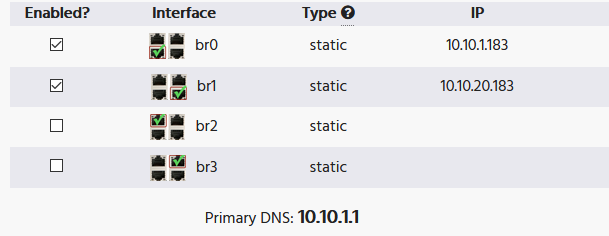
THAT'S IT! I hope that helps anyone with the same issue.
Quote from odjhlofton on May 31, 2019, 5:40 pmOne of my antlets which had a bridged connection to my local network did not work anymore which had 2 bridged connections for both eth1 and eth2. I needed to stop the antlet and delete the two bridged network connections and regenerate two new ones with new MAC addresses. I restarted the antlet. Then I ssh'd into the antlet and re-ran "ifup eth0" followed by eth1 and eth2. NOTE: I did not need to adjust anything in the /etc/network/interfaces file. Then my antlet popped up on my local network(s) just fine.
All is well now.
One of my antlets which had a bridged connection to my local network did not work anymore which had 2 bridged connections for both eth1 and eth2. I needed to stop the antlet and delete the two bridged network connections and regenerate two new ones with new MAC addresses. I restarted the antlet. Then I ssh'd into the antlet and re-ran "ifup eth0" followed by eth1 and eth2. NOTE: I did not need to adjust anything in the /etc/network/interfaces file. Then my antlet popped up on my local network(s) just fine.
All is well now.
Quote from itsky on May 31, 2019, 5:41 pm@odjhlofton - So far so good! I was immediately able to ping and log in via SSH. I'm going to finish the rest of the steps now.
@odjhlofton - So far so good! I was immediately able to ping and log in via SSH. I'm going to finish the rest of the steps now.
Quote from itsky on May 31, 2019, 7:07 pmStill no luck on my end. Here is what I did:
- Followed steps 1-4 above and rebooted
- I could ping br0 and ssh no problem. However, I could not bring up the web interface. libvirtd would not start as it needed br1 and br2.
- I looked at the net config a little closer and I realized that I had three extra entries for br0 compared to what was in step 2.3. I rem'd them out and rebooted.
- Everything works as before the upgrade. BUT...
- After a few minutes, I lost network connectivity again. The device cannot ping anything on my main network (192.168.0.0) and I cannot access the web interface. My antlets are working fine.
Still no luck on my end. Here is what I did:
- Followed steps 1-4 above and rebooted
- I could ping br0 and ssh no problem. However, I could not bring up the web interface. libvirtd would not start as it needed br1 and br2.
- I looked at the net config a little closer and I realized that I had three extra entries for br0 compared to what was in step 2.3. I rem'd them out and rebooted.
- Everything works as before the upgrade. BUT...
- After a few minutes, I lost network connectivity again. The device cannot ping anything on my main network (192.168.0.0) and I cannot access the web interface. My antlets are working fine.
