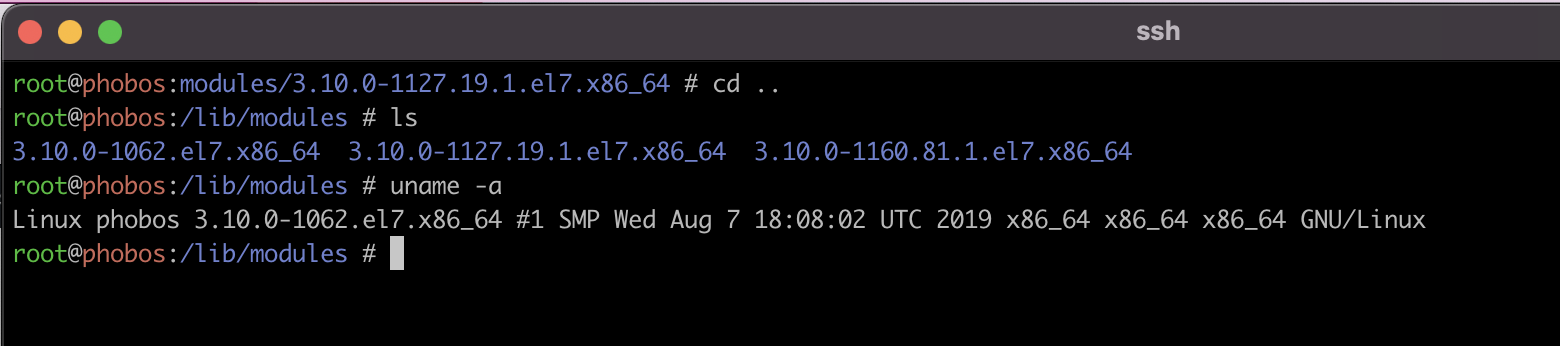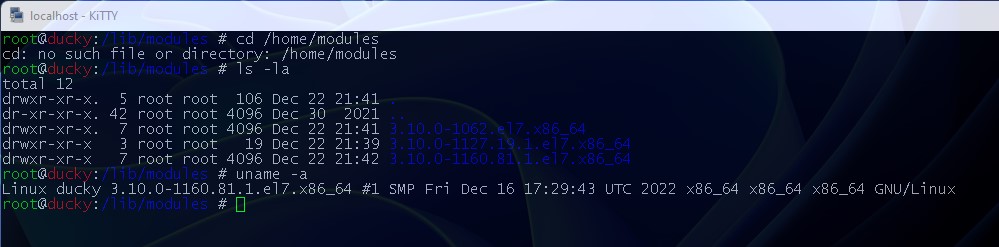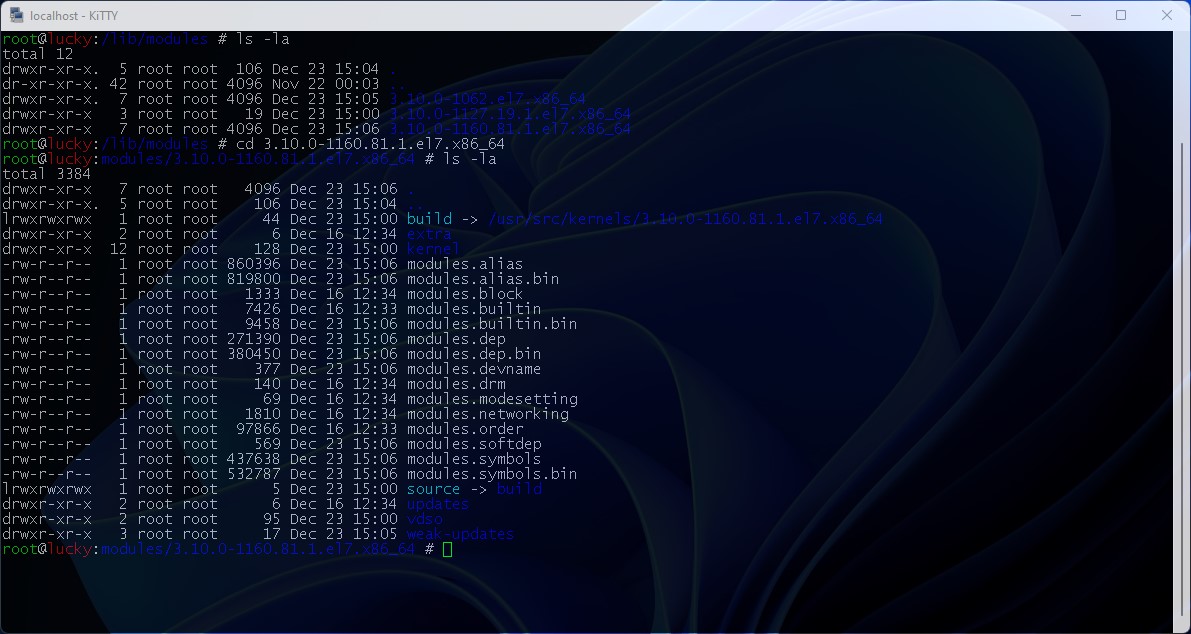Antsle Forum
Welcome to our Antsle community! This forum is to connect all Antsle users to post experiences, make user-generated content available for the entire community and more.
Please note: This forum is about discussing one specific issue at a time. No generalizations. No judgments. Please check the Forum Rules before posting. If you have specific questions about your Antsle and expect a response from our team directly, please continue to use the appropriate channels (email: [email protected]) so every inquiry is tracked.
how am I supposed to update edgelinux?
Quote from tishihtzu on December 16, 2022, 8:39 amI believe I am running edgelinux 2.0.
Static hostname: tiberius
Icon name: computer-server
Chassis: server
Machine ID: 0f379cabacd1439b8f16dc8f394b2972
Boot ID: a533f2368eba4d09a5e26d0f6cd666de
Operating System: CentOS Linux 7 (Core)
CPE OS Name: cpe:/o:centos:centos:7
Kernel: Linux 3.10.0-1062.el7.x86_64
Architecture: x86-64
I run
sudo upgrade-edgelinuxand it says that I am the latest, yet this is more than 2 yrs old. I am also not allowed to runyum update.There are a number of security updates available. How am I supposed to upgrade edgelinux?
Thanks,
Tishihtzu
I believe I am running edgelinux 2.0.
Static hostname: tiberius
Icon name: computer-server
Chassis: server
Machine ID: 0f379cabacd1439b8f16dc8f394b2972
Boot ID: a533f2368eba4d09a5e26d0f6cd666de
Operating System: CentOS Linux 7 (Core)
CPE OS Name: cpe:/o:centos:centos:7
Kernel: Linux 3.10.0-1062.el7.x86_64
Architecture: x86-64
I run sudo upgrade-edgelinux and it says that I am the latest, yet this is more than 2 yrs old. I am also not allowed to run yum update .
There are a number of security updates available. How am I supposed to upgrade edgelinux?
Thanks,
Tishihtzu
Quote from daniel.luck on December 16, 2022, 6:41 pmHi @tishihtzu
Yes, edgeLinux 2.0 is the latest version of edgeLinux.
You can also use these commands to find what version of edgeLinux and antMan you are using:
antsleOS-version
antman-versionI will ask our developers about security updates.
Thanks,
antsle Support
Hi @tishihtzu
Yes, edgeLinux 2.0 is the latest version of edgeLinux.
You can also use these commands to find what version of edgeLinux and antMan you are using:
antsleOS-version
antman-version
I will ask our developers about security updates.
Thanks,
antsle Support
Quote from Nike on December 16, 2022, 7:58 pmHi @tishihtzu and @daniel-luck,
You can perform an yum-update, but after that you need to fix ZFS and possible the Docker Service.
ZFS fix https://antsle.com/forum/topic/yum-update-breaks-myantsle-local-connection/
Docker Service fix https://antsle.com/forum/topic/docker-service-wont-start/
I tied it with one of my Antsle, so that I could use HTTP2.
Best
Naik
Hi @tishihtzu and @daniel-luck,
You can perform an yum-update, but after that you need to fix ZFS and possible the Docker Service.
ZFS fix https://antsle.com/forum/topic/yum-update-breaks-myantsle-local-connection/
Docker Service fix https://antsle.com/forum/topic/docker-service-wont-start/
I tied it with one of my Antsle, so that I could use HTTP2.
Best
Naik
Quote from daniel.luck on December 18, 2022, 1:29 pmHi @nike
Yes, that's correct. After running yum-update, you will need to run the fixes above to fix zfs and the docker service.
Hi @tishihtzu
I'll be discussing with our developers next week and I'll keep you posted.
Thanks,
antsle Support
Hi @nike
Yes, that's correct. After running yum-update, you will need to run the fixes above to fix zfs and the docker service.
Hi @tishihtzu
I'll be discussing with our developers next week and I'll keep you posted.
Thanks,
antsle Support
Quote from daniel.luck on December 27, 2022, 3:44 pmHi @tishihtzu
Our developers have created new script called elupdate for update your edgeLinux with the latest yum updates.
You can download the script here:
https://s3.us-east-1.wasabisys.com/wasabi--cloud-6a2aa848-8fea-4d97-b476-2e5ef9db7c18/edgeLinux/elupdateYou can also run these commands from your antsle:
wget https://s3.us-east-1.wasabisys.com/wasabi--cloud-6a2aa848-8fea-4d97-b476-2e5ef9db7c18/edgeLinux/elupdate
chmod +x elupdate
./elupdateThanks,
antsle Support
Hi @tishihtzu
Our developers have created new script called elupdate for update your edgeLinux with the latest yum updates.
You can download the script here:
https://s3.us-east-1.wasabisys.com/wasabi--cloud-6a2aa848-8fea-4d97-b476-2e5ef9db7c18/edgeLinux/elupdate
You can also run these commands from your antsle:
wget https://s3.us-east-1.wasabisys.com/wasabi--cloud-6a2aa848-8fea-4d97-b476-2e5ef9db7c18/edgeLinux/elupdate
chmod +x elupdate
./elupdate
Thanks,
antsle Support
Quote from danielgalvan on December 29, 2022, 3:03 pmI ran the update script and unfortunately when my Antsle rebooted, I get an error about a missing zfs module. I looked in /lib/modules and noticed that there is a new kernel folder with only that one module .. but its not the current kernel I am booting. I tried booting the newer kernel but it just barfs 🙂
I also tried to manually remove zfs .. added the repo then edited the yum repo file to make sure that I enabled "Kabi" and then rebooted but no luck. Any advice would be greatly appreciated.
Thank you. Daniel.
I ran the update script and unfortunately when my Antsle rebooted, I get an error about a missing zfs module. I looked in /lib/modules and noticed that there is a new kernel folder with only that one module .. but its not the current kernel I am booting. I tried booting the newer kernel but it just barfs 🙂
I also tried to manually remove zfs .. added the repo then edited the yum repo file to make sure that I enabled "Kabi" and then rebooted but no luck. Any advice would be greatly appreciated.
Thank you. Daniel.
Uploaded files:
Quote from daniel.luck on December 29, 2022, 4:36 pmHi @danielgalvan
Thanks for the update. I'm sorry to hear that you've had some issues with our elupdate script.
For comparison, I have attached screenshot from my antsle (where zfs is working properly).
I've reached out to our developers regarding this.
Thank you,
antsle Support
Thanks for the update. I'm sorry to hear that you've had some issues with our elupdate script.
For comparison, I have attached screenshot from my antsle (where zfs is working properly).
I've reached out to our developers regarding this.
Thank you,
antsle Support
Quote from daniel.luck on January 3, 2023, 3:04 pmHi @danielgalvan
Can you help us share the contents of /lib/modules/3.10.0-1160.81.1.el7.x86_64 directory?
For comparison, I have attached screenshot of what's inside my directory.Also, you had let us know that you were able to boot up in an older kernel. Was that using the grub menu when rebooting your antsle?
Thanks,
antsle Support
Can you help us share the contents of /lib/modules/3.10.0-1160.81.1.el7.x86_64 directory?
For comparison, I have attached screenshot of what's inside my directory.
Also, you had let us know that you were able to boot up in an older kernel. Was that using the grub menu when rebooting your antsle?
Thanks,
antsle Support
Quote from danielgalvan on January 4, 2023, 11:28 amSo I went ahead and reinstalled edge Linux on my Antsle One.. its up and running again that's the good news! My questions now is I have an external drive that I had build a Zpool on .. I mounted the drive by using "zpool import <pool name>" I can see all of my antlers in there but they do not show up in antman. Anything I can do about that?
thank you.
So I went ahead and reinstalled edge Linux on my Antsle One.. its up and running again that's the good news! My questions now is I have an external drive that I had build a Zpool on .. I mounted the drive by using "zpool import <pool name>" I can see all of my antlers in there but they do not show up in antman. Anything I can do about that?
thank you.
Quote from daniel.luck on January 4, 2023, 4:56 pmHi @danielgalvan
Thanks for the update. Glad to hear that you've got edgeLinux running on your antsle One.
You can view part of my notes that goes over ZFS Send & Receive below:
ZFS Send and Receive:
See if there are there are any snapshots:
zfs list -t allIf none, create snapshot for antlet:
zfs snapshot pool_name2/antlet_name@snapTo send old antlet and create new one:
zfs send pool_name/antlet_name@snap_name | zfs receive pool_name2/antlet_nameEdit or copy XML file to change name, location and remove UUID.
To define an LXC antlet:
vc define antlet-libvirt.xmlTo define a KVM antlet:
virsh define antlet-libvirt.xmlIf you want to keep your External Drive connected as zpool, you can simply create snapshot and then use steps to define LXC or KVM antlet. If you'd like to copy your antlets, you can use zfs send | receive command above.
Thanks,
antsle Support
Thanks for the update. Glad to hear that you've got edgeLinux running on your antsle One.
You can view part of my notes that goes over ZFS Send & Receive below:
ZFS Send and Receive:
See if there are there are any snapshots:
zfs list -t allIf none, create snapshot for antlet:
zfs snapshot pool_name2/antlet_name@snapTo send old antlet and create new one:
zfs send pool_name/antlet_name@snap_name | zfs receive pool_name2/antlet_nameEdit or copy XML file to change name, location and remove UUID.
To define an LXC antlet:
vc define antlet-libvirt.xmlTo define a KVM antlet:
virsh define antlet-libvirt.xml
If you want to keep your External Drive connected as zpool, you can simply create snapshot and then use steps to define LXC or KVM antlet. If you'd like to copy your antlets, you can use zfs send | receive command above.
Thanks,
antsle Support