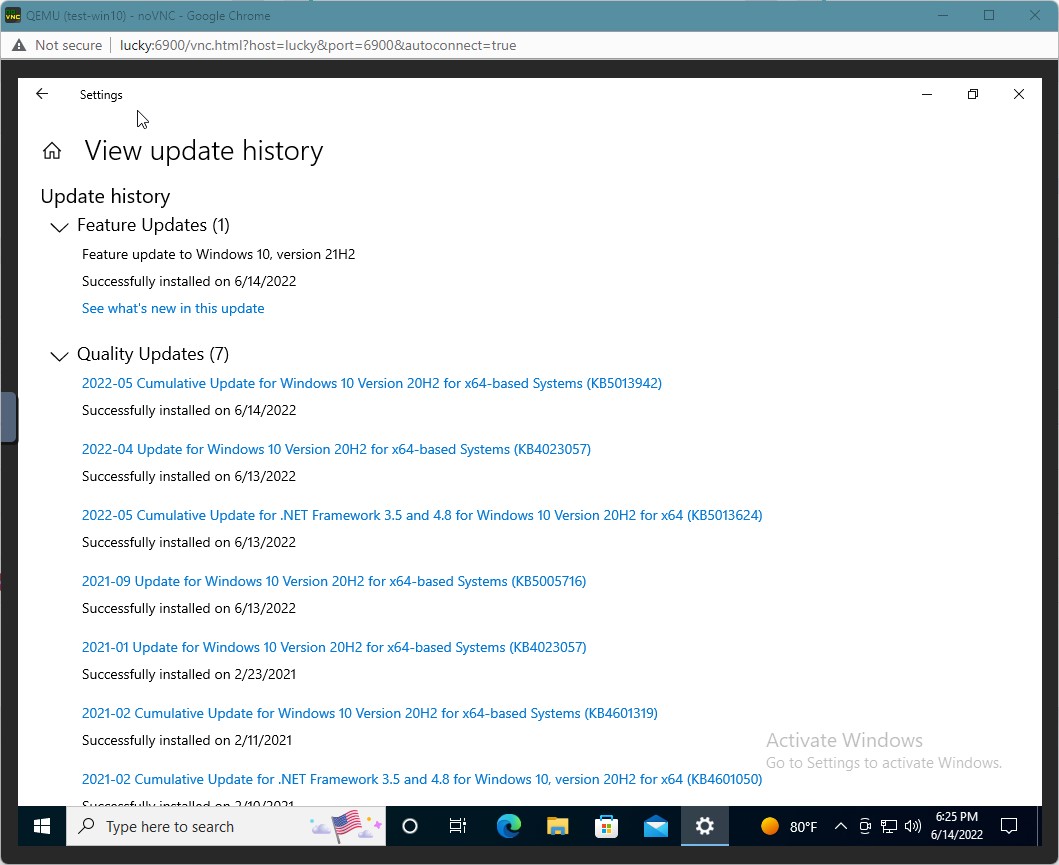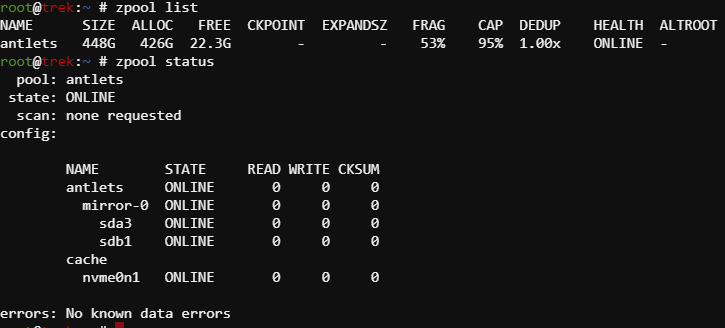Antsle Forum
Welcome to our Antsle community! This forum is to connect all Antsle users to post experiences, make user-generated content available for the entire community and more.
Please note: This forum is about discussing one specific issue at a time. No generalizations. No judgments. Please check the Forum Rules before posting. If you have specific questions about your Antsle and expect a response from our team directly, please continue to use the appropriate channels (email: [email protected]) so every inquiry is tracked.
Windows machines getting error code 0xc000000f
Quote from daniel.luck on June 13, 2022, 4:42 pmHi @kryten
Thanks for letting us know about this error that you are receiving with Win10StdGui template.
We'll perform some testing and keep you updated.
Thank you,
antsle Support
Hi @kryten
Thanks for letting us know about this error that you are receiving with Win10StdGui template.
We'll perform some testing and keep you updated.
Thank you,
antsle Support
Quote from daniel.luck on June 14, 2022, 6:33 pmHi @kryten
I was able to update an antlet created with Win10StdGui - KVM for x64_x86 to Update 21H2 on my antsle tonight.
I'll keep this running for testing purposes.
Thank you,
antsle Support
Hi @kryten
I was able to update an antlet created with Win10StdGui - KVM for x64_x86 to Update 21H2 on my antsle tonight.
I'll keep this running for testing purposes.
Thank you,
antsle Support
Quote from kryten on June 16, 2022, 4:39 pmHi Daniel
Thanks for all your help... I found that every time I reboot the antlet this happens whether an update or just a reboot. I have a backup of it. So, i reboot and it gets a 00f error, then restore it is fine until next reboot...
I am not sure if you can help me solve this issue as it is weird. I am thinking about just backing up the data and then trashing it.
However, I will wait to see if you have any more thoughts or insights... Also i am not sure if you want a copy of the antlet to play with it...
Hi Daniel
Thanks for all your help... I found that every time I reboot the antlet this happens whether an update or just a reboot. I have a backup of it. So, i reboot and it gets a 00f error, then restore it is fine until next reboot...
I am not sure if you can help me solve this issue as it is weird. I am thinking about just backing up the data and then trashing it.
However, I will wait to see if you have any more thoughts or insights... Also i am not sure if you want a copy of the antlet to play with it...
Quote from daniel.luck on June 17, 2022, 12:38 pmHi @kryten
I've been testing the Win10StdGui - KVM template on couple of my antsle's for the past few days. They have still be functioning and running occasional updates for Windows.
From looking at the error above, it looks like it has something to do with BCD or boot sector.
https://whatsabyte.com/fix-0xc000000f-windows-booting-error/#:~:text=The%20most%20common%20reason%20for,users%20when%20manually%20adjusting%20BCD
Thank you,
antsle Support
Hi @kryten
I've been testing the Win10StdGui - KVM template on couple of my antsle's for the past few days. They have still be functioning and running occasional updates for Windows.
From looking at the error above, it looks like it has something to do with BCD or boot sector.
Thank you,
antsle Support
Quote from kryten on August 9, 2022, 2:05 pmHi Daniel
I received another 0xc000000f today... I am lucky i have a back up but is concerning..
Hi Daniel
I received another 0xc000000f today... I am lucky i have a back up but is concerning..
Quote from daniel.luck on August 15, 2022, 4:44 pmHi @kryten
Thanks for the update.
I wonder what could be causing these underlying boot issues.I had probably asked in previous thread, but can you give us the output of this command (to check the zpool):
zpool list
zpool statusThank you,
antsle Support
Hi @kryten
Thanks for the update.
I wonder what could be causing these underlying boot issues.
I had probably asked in previous thread, but can you give us the output of this command (to check the zpool):
zpool list
zpool status
Thank you,
antsle Support
Quote from kryten on August 16, 2022, 10:11 amhi Daniel
I noticed I only had 22gb Free so i deleted some antlets and now have 163gb free... Is there a minimum free you need for normal use?
hi Daniel
I noticed I only had 22gb Free so i deleted some antlets and now have 163gb free... Is there a minimum free you need for normal use?
Quote from daniel.luck on August 16, 2022, 4:21 pmHi @kryten
The output from zpool status looks normal to me.
Since they are Windows machines, there guidelines would be the same as if they were physical machines (around 15-20% free).
https://www.howtogeek.com/324956/how-much-free-space-should-you-leave-on-your-windows-pc/I'm going to reach out to our Support team to see if they've seen anything similar.
Thank you,
antsle Support
Hi @kryten
The output from zpool status looks normal to me.
Since they are Windows machines, there guidelines would be the same as if they were physical machines (around 15-20% free).
https://www.howtogeek.com/324956/how-much-free-space-should-you-leave-on-your-windows-pc/
I'm going to reach out to our Support team to see if they've seen anything similar.
Thank you,
antsle Support
Quote from daniel.luck on August 24, 2022, 4:21 pmHello @kryten
One of my teammates is working on ticket with similar crashes of Win 10 antlets.
My teammate had suggested updating some of the VirtO drivers from the link below:
https://github.com/virtio-win/virtio-win-pkg-scripts/blob/master/README.mdSorry that I haven't been able to replicate this issue. Please let us know if this has helped.
Thanks,
antsle Support
Hello @kryten
One of my teammates is working on ticket with similar crashes of Win 10 antlets.
My teammate had suggested updating some of the VirtO drivers from the link below:
https://github.com/virtio-win/virtio-win-pkg-scripts/blob/master/README.md
Sorry that I haven't been able to replicate this issue. Please let us know if this has helped.
Thanks,
antsle Support