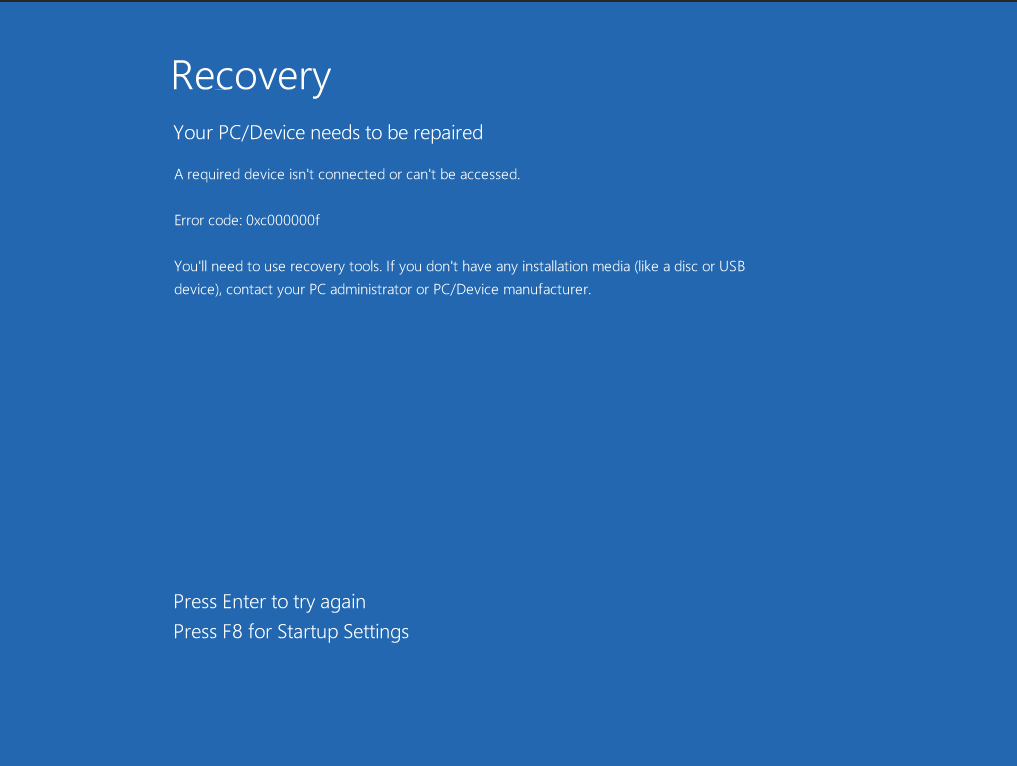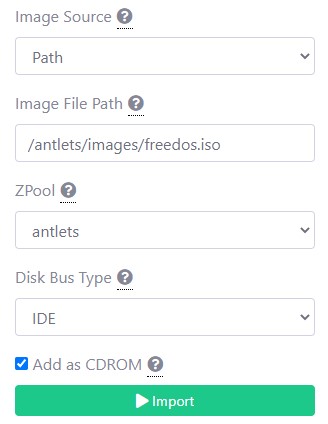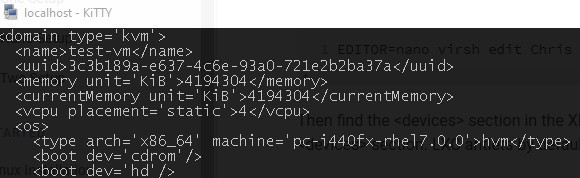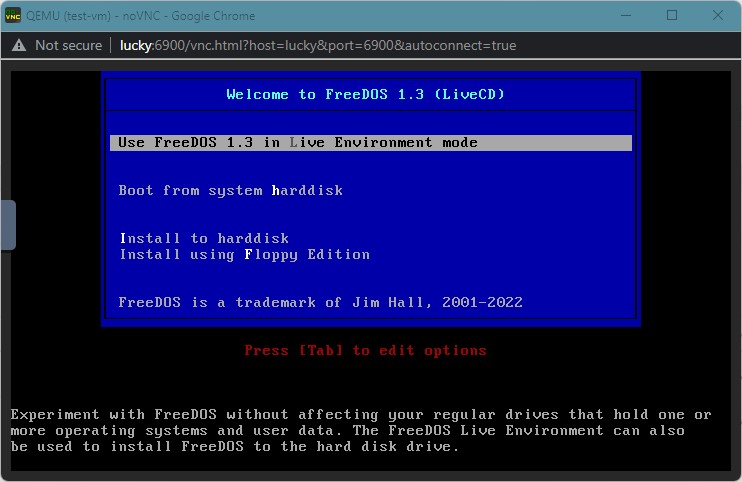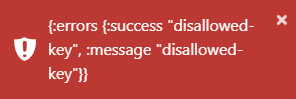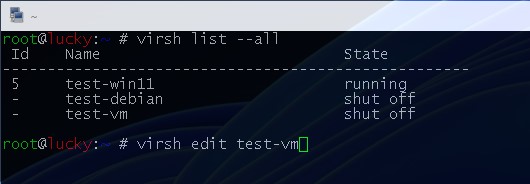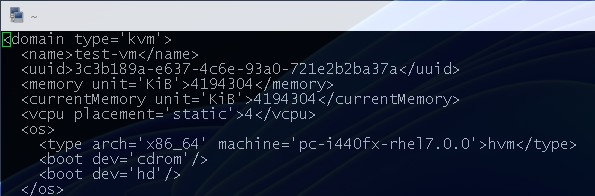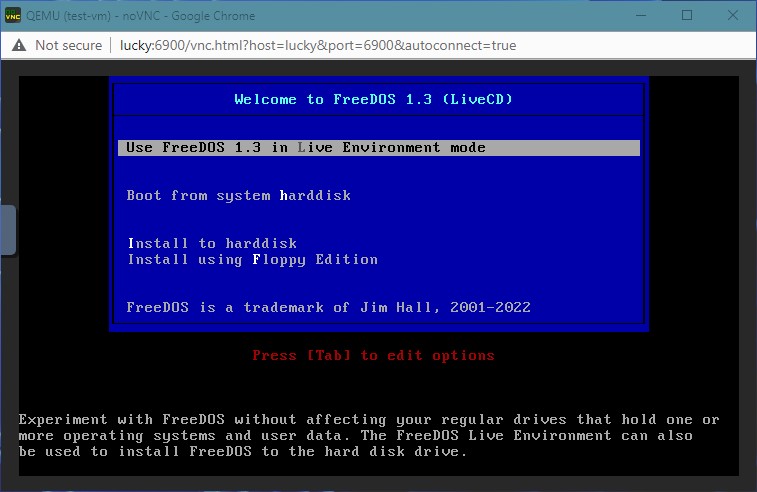Antsle Forum
Welcome to our Antsle community! This forum is to connect all Antsle users to post experiences, make user-generated content available for the entire community and more.
Please note: This forum is about discussing one specific issue at a time. No generalizations. No judgments. Please check the Forum Rules before posting. If you have specific questions about your Antsle and expect a response from our team directly, please continue to use the appropriate channels (email: [email protected]) so every inquiry is tracked.
Windows machines getting error code 0xc000000f
Quote from kryten on May 13, 2022, 11:50 amHello
I have an antsle one and have a number of windows 10 machine running on it. Two of the Vms have crashed with 0xc000000f error. When pressing enter or F8, the console flickers once then, if i reboot, the windows icon shows then returns to the screen.
How can i fix this:
- How to use recovery tools - I have tried F11 while rebooting the VM comes back to the same screen
- How to use installation media to fix it?I really need to recover both these VMs, this was unexpected to get the same error on two VMs, has anyone seen this issue before?
Peter
Hello
I have an antsle one and have a number of windows 10 machine running on it. Two of the Vms have crashed with 0xc000000f error. When pressing enter or F8, the console flickers once then, if i reboot, the windows icon shows then returns to the screen.
How can i fix this:
- How to use recovery tools - I have tried F11 while rebooting the VM comes back to the same screen
- How to use installation media to fix it?
I really need to recover both these VMs, this was unexpected to get the same error on two VMs, has anyone seen this issue before?
Peter
Uploaded files:Quote from daniel.luck on May 13, 2022, 1:25 pmHello @kryten
I'm sorry to hear that you are experiencing these errors with the Windows 10 antlets.
You can follow instructions from our docs "Import VM Images" below:
https://docs.antsle.com/templates/import-vm-imagesWhile importing you can choose Image Source by File Upload or Path.
I usually choose Path and then navigate to directory on antlets.
Example: /antlets/images/freedos.iso
where freedos.iso is the name of your isoAfter adding the ISO image to the antlet, I use command similar to below to confirm the ISO will boot first.
Example: virsh edit test-vm
where test-vm is the name of your antletAfter confirming that the <cdrom> is the first device, I start the antlet and it will boot from the ISO.
Then you can try running Windows Recovery from there. I used simple ISO, FreeDOS, and small KVM for this example. See attached screenshots for details.
Thank you,
antsle Support
Hello @kryten
I'm sorry to hear that you are experiencing these errors with the Windows 10 antlets.
You can follow instructions from our docs "Import VM Images" below:
https://docs.antsle.com/templates/import-vm-images
While importing you can choose Image Source by File Upload or Path.
I usually choose Path and then navigate to directory on antlets.
Example: /antlets/images/freedos.iso
where freedos.iso is the name of your iso
After adding the ISO image to the antlet, I use command similar to below to confirm the ISO will boot first.
Example: virsh edit test-vm
where test-vm is the name of your antlet
After confirming that the <cdrom> is the first device, I start the antlet and it will boot from the ISO.
Then you can try running Windows Recovery from there. I used simple ISO, FreeDOS, and small KVM for this example. See attached screenshots for details.
Thank you,
antsle Support
Quote from kryten on May 13, 2022, 6:04 pmHi Daniel
you will have to forgive me i am a bit of a dummy.. I am running antman 3.4.3. let me ask you some Q's to help me get back on track check me to see if my approach is right
- I assume that I edit the antlet and then hit import?
- the freedos.iso, is that the antsle template or an iso I download from MS?, if it is an antsle template then what is its name?
If you can help me with these two point then i will try it and follow the rest of the questions..\
thanks Daniel.
Peter
Hi Daniel
you will have to forgive me i am a bit of a dummy.. I am running antman 3.4.3. let me ask you some Q's to help me get back on track check me to see if my approach is right
- I assume that I edit the antlet and then hit import?
- the freedos.iso, is that the antsle template or an iso I download from MS?, if it is an antsle template then what is its name?
If you can help me with these two point then i will try it and follow the rest of the questions..\
thanks Daniel.
Peter
Quote from kryten on May 20, 2022, 6:04 pmHi Daniel
I did try your instructions and get an error. attached... I downloaded a new ISO from MS and use that...
any help would be great
Hi Daniel
I did try your instructions and get an error. attached... I downloaded a new ISO from MS and use that...
any help would be great
Uploaded files:
Quote from daniel.luck on May 24, 2022, 6:43 pmHi @kryten
You would import the ISO and then edit the antlet to make sure that it will boot to the ISO.
For the freedos.iso, I just used that an example while I was testing this in my Home Lab 🙂
For the error above, are you using the Image Source by File Upload or by Path.
If you are using File Upload, you may need to access your antsle using this format:
http://antsle_private_ip:3000where antsle_private_ip is the Private IP Address of your antsle. There's a bug with large ISO's that may cause this error.
Thank you,
antsle Support
Hi @kryten
You would import the ISO and then edit the antlet to make sure that it will boot to the ISO.
For the freedos.iso, I just used that an example while I was testing this in my Home Lab 🙂
For the error above, are you using the Image Source by File Upload or by Path.
If you are using File Upload, you may need to access your antsle using this format:
http://antsle_private_ip:3000
where antsle_private_ip is the Private IP Address of your antsle. There's a bug with large ISO's that may cause this error.
Thank you,
antsle Support
Quote from kryten on June 6, 2022, 4:06 pmHi Daniel
I finally got back to this... I have managed to attach windows.iso as CDROM. However when i use virsh edit antlet, the CDROM does not appear under
<os>
<type arch='x86_64' machine='pc-i440fx-2.4'>hvm</type>
<boot dev='hd'/>
</os>How do i add it?
Hi Daniel
I finally got back to this... I have managed to attach windows.iso as CDROM. However when i use virsh edit antlet, the CDROM does not appear under
<os>
<type arch='x86_64' machine='pc-i440fx-2.4'>hvm</type>
<boot dev='hd'/>
</os>
How do i add it?
Quote from daniel.luck on June 7, 2022, 9:19 amHi @kryten
Here's what mine looks like on my test antlet:
<os>
<type arch='x86_64' machine='pc-i440fx-rhel7.0.0'>hvm</type>
<boot dev='cdrom'/>
<boot dev='hd'/>Thanks,
antsle Support
Hi @kryten
Here's what mine looks like on my test antlet:
<os>
<type arch='x86_64' machine='pc-i440fx-rhel7.0.0'>hvm</type>
<boot dev='cdrom'/>
<boot dev='hd'/>
Thanks,
antsle Support
Quote from kryten on June 10, 2022, 4:59 pmHi Daniel
I made the changes and added <boot dev='cdrom'/> but i think it is still booting from HD not CDROM.... I am still getting the same error 0000f
Hi Daniel
I made the changes and added <boot dev='cdrom'/> but i think it is still booting from HD not CDROM.... I am still getting the same error 0000f
Quote from daniel.luck on June 10, 2022, 5:26 pmHi @kryten
Not sure why the CD-ROM is not booting. It's possible that there may be an issue with the ISO itself. Can you test with another ISO?
Here are some screenshots of testing that I performed that may be helpful.
Thank you,
antsle Support
Hi @kryten
Not sure why the CD-ROM is not booting. It's possible that there may be an issue with the ISO itself. Can you test with another ISO?
Here are some screenshots of testing that I performed that may be helpful.
Thank you,
antsle Support
Quote from kryten on June 10, 2022, 6:54 pmThanks Daniel
I will look at it... I am really getting concerned though, I just had another VM that has done the same thing W10 was doing an update and rebooted to receive 0xc000000f.
I restored it from a backup and it asked to do the latest update again and it died from the same error, the only thing i noticed is these machines were all build from Win10StdGui - KVM.
I do have a couple of machines which are build from the latest windows ISO, that have not as yet displayed this issue.
Having 3 VM all W10 with the same issue, is concerning me, can you help?
Thanks Daniel
I will look at it... I am really getting concerned though, I just had another VM that has done the same thing W10 was doing an update and rebooted to receive 0xc000000f.
I restored it from a backup and it asked to do the latest update again and it died from the same error, the only thing i noticed is these machines were all build from Win10StdGui - KVM.
I do have a couple of machines which are build from the latest windows ISO, that have not as yet displayed this issue.
Having 3 VM all W10 with the same issue, is concerning me, can you help?