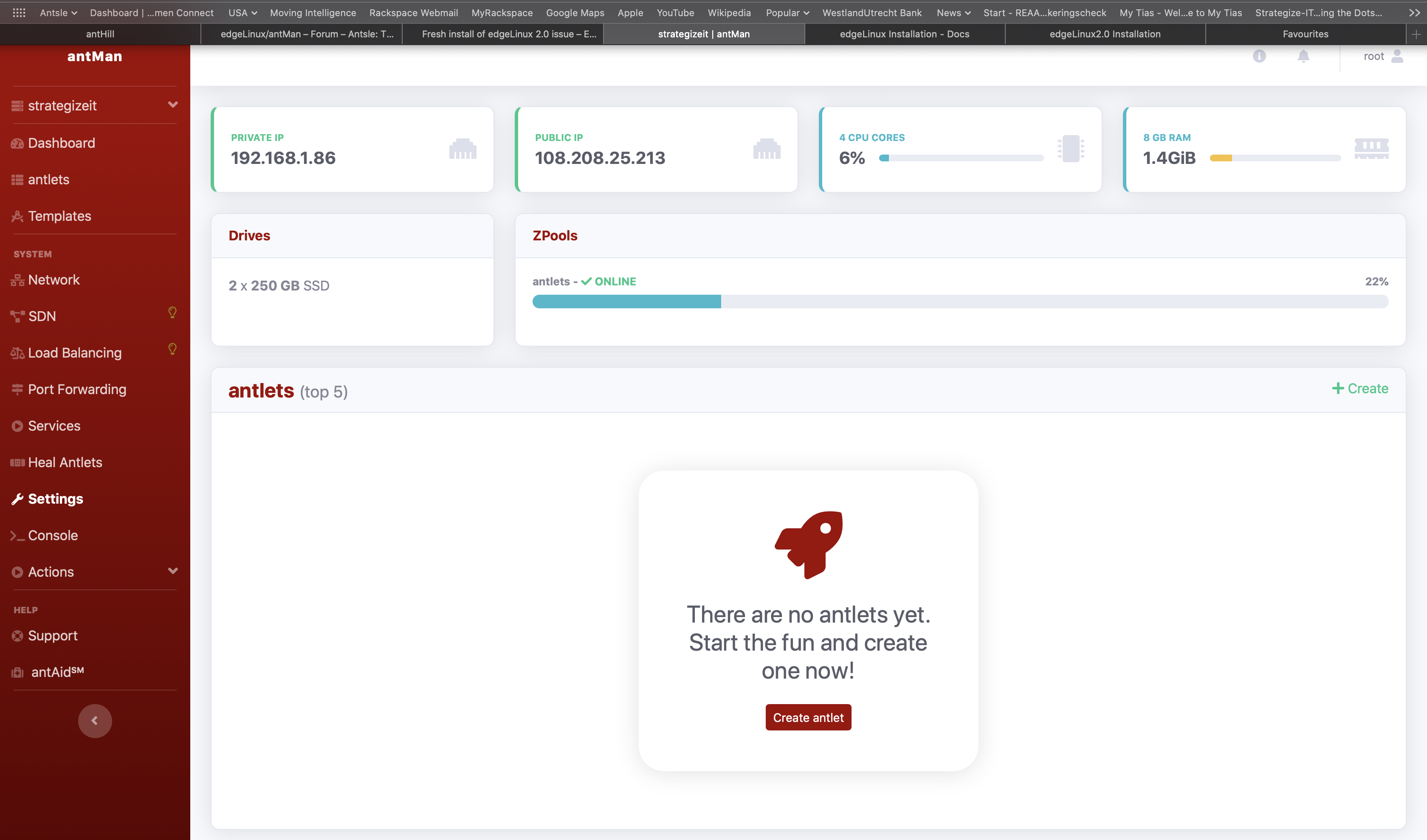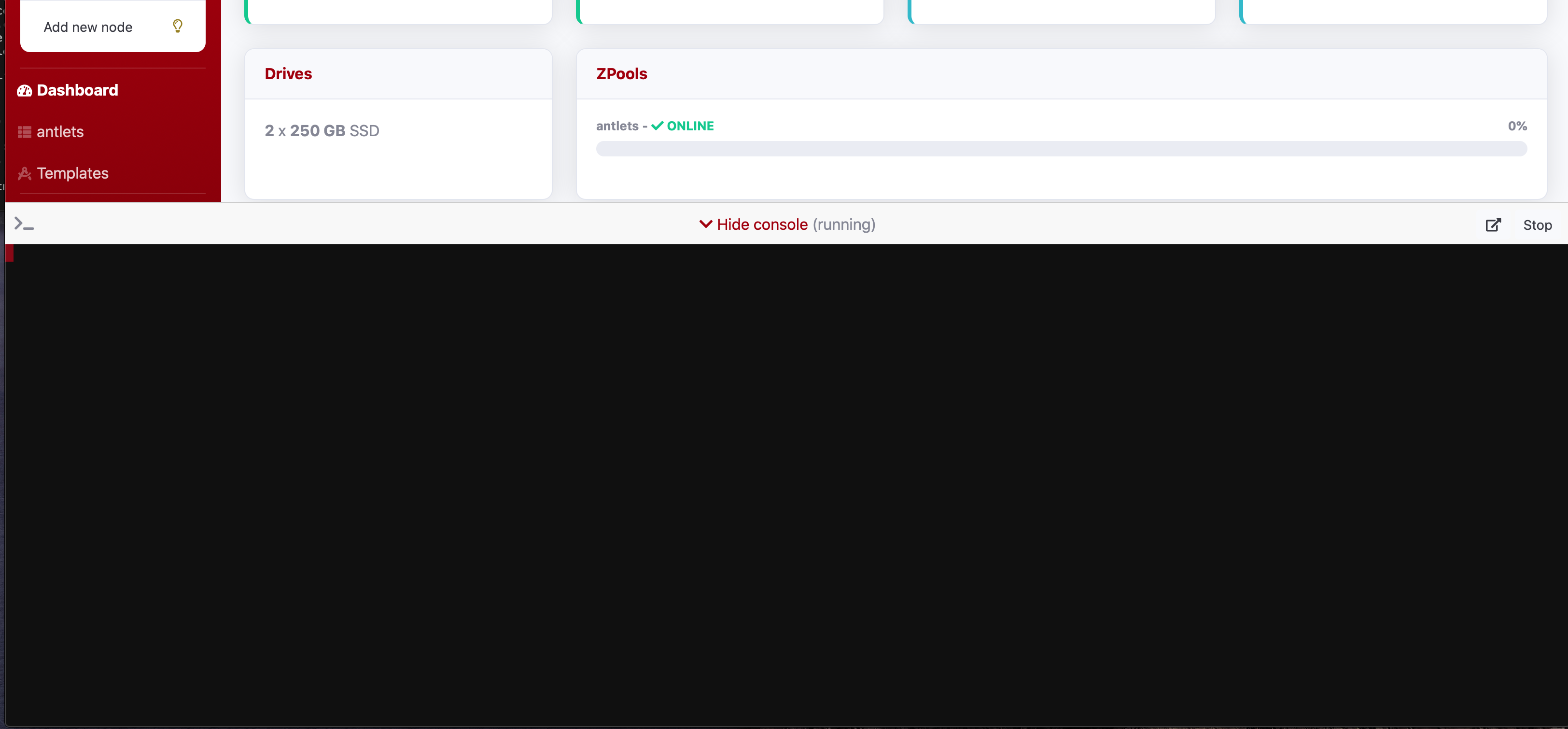Antsle Forum
Welcome to our Antsle community! This forum is to connect all Antsle users to post experiences, make user-generated content available for the entire community and more.
Please note: This forum is about discussing one specific issue at a time. No generalizations. No judgments. Please check the Forum Rules before posting. If you have specific questions about your Antsle and expect a response from our team directly, please continue to use the appropriate channels (email: [email protected]) so every inquiry is tracked.
Forum Navigation
upgrade to edgeLinux 2.0 issue
#1 · July 6, 2020, 6:54 pm
#2 · July 7, 2020, 4:50 pm
#3 · July 7, 2020, 5:39 pm
#4 · July 8, 2020, 6:07 am
#5 · July 9, 2020, 12:52 pm
#6 · July 9, 2020, 2:31 pm
#7 · July 12, 2020, 1:09 am
Kevin Clukey and anagnorisis have reacted to this post.
Kevin Clukeyanagnorisis
#8 · September 24, 2020, 3:45 pm
lancem has reacted to this post.
lancem
#9 · September 27, 2020, 6:41 am