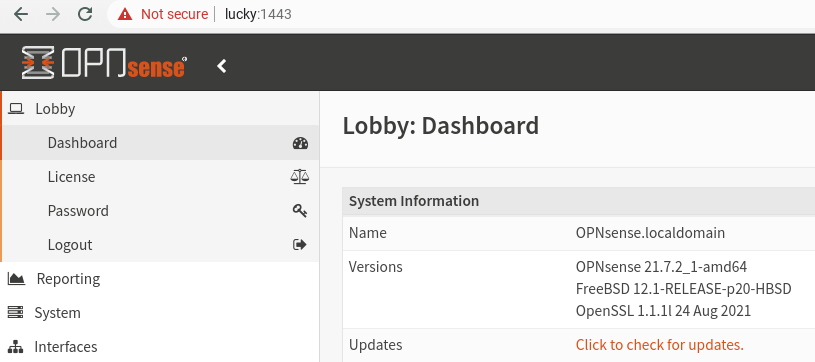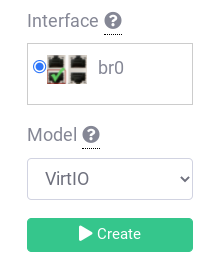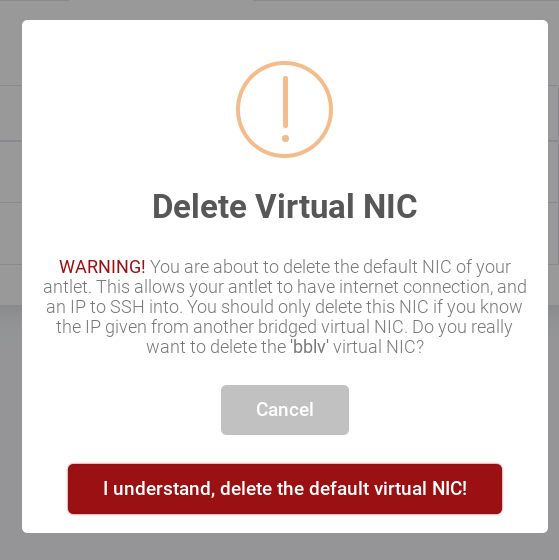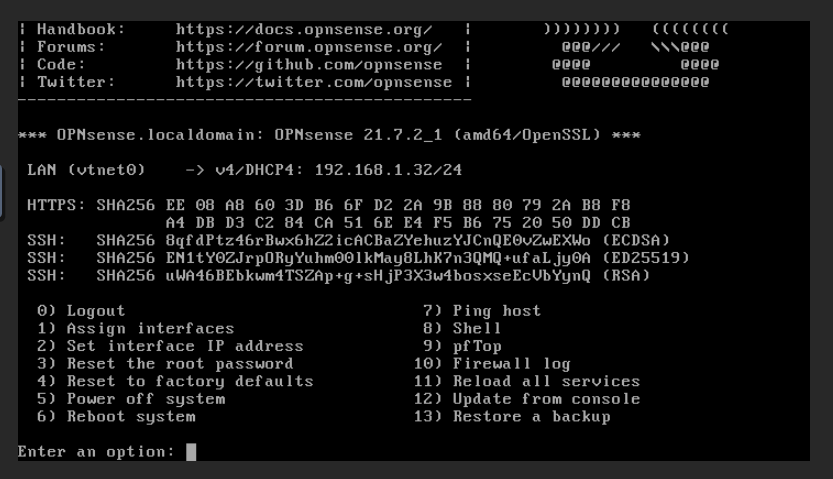Antsle Forum
Welcome to our Antsle community! This forum is to connect all Antsle users to post experiences, make user-generated content available for the entire community and more.
Please note: This forum is about discussing one specific issue at a time. No generalizations. No judgments. Please check the Forum Rules before posting. If you have specific questions about your Antsle and expect a response from our team directly, please continue to use the appropriate channels (email: [email protected]) so every inquiry is tracked.
OPNsense 21 - KVM template for x64 available now!
Quote from daniel.luck on September 15, 2021, 3:44 pmThe OPNsense 21 - KVM template for x64 is available now!
OPNsense is an open-source operating system that was forked from pfSense firewall software. You can use OPNsense template to create your own firewall.
After creating and starting your antlet based on OPNsense 21 - KVM, follow these instructions to log into OPNsense Dashboard.
Username = root / Password: antsleFor using the built-in nic (bblv):
1) Go to Port Forwarding. Create or edit an entry similar to below (see OPNsense_port_forward_rule.png)
Source Port = 1443 / Destination Port = 443 / Destination antlet = name of your antlet2) Using your web browser, go to your IP Address or hostname.local of your antsle (see OPNsense_port_forward_web.png)
https://myantsle.local:1443For using bridged nic (br0, br1, etc):
1) Go to your antlet - Virtual Network. Click on +Virtual NIC. Select Interface and click on Create. (see OPNsense_create_bridge_nic.png)
2) Click on Delete next to bblv nic. Click on "I understand, delete the default virtual NIC!" (see OPNsense_delete_virtual_nic.png)
3) Start the antlet and connect using bridged IP listed as "LAN (vtnet0)" in Console. (see OPNsense_LAN_vtnet0.png)
https://antlet_bridge_ip_address (https://192.168.1.32 in the sample screenshot).
The OPNsense 21 - KVM template for x64 is available now!
OPNsense is an open-source operating system that was forked from pfSense firewall software. You can use OPNsense template to create your own firewall.
After creating and starting your antlet based on OPNsense 21 - KVM, follow these instructions to log into OPNsense Dashboard.
Username = root / Password: antsle
Uploaded files:For using the built-in nic (bblv):
1) Go to Port Forwarding. Create or edit an entry similar to below (see OPNsense_port_forward_rule.png)
Source Port = 1443 / Destination Port = 443 / Destination antlet = name of your antlet2) Using your web browser, go to your IP Address or hostname.local of your antsle (see OPNsense_port_forward_web.png)
https://myantsle.local:1443For using bridged nic (br0, br1, etc):
1) Go to your antlet - Virtual Network. Click on +Virtual NIC. Select Interface and click on Create. (see OPNsense_create_bridge_nic.png)
2) Click on Delete next to bblv nic. Click on "I understand, delete the default virtual NIC!" (see OPNsense_delete_virtual_nic.png)
3) Start the antlet and connect using bridged IP listed as "LAN (vtnet0)" in Console. (see OPNsense_LAN_vtnet0.png)
https://antlet_bridge_ip_address (https://192.168.1.32 in the sample screenshot).
Quote from wingarticleedgui on March 31, 2022, 11:54 pmQuote from daniel.luck on September 15, 2021, 3:44 pmThe OPNsense 21 - KVM template for x64 is available now!
OPNsense is an open-source operating system that was forked from pfSense firewall software. You can use OPNsense template to create your own firewall.
After creating and starting your antlet based on OPNsense 21 - KVM, follow these instructions to log into OPNsense Dashboard.
Username = root / Password: antsleFor using the built-in nic (bblv):
1) Go to Port Forwarding. Create or edit an entry similar to below (see OPNsense_port_forward_rule.png)
Source Port = 1443 / Destination Port = 443 / Destination antlet = name of your antlet2) Using your web browser, go to your IP Address or hostname.local of your antsle (see OPNsense_port_forward_web.png)
For using bridged nic (br0, br1, etc):
1) Go to your antlet - Virtual Network. Click on +Virtual NIC. Select Interface and click on Create. (see OPNsense_create_bridge_nic.png)
2) Click on Delete next to bblv nic. Click on "I understand, basketball legends delete the default virtual NIC!" (see OPNsense_delete_virtual_nic.png)
3) Start the antlet and connect using bridged IP listed as "LAN (vtnet0)" in Console. (see OPNsense_LAN_vtnet0.png)
(the sample screenshot).The pfSense firewall software, which is an open-source operating system, was the inspiration for this project. Using the OPNsense template, you can create your own firewall.
Quote from daniel.luck on September 15, 2021, 3:44 pmThe OPNsense 21 - KVM template for x64 is available now!
OPNsense is an open-source operating system that was forked from pfSense firewall software. You can use OPNsense template to create your own firewall.
After creating and starting your antlet based on OPNsense 21 - KVM, follow these instructions to log into OPNsense Dashboard.
Username = root / Password: antsleFor using the built-in nic (bblv):
1) Go to Port Forwarding. Create or edit an entry similar to below (see OPNsense_port_forward_rule.png)
Source Port = 1443 / Destination Port = 443 / Destination antlet = name of your antlet2) Using your web browser, go to your IP Address or hostname.local of your antsle (see OPNsense_port_forward_web.png)
For using bridged nic (br0, br1, etc):
1) Go to your antlet - Virtual Network. Click on +Virtual NIC. Select Interface and click on Create. (see OPNsense_create_bridge_nic.png)
2) Click on Delete next to bblv nic. Click on "I understand, basketball legends delete the default virtual NIC!" (see OPNsense_delete_virtual_nic.png)
3) Start the antlet and connect using bridged IP listed as "LAN (vtnet0)" in Console. (see OPNsense_LAN_vtnet0.png)
(the sample screenshot).
The pfSense firewall software, which is an open-source operating system, was the inspiration for this project. Using the OPNsense template, you can create your own firewall.
Quote from daniel.luck on April 1, 2022, 5:23 pmHi @wingarticleedgui
Thanks for the clarification!
Thank you,
antsle Support
Thanks for the clarification!
Thank you,
antsle Support