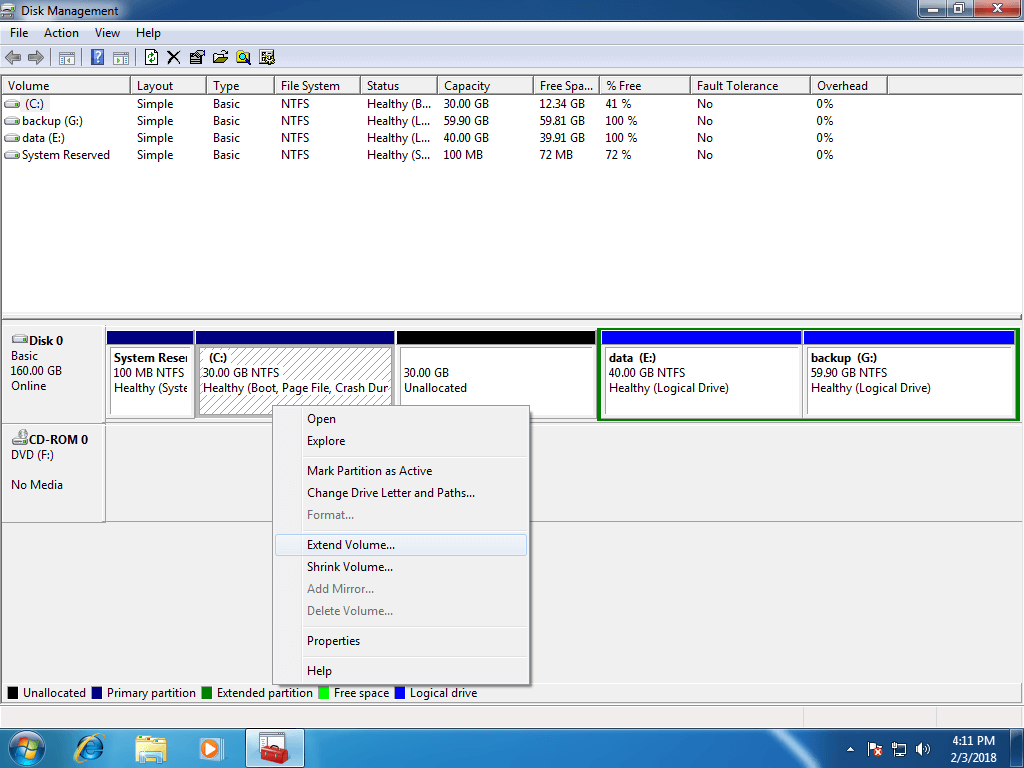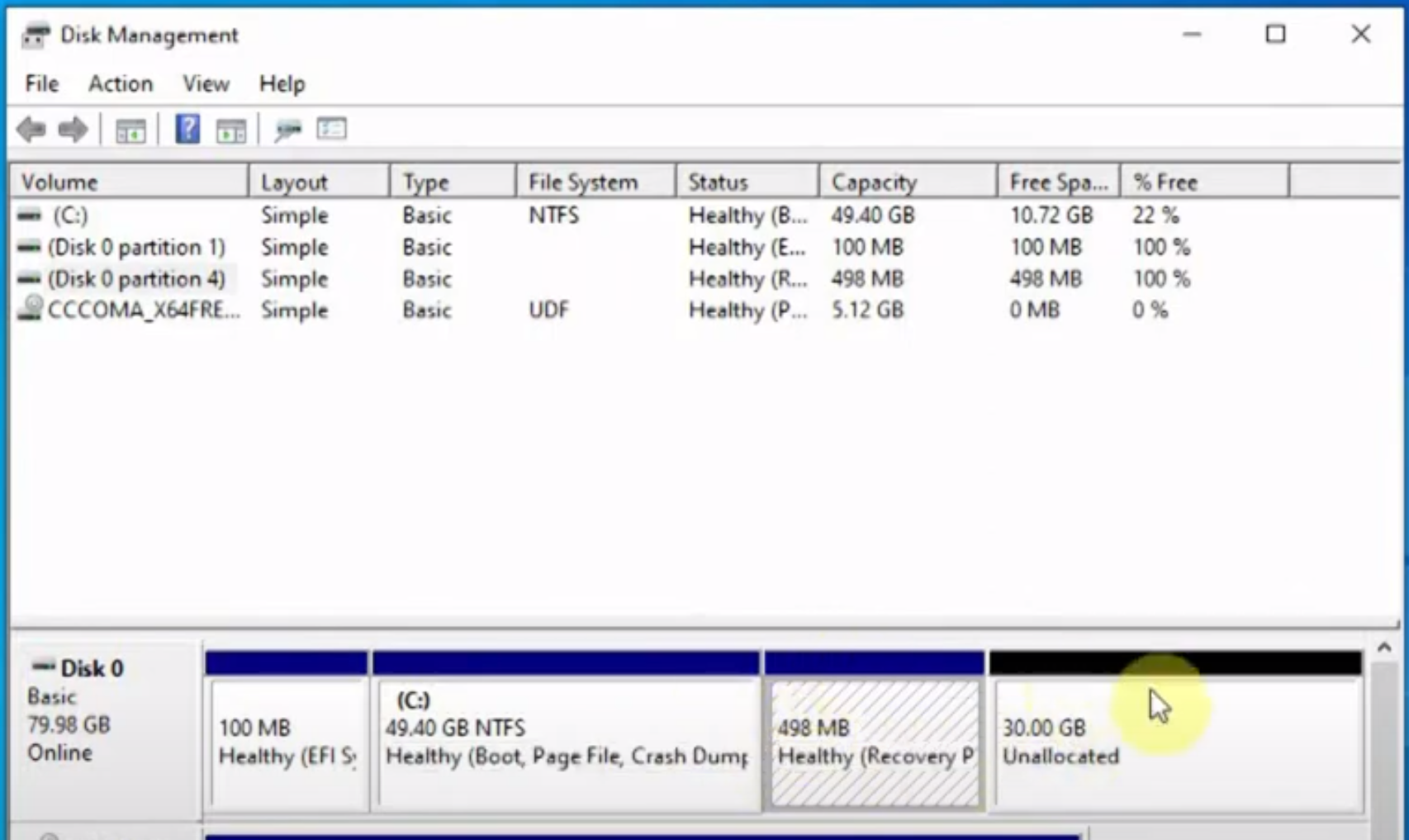Antsle Forum
Welcome to our Antsle community! This forum is to connect all Antsle users to post experiences, make user-generated content available for the entire community and more.
Please note: This forum is about discussing one specific issue at a time. No generalizations. No judgments. Please check the Forum Rules before posting. If you have specific questions about your Antsle and expect a response from our team directly, please continue to use the appropriate channels (email: [email protected]) so every inquiry is tracked.
Forum Navigation
How to resize the disk of a virtual machine once created
#1 · February 16, 2020, 1:36 pm
#2 · February 22, 2020, 2:15 am
#3 · February 23, 2020, 9:15 am
#4 · March 3, 2020, 8:27 am
#5 · February 15, 2023, 7:40 am
#6 · February 15, 2023, 10:06 am
daniel.luck has reacted to this post.
daniel.luck
#7 · February 15, 2023, 12:46 pm