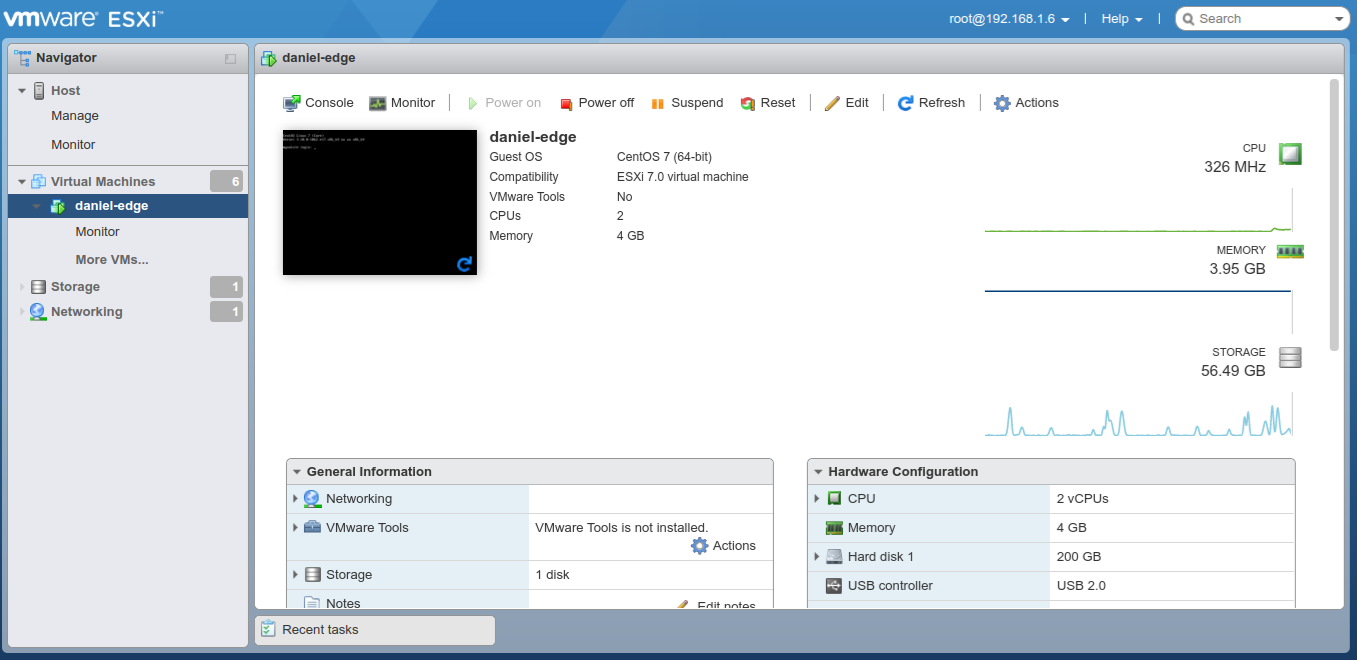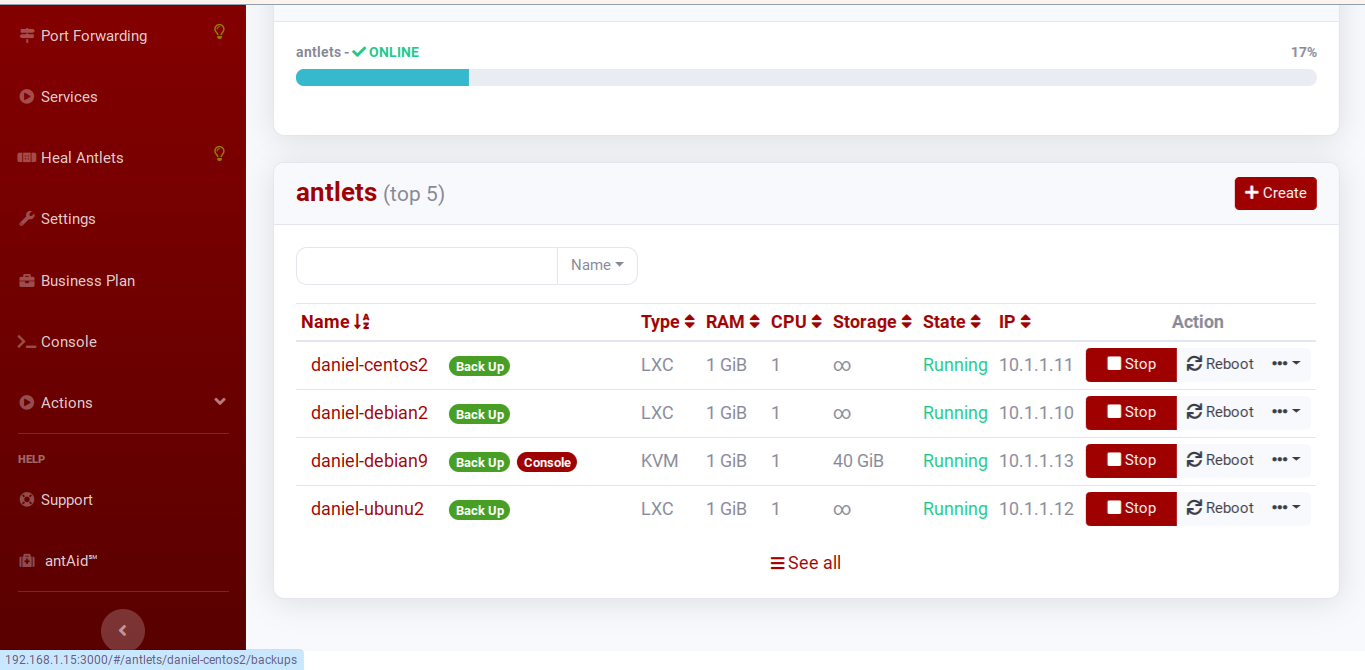Antsle Forum
Welcome to our Antsle community! This forum is to connect all Antsle users to post experiences, make user-generated content available for the entire community and more.
Please note: This forum is about discussing one specific issue at a time. No generalizations. No judgments. Please check the Forum Rules before posting. If you have specific questions about your Antsle and expect a response from our team directly, please continue to use the appropriate channels (email: [email protected]) so every inquiry is tracked.
Can't install edgeLinux on VM
Quote from dluck007 on May 30, 2020, 11:02 pmGood news! I was able to get edge-linux working with ESXI 7.0 after much some adjustments. The error above was caused by not allocating enough space for the installation. Although the boot partition only takes 16GB, you need to allocate more space for templates, antlets and other data. I'd recommend setting up at least 128GB for minimal installaton. See attached screenshots.
Good news! I was able to get edge-linux working with ESXI 7.0 after much some adjustments. The error above was caused by not allocating enough space for the installation. Although the boot partition only takes 16GB, you need to allocate more space for templates, antlets and other data. I'd recommend setting up at least 128GB for minimal installaton. See attached screenshots.
Uploaded files:Quote from hustlebird on November 18, 2020, 11:51 amI'm running into the same issue, but on hardware. I've validated network connectivity is there, and I'm getting DNS resolution, but the edgelinux installer never starts, just spits out the "make sure you have internet and reboot" error. I've followed the video to a T, but its still not working. Are the systems it needs to reach online? I'm not sure what its erroring out with.
I'm running into the same issue, but on hardware. I've validated network connectivity is there, and I'm getting DNS resolution, but the edgelinux installer never starts, just spits out the "make sure you have internet and reboot" error. I've followed the video to a T, but its still not working. Are the systems it needs to reach online? I'm not sure what its erroring out with.
Quote from dluck007 on November 18, 2020, 4:46 pm@hustslebird I was having similar issue the other day. I hear that they've got new ISO that's working now. Please try it now.
@hustslebird I was having similar issue the other day. I hear that they've got new ISO that's working now. Please try it now.
Quote from hustlebird on November 18, 2020, 6:47 pmany idea where to download it? I have the edgeLinux-2.0.0.iso
any idea where to download it? I have the edgeLinux-2.0.0.iso
Quote from leebase on May 13, 2021, 5:02 pmQuote from mardo.delcid on April 7, 2020, 7:29 amHi @zython
There is a common issue that the network interface needs to be manually enabled while on the ISO installer, we're working on customizing the CentOS ISO to automatically be enabled, but is a required step as of today.
You could also enable the interface after the fact with the command nmtui, and select "Activate interface". Alternatively you can start over from the ISO and make sure you manually enable the interface in the ISO network section.
Well, it's been a year since this post. I'm having the SAME issue. the nmtui/Activate did not solve it. I can ping internet addresses, so I do have connectivity. This is my desired main way to deploy - via vm.
Quote from mardo.delcid on April 7, 2020, 7:29 amHi @zython
There is a common issue that the network interface needs to be manually enabled while on the ISO installer, we're working on customizing the CentOS ISO to automatically be enabled, but is a required step as of today.
You could also enable the interface after the fact with the command nmtui, and select "Activate interface". Alternatively you can start over from the ISO and make sure you manually enable the interface in the ISO network section.
Well, it's been a year since this post. I'm having the SAME issue. the nmtui/Activate did not solve it. I can ping internet addresses, so I do have connectivity. This is my desired main way to deploy - via vm.
Quote from daniel.luck on May 13, 2021, 5:54 pmYes, I can confirm that you still have to enable the network interface when using fresh install of edgeLinux 2.0. I'll add this to our system.
After enabling the interface using nmtui, I had to do the following:
cd /opt/elinstaller
./install-local
shutdown -r now
Yes, I can confirm that you still have to enable the network interface when using fresh install of edgeLinux 2.0. I'll add this to our system.
After enabling the interface using nmtui, I had to do the following:
cd /opt/elinstaller
./install-local
shutdown -r now
Quote from leebase on May 14, 2021, 11:29 amthanks Daniel,
When I try I get an error running the command: ./install-local: line 3: ansible-playbook: command not found
thanks Daniel,
When I try I get an error running the command: ./install-local: line 3: ansible-playbook: command not found
Quote from daniel.luck on May 14, 2021, 11:54 amHi Lee:
Here's a more complete list of processes that occur during edgeLinux installation:
yum -y update --exclude=kernel*
yum install -y epel-release
yum install -y ansible wget
cd /opt/elinstaller
./install-local
shutdown -r now
Hi Lee:
Here's a more complete list of processes that occur during edgeLinux installation:
yum -y update --exclude=kernel*
yum install -y epel-release
yum install -y ansible wget
cd /opt/elinstaller
./install-local
shutdown -r now
Quote from tucker95112 on September 9, 2022, 10:47 pmI was having the same issue reinstalling EdgeLinux 2.0.0 to my bare metal Antsle One tonight. Same errors as above in this thread. I Googled the issue and got here.
The key was to modify /etc/resolv.conf and set the following:
nameserver 8.8.8.8
You'll need to update this file after every restart during installation.
I was having the same issue reinstalling EdgeLinux 2.0.0 to my bare metal Antsle One tonight. Same errors as above in this thread. I Googled the issue and got here.
The key was to modify /etc/resolv.conf and set the following:
nameserver 8.8.8.8
You'll need to update this file after every restart during installation.
Quote from daniel.luck on September 12, 2022, 5:29 pmHi @tucker95112
Thanks for sharing the tip!
I haven't had any issues with installing edgeLinux although I am using OpenDNS so that may have an influence on things.
Thank you,
antsle Support
Hi @tucker95112
Thanks for sharing the tip!
I haven't had any issues with installing edgeLinux although I am using OpenDNS so that may have an influence on things.
Thank you,
antsle Support