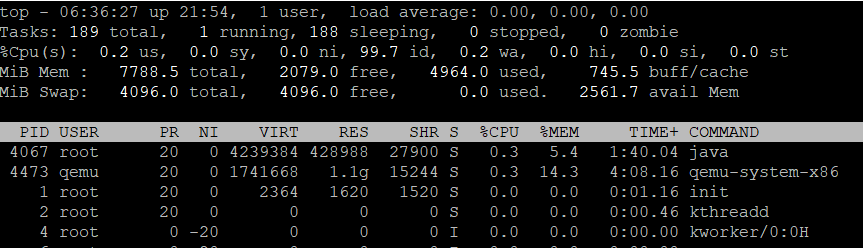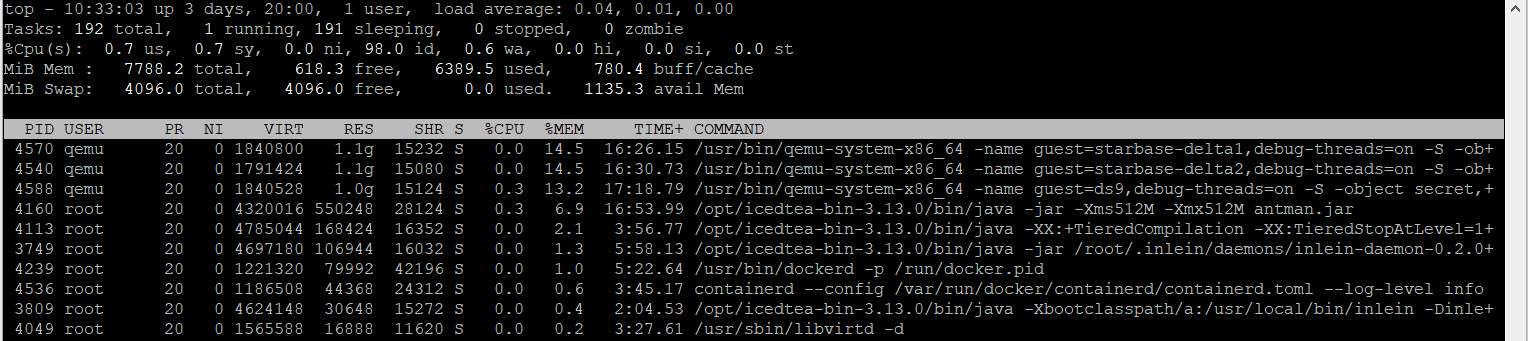Quote from
rteicheira on December 5, 2019, 6:41 am
So, I thought I had a similar issue when I had my Antsle (which got stolen *grumble*), so instead of getting another one I thought I would try out the new edgeLinux on an older PC I acquired from a friend.
I have had a number of issues so far, but my current (and biggest issue) is the fact that the Antlet's details are missing (screenshot of the Nic page). The VM is running (Ubuntu 19.10 server with 1x CPU and 1GB of RAM).
The other issue I seem to be having, I seem to be having a memory leak someplace. On the dashboard, it will start out at around 10% RAM usage (8GB), and it will slowly creep up till the web interface is no longer responsive.
Any help would be greatly appreciated.
So, I thought I had a similar issue when I had my Antsle (which got stolen *grumble*), so instead of getting another one I thought I would try out the new edgeLinux on an older PC I acquired from a friend.
I have had a number of issues so far, but my current (and biggest issue) is the fact that the Antlet's details are missing (screenshot of the Nic page). The VM is running (Ubuntu 19.10 server with 1x CPU and 1GB of RAM).
The other issue I seem to be having, I seem to be having a memory leak someplace. On the dashboard, it will start out at around 10% RAM usage (8GB), and it will slowly creep up till the web interface is no longer responsive.
Any help would be greatly appreciated.