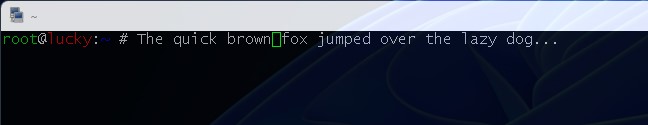Hi @colin
Yes, we were able to reproduce this issue using the DEL on Windows and Fn-DEL on MacOS.
There is a possible bug in zsh (zshell) which edgeLinux is using as default shell.
After tapping on DEL (or Fn-DEL) you are put in vi (or vim) editor where you are use the following commands:
You can move the cursor with the arrow keys, then hit Esc (to exit “insert mode” vi-style, since we’re using vi keys), and then use x to forward delete one character, X to backward delete one character. You’ll have the full suite of vi power, e.g. dw deletes a word, df, deletes all characters until the next, etc
When I type "i", I go into insert mode which is similar behavior that we are used to.
Thanks,
antsle Support
Hi @colin
Yes, we were able to reproduce this issue using the DEL on Windows and Fn-DEL on MacOS.
There is a possible bug in zsh (zshell) which edgeLinux is using as default shell.
After tapping on DEL (or Fn-DEL) you are put in vi (or vim) editor where you are use the following commands:
You can move the cursor with the arrow keys, then hit Esc (to exit “insert mode” vi-style, since we’re using vi keys), and then use x to forward delete one character, X to backward delete one character. You’ll have the full suite of vi power, e.g. dw deletes a word, df, deletes all characters until the next, etc
When I type "i", I go into insert mode which is similar behavior that we are used to.
Thanks,
antsle Support
Uploaded files: