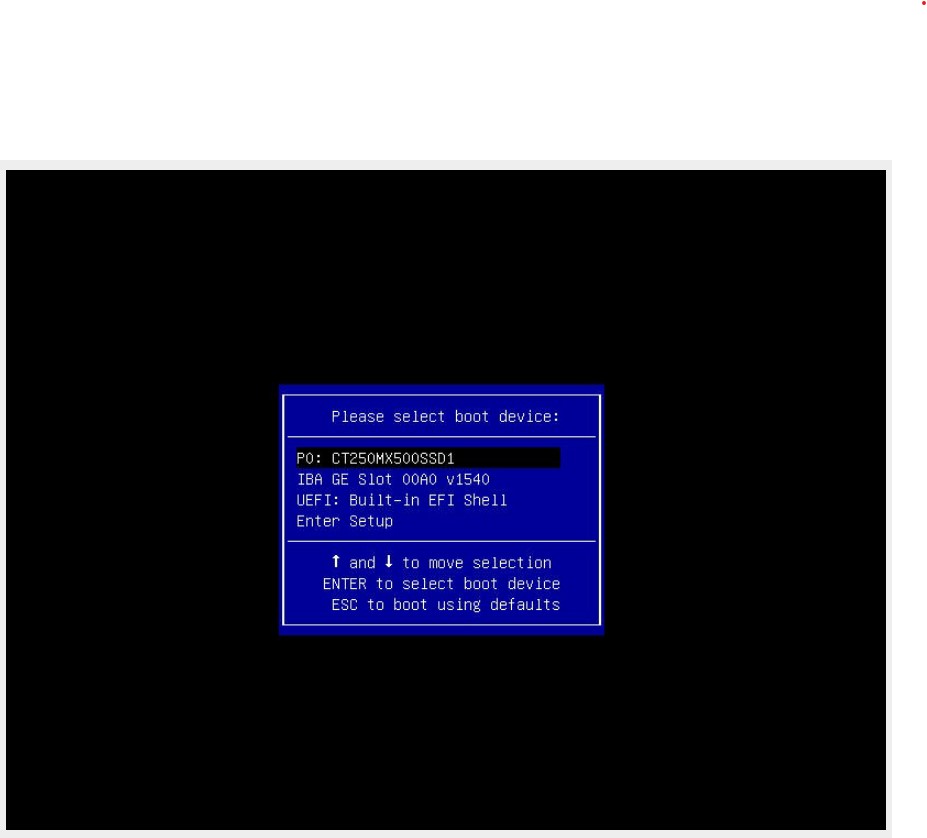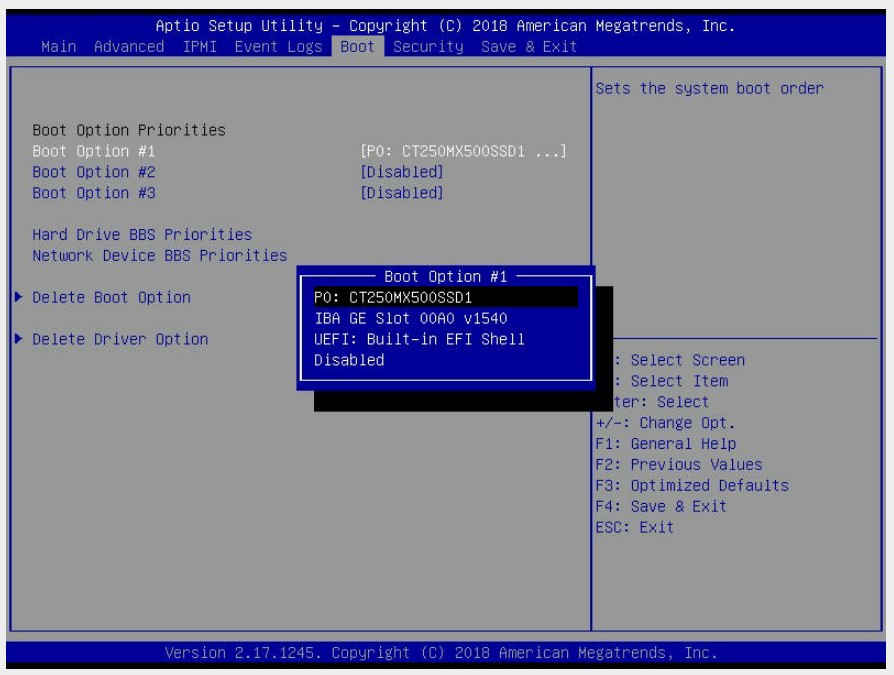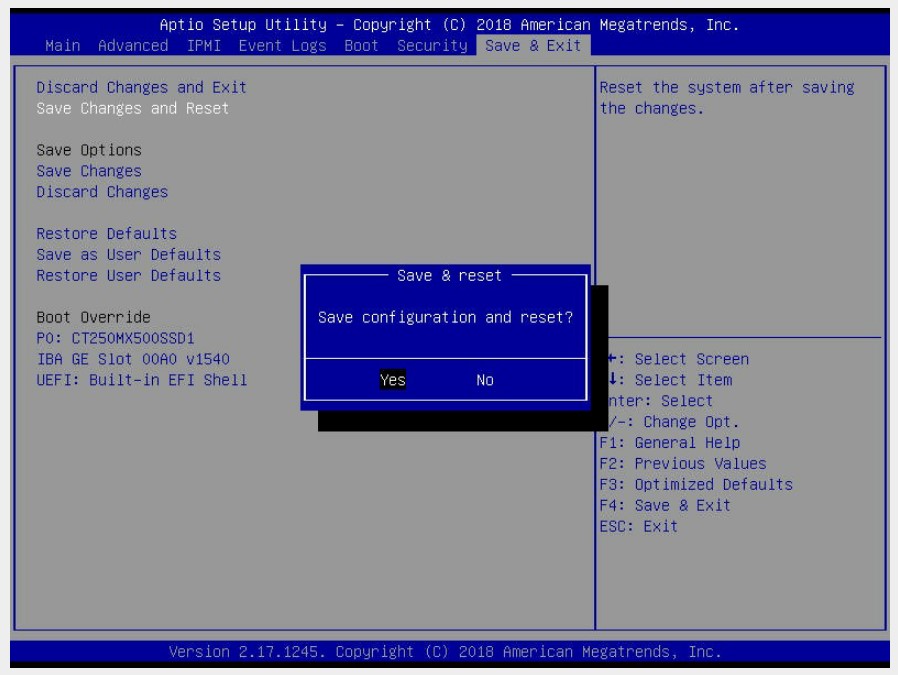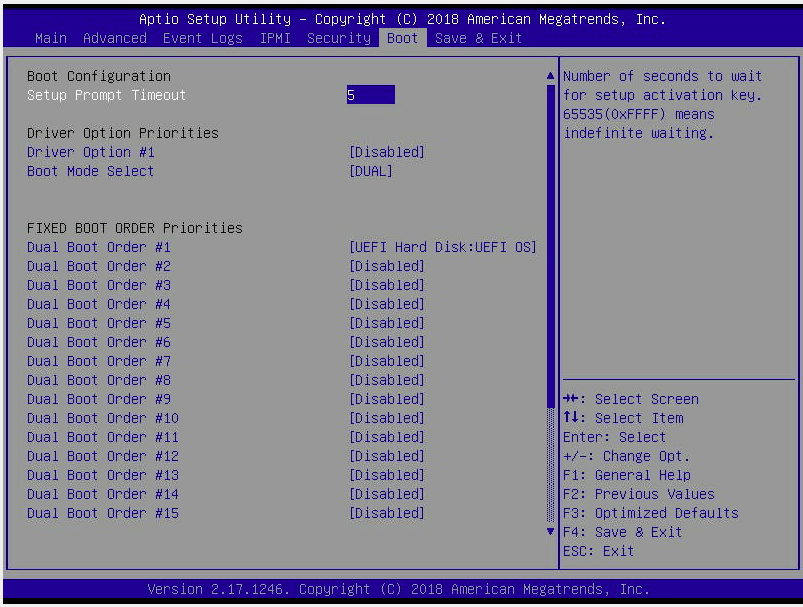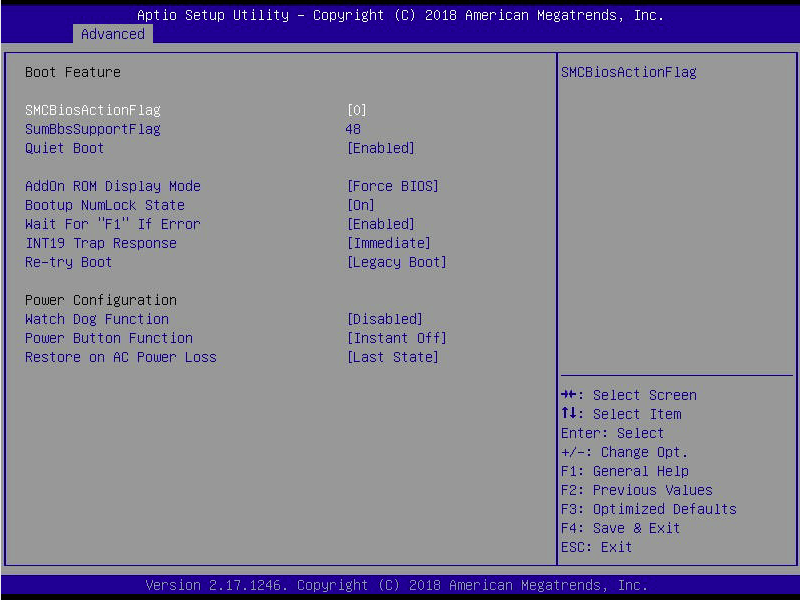Hi -- I had a power outage and my Antsle One XD Pro did not recover. I logged in via IPMI and am seeing:
CLIENT MAC ADDR: [My Mac Addr]
CLIENT IP: 0.0.0.0 MASK: 0.0.0.0 DHCP IP: 0.0.0.0
PXE-E7B: Missing MTFTP server IP address
PXE-M0F: Exiting Intel Boot Agent
Followed by the (dreaded)
Reboot and Select proper Boot Device or Insert Boot Media in selected Boot Device and press a key
I have no way to know if the SSD is bad/corrupt, and suspect it MIGHT be a misconfigured/fully reset BIOs (the System Date is back to 2018, same as the BIOS build date). I tried searching the documentation but I'm not sure what the proper BIOS setting/config is for my device.
I do see the 2x500GB SSDs in the SATA configuration, and I'm not sure if they're supposed to be SATA/AHCI or RAID. I have changed this a bit to see if I can get it to work, but it feels like a lot of wasted effort in trial-and-error.
Landing the plane...Does anyone have either documentation on the correct BIOS settings and/or willing to share their own?
Thanks in advance.
Hi -- I had a power outage and my Antsle One XD Pro did not recover. I logged in via IPMI and am seeing:
CLIENT MAC ADDR: [My Mac Addr]
CLIENT IP: 0.0.0.0 MASK: 0.0.0.0 DHCP IP: 0.0.0.0
PXE-E7B: Missing MTFTP server IP address
PXE-M0F: Exiting Intel Boot Agent
Followed by the (dreaded)
Reboot and Select proper Boot Device or Insert Boot Media in selected Boot Device and press a key
I have no way to know if the SSD is bad/corrupt, and suspect it MIGHT be a misconfigured/fully reset BIOs (the System Date is back to 2018, same as the BIOS build date). I tried searching the documentation but I'm not sure what the proper BIOS setting/config is for my device.
I do see the 2x500GB SSDs in the SATA configuration, and I'm not sure if they're supposed to be SATA/AHCI or RAID. I have changed this a bit to see if I can get it to work, but it feels like a lot of wasted effort in trial-and-error.
Landing the plane...Does anyone have either documentation on the correct BIOS settings and/or willing to share their own?
Thanks in advance.