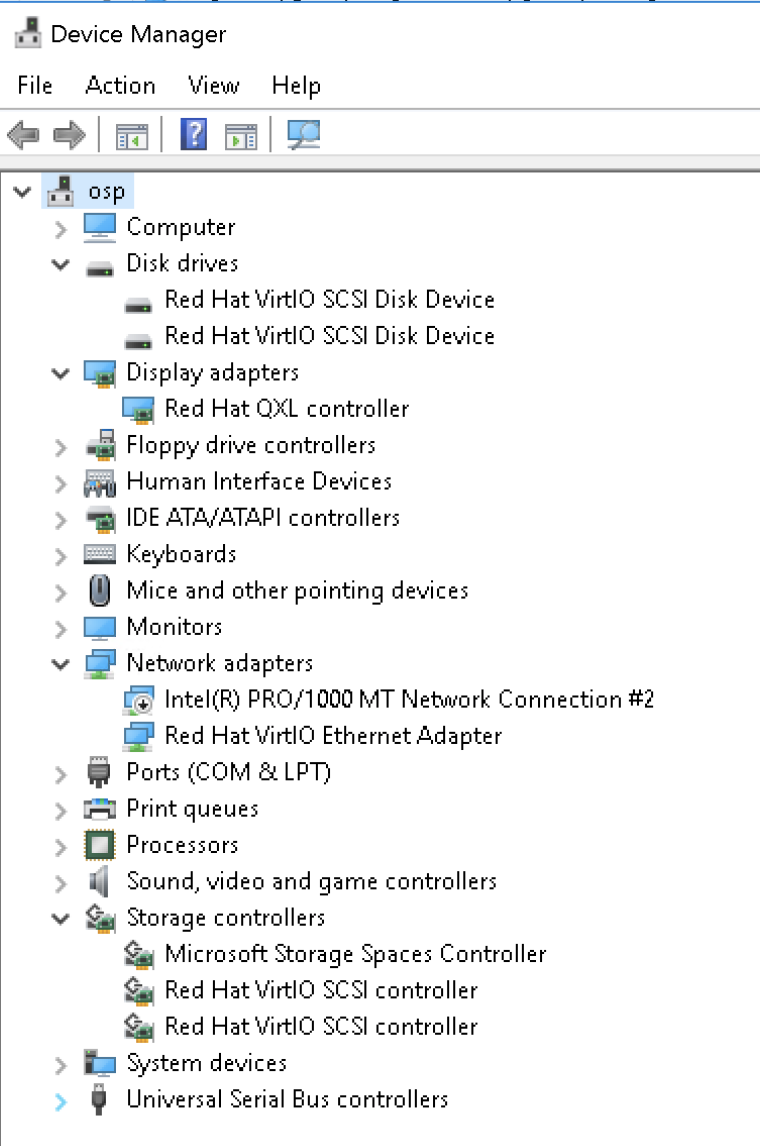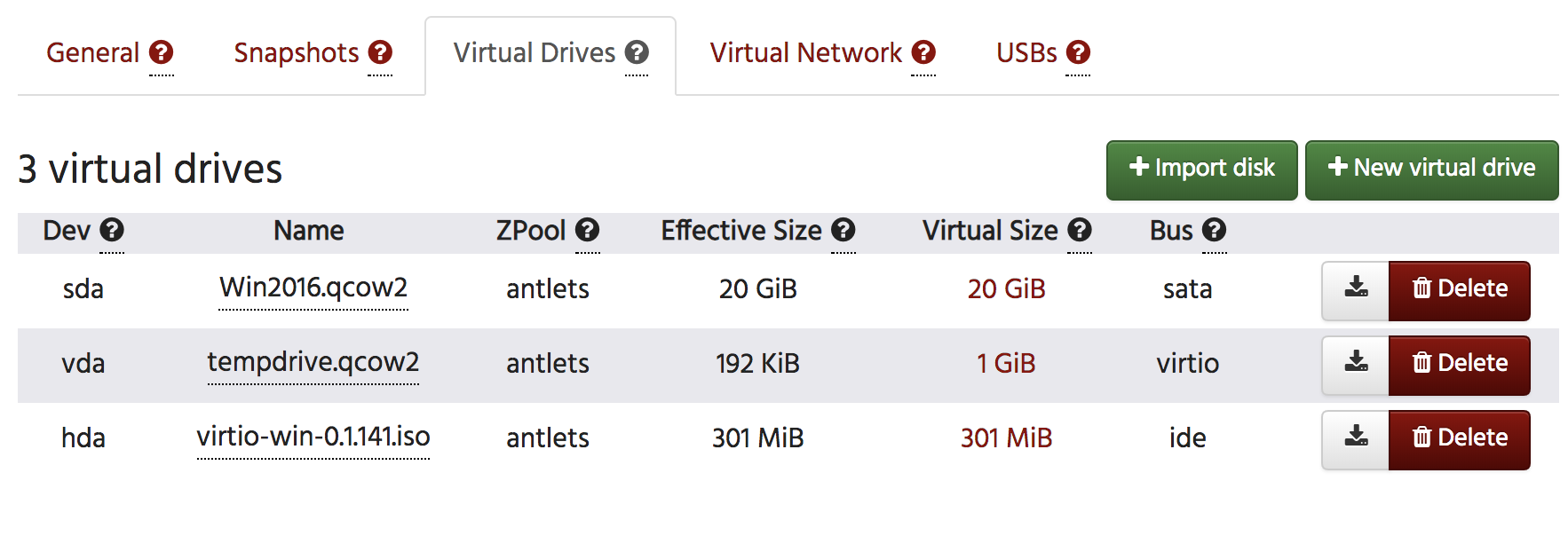Antsle Forum
Welcome to our Antsle community! This forum is to connect all Antsle users to post experiences, make user-generated content available for the entire community and more.
Please note: This forum is about discussing one specific issue at a time. No generalizations. No judgments. Please check the Forum Rules before posting. If you have specific questions about your Antsle and expect a response from our team directly, please continue to use the appropriate channels (email: [email protected]) so every inquiry is tracked.
VirtIO Driver on Windows KVM
Quote from barduino on October 17, 2018, 8:22 pm
Hi Folks,
This is not really a How To, so take it with a grain of salt. I'm sure there are more elegant and SAFER ways of accomplishing this.
I manage to find the Fedora VirtIO drivers for Windows (you can download them from here).
The funny part was how to install them on a created KVM. I hope the folks from antsle do a proper how to.
In essence, I've created a virtual NIC of type VirtIO and small 1gb disk of type VirtIO. I've also mounted the iso for the drivers as a cd-rom.
Note that this is before any conversion, the original drive is still SDA.
Once the machine boots, go ahead and open device manager (this pc, properties, device manager) and you'll see a few devices not identified, namely.
Right clock on each one of them and update/install the driver (1st option) and specify the location of the drivers to your cd-rom root and windows will search automatically for the best fit.
Once all is installed shut down the KVM.
You can now remove the old NIC and the cd-rom.
Now comes the tricky part, changing the configuration of the drives.
ssh to your antsle and type:
virsh edit Win16KVM
This is the part we are interested in:
<disk type='file' device='disk'>
<driver name='qemu' type='qcow2'/>
<source file='/antlets/Win16KVM/Win2016.qcow2'/>
<target dev='sda' bus='sata'/>
<address type='drive' controller='0' bus='0' target='0' unit='0'/>
</disk>
<disk type='file' device='disk'>
<driver name='qemu' type='qcow2'/>
<source file='/antlets/Win16KVM/antsle:volumes/tempdrive.qcow2'/>
<target dev='vda' bus='virtio'/>
<address type='pci' domain='0x0000' bus='0x00' slot='0x0a' function='0x0'/>
</disk>
I then replaced the target dev sda and address type from the first drive with the exact same from the second drive
<disk type='file' device='disk'>
<driver name='qemu' type='qcow2'/>
<source file='/antlets/Win16KVM/Win2016.qcow2'/>
<target dev='vda' bus='virtio'/>
<address type='pci' domain='0x0000' bus='0x00' slot='0x0a' function='0x0'/>
</disk>
<disk type='file' device='disk'>
<driver name='qemu' type='qcow2'/>
<source file='/antlets/Win16KVM/antsle:volumes/tempdrive.qcow2'/>
<target dev='vda' bus='virtio'/>
<address type='pci' domain='0x0000' bus='0x00' slot='0x0a' function='0x0'/>
</disk>
Now let's fix the entries. change the second drive to vdb and add 1 (arithmetic addition) to the slot hexadecimal on the first drive (in this case 0x0b).
<disk type='file' device='disk'>
<driver name='qemu' type='qcow2'/>
<source file='/antlets/Win16KVM/Win2016.qcow2'/>
<target dev='vda' bus='virtio'/>
<address type='pci' domain='0x0000' bus='0x00' slot='0x0b' function='0x0'/>
</disk>
<disk type='file' device='disk'>
<driver name='qemu' type='qcow2'/>
<source file='/antlets/Win16KVM/antsle:volumes/tempdrive.qcow2'/>
<target dev='vdb' bus='virtio'/>
<address type='pci' domain='0x0000' bus='0x00' slot='0x0a' function='0x0'/>
</disk>
Save, exit and boot your KVM, it should boot fine.
Now you can remove the extra drive we created, the cd-rom and the old NIC. Also from now on, you can add more VirtIO devices to this windows KVM (you might need extra drivers from the iso).
There has to be a better way to do this but my lxc knowledge is sparse.
Feedback is appreciated.
Cheers
Hi Folks,
This is not really a How To, so take it with a grain of salt. I'm sure there are more elegant and SAFER ways of accomplishing this.
I manage to find the Fedora VirtIO drivers for Windows (you can download them from here).
The funny part was how to install them on a created KVM. I hope the folks from antsle do a proper how to.
In essence, I've created a virtual NIC of type VirtIO and small 1gb disk of type VirtIO. I've also mounted the iso for the drivers as a cd-rom.
Note that this is before any conversion, the original drive is still SDA.
Once the machine boots, go ahead and open device manager (this pc, properties, device manager) and you'll see a few devices not identified, namely.
Right clock on each one of them and update/install the driver (1st option) and specify the location of the drivers to your cd-rom root and windows will search automatically for the best fit.
Once all is installed shut down the KVM.
You can now remove the old NIC and the cd-rom.
Now comes the tricky part, changing the configuration of the drives.
ssh to your antsle and type:
virsh edit Win16KVM
This is the part we are interested in:
<disk type='file' device='disk'>
<driver name='qemu' type='qcow2'/>
<source file='/antlets/Win16KVM/Win2016.qcow2'/>
<target dev='sda' bus='sata'/>
<address type='drive' controller='0' bus='0' target='0' unit='0'/>
</disk>
<disk type='file' device='disk'>
<driver name='qemu' type='qcow2'/>
<source file='/antlets/Win16KVM/antsle:volumes/tempdrive.qcow2'/>
<target dev='vda' bus='virtio'/>
<address type='pci' domain='0x0000' bus='0x00' slot='0x0a' function='0x0'/>
</disk>
I then replaced the target dev sda and address type from the first drive with the exact same from the second drive
<disk type='file' device='disk'>
<driver name='qemu' type='qcow2'/>
<source file='/antlets/Win16KVM/Win2016.qcow2'/>
<target dev='vda' bus='virtio'/>
<address type='pci' domain='0x0000' bus='0x00' slot='0x0a' function='0x0'/>
</disk>
<disk type='file' device='disk'>
<driver name='qemu' type='qcow2'/>
<source file='/antlets/Win16KVM/antsle:volumes/tempdrive.qcow2'/>
<target dev='vda' bus='virtio'/>
<address type='pci' domain='0x0000' bus='0x00' slot='0x0a' function='0x0'/>
</disk>
Now let's fix the entries. change the second drive to vdb and add 1 (arithmetic addition) to the slot hexadecimal on the first drive (in this case 0x0b).
<disk type='file' device='disk'>
<driver name='qemu' type='qcow2'/>
<source file='/antlets/Win16KVM/Win2016.qcow2'/>
<target dev='vda' bus='virtio'/>
<address type='pci' domain='0x0000' bus='0x00' slot='0x0b' function='0x0'/>
</disk>
<disk type='file' device='disk'>
<driver name='qemu' type='qcow2'/>
<source file='/antlets/Win16KVM/antsle:volumes/tempdrive.qcow2'/>
<target dev='vdb' bus='virtio'/>
<address type='pci' domain='0x0000' bus='0x00' slot='0x0a' function='0x0'/>
</disk>
Save, exit and boot your KVM, it should boot fine.
Now you can remove the extra drive we created, the cd-rom and the old NIC. Also from now on, you can add more VirtIO devices to this windows KVM (you might need extra drivers from the iso).
There has to be a better way to do this but my lxc knowledge is sparse.
Feedback is appreciated.
Cheers
Uploaded files: