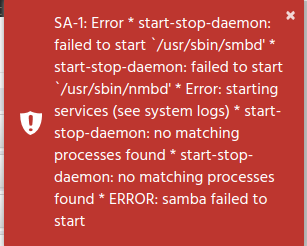Antsle Forum
Welcome to our Antsle community! This forum is to connect all Antsle users to post experiences, make user-generated content available for the entire community and more.
Please note: This forum is about discussing one specific issue at a time. No generalizations. No judgments. Please check the Forum Rules before posting. If you have specific questions about your Antsle and expect a response from our team directly, please continue to use the appropriate channels (email: [email protected]) so every inquiry is tracked.
Samba SA-1:Error Start-stop-daemon: failed to start
Quote from akak01000101 on July 29, 2018, 3:12 pmMaybe I posted the following issue in the wrong group.
https://antsle.com/forum/topic/system-service-start-error-samba/?part=1#postid-122
Samba services won't start from within Antman and I get the attached error. Samba logs are empty, and it won't start manually either.
My backup plan of using sshfs with a Pi is no longer an option, since my Pi died. With our files living off an Antlet now, we cannot get to them
Any HELP is greatly appreciated!
-Akak
Maybe I posted the following issue in the wrong group.
https://antsle.com/forum/topic/system-service-start-error-samba/?part=1#postid-122
Samba services won't start from within Antman and I get the attached error. Samba logs are empty, and it won't start manually either.
My backup plan of using sshfs with a Pi is no longer an option, since my Pi died. With our files living off an Antlet now, we cannot get to them
Any HELP is greatly appreciated!
-Akak
Uploaded files:
Quote from mardo.delcid on August 1, 2018, 7:13 pmHi akak01000101,
You need to provide a samba configuration at /etc/samba/smb.conf
There's an example at /etc/samba/smb.conf.default, you could copy this one to smb.conf. After that, the service should start normally:
service samba restart
Hi akak01000101,
You need to provide a samba configuration at /etc/samba/smb.conf
There's an example at /etc/samba/smb.conf.default, you could copy this one to smb.conf. After that, the service should start normally:
service samba restart
Quote from akak01000101 on August 2, 2018, 7:32 pmThanks for the response. I was under the impression that the Samba service started by AntMan running on myantsle would allow CIFS to pass through myantsle to an antlet that has samba shares configured. I have smb.conf configured on an antlet with an external drive mounted to the antlet. We are trying to have our windows machines see it from a local 192.168.x.x network.
That is what we are trying to accomplish.
-akak
Thanks for the response. I was under the impression that the Samba service started by AntMan running on myantsle would allow CIFS to pass through myantsle to an antlet that has samba shares configured. I have smb.conf configured on an antlet with an external drive mounted to the antlet. We are trying to have our windows machines see it from a local 192.168.x.x network.
That is what we are trying to accomplish.
-akak
Quote from mardo.delcid on August 3, 2018, 11:40 amHey akak01000101,
That's also possible 🙂 ... What you need is a bridged network interface. You can check how to configure it here:
https://docs.antsle.com/bridgevnic/
After you finish configuring a bridged NIC, your antlet can connect to your local network, just as any other computer/device inside your network.
Let us know how it goes!
Hey akak01000101,
That's also possible 🙂 ... What you need is a bridged network interface. You can check how to configure it here:
https://docs.antsle.com/bridgevnic/
After you finish configuring a bridged NIC, your antlet can connect to your local network, just as any other computer/device inside your network.
Let us know how it goes!
Quote from akak01000101 on August 11, 2018, 7:24 pmThat worked great, BUT....
Under Ubuntu, the bridged network connection cannot connect through port 22010 from my local network like I used to before I created the bridge:
$ ssh -v -p 22010 [email protected]
OpenSSH_7.6p1, OpenSSL 1.0.2n 7 Dec 2017
debug1: Connecting to myantsle.local [192.168.1.25] port 22010.
debug1: connect to address 192.168.1.25 port 22010: Connection timed out
ssh: connect to host myantsle.local port 22010: Connection timed outIt works fine connecting from my local network over the bridge:
$ ssh [email protected]
[email protected]'s password:and works fine connecting if I'm on myantsle
root@myantsle:/ # ssh [email protected]
[email protected]'s password:
I did created a separate true debian antlet and I can connect in all 3 methods perfectly fine. Any thoughts?
-akak
That worked great, BUT....
Under Ubuntu, the bridged network connection cannot connect through port 22010 from my local network like I used to before I created the bridge:
$ ssh -v -p 22010 [email protected]
OpenSSH_7.6p1, OpenSSL 1.0.2n 7 Dec 2017
debug1: Connecting to myantsle.local [192.168.1.25] port 22010.
debug1: connect to address 192.168.1.25 port 22010: Connection timed out
ssh: connect to host myantsle.local port 22010: Connection timed out
It works fine connecting from my local network over the bridge:
$ ssh [email protected]
[email protected]'s password:
and works fine connecting if I'm on myantsle
root@myantsle:/ # ssh [email protected]
[email protected]'s password:
I did created a separate true debian antlet and I can connect in all 3 methods perfectly fine. Any thoughts?
-akak
Quote from mardo.delcid on August 13, 2018, 4:50 pmHi akak,
Yes, as of today it is not possible to use a Bridged NIC & port forwarding together, it is a known issue. We haven't put too much attention on it because, arguably, you don't need port forwarding if you have a bridged NIC, as you have all ports available on the bridged IP.
If this is a high concern for you, let us know and we'll see what we can do.
Cheers!
Hi akak,
Yes, as of today it is not possible to use a Bridged NIC & port forwarding together, it is a known issue. We haven't put too much attention on it because, arguably, you don't need port forwarding if you have a bridged NIC, as you have all ports available on the bridged IP.
If this is a high concern for you, let us know and we'll see what we can do.
Cheers!
Quote from akak01000101 on August 14, 2018, 3:52 pmI just wanted to make sure I wasn't missing something. We can live with this, but is a nice to have. Then we don't have to remember which antlets are bridged and which aren't when trying to login and administer them. Bridging primarily for a running service and not to login.
Nice to know it is on your list of things to do though.
Thanks for the help!
-Akak
I just wanted to make sure I wasn't missing something. We can live with this, but is a nice to have. Then we don't have to remember which antlets are bridged and which aren't when trying to login and administer them. Bridging primarily for a running service and not to login.
Nice to know it is on your list of things to do though.
Thanks for the help!
-Akak