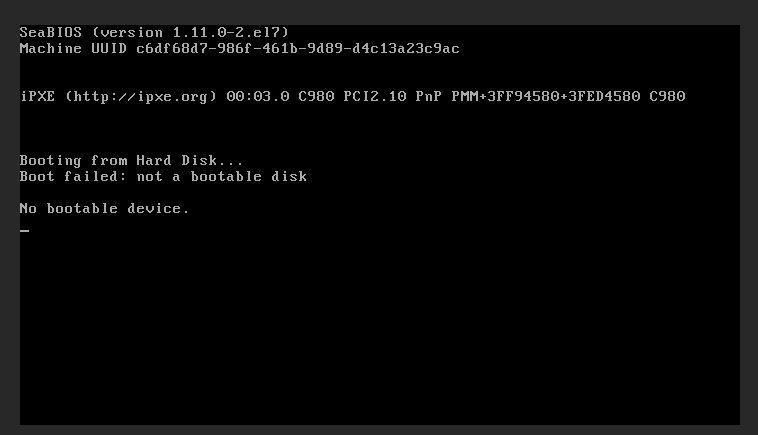Ok I was able to get it working. It looks like the template "Blank-Virtio-KVM" works no problem. With the "Blank-Virtio-KVM" template it will let the PXE client work and use the virtual network adaptors that are assigned.
Now that I figured out which template to use I can now do the following using pxe and kickstart.
- map the software repository
- pick software packages
- partition and set the drive location
- set timezone
- set root pw and permissions
- post-install scripts
- Perform system updates
- install ldap packages
- configure ldap
- mount nas volume
- configure home directory mappings
- load banner security warning
- load custom profiles for cli usage
All of this is 100% unattended once the antlet is configured, virtual network adaptor set and powered on.
Ok I was able to get it working. It looks like the template "Blank-Virtio-KVM" works no problem. With the "Blank-Virtio-KVM" template it will let the PXE client work and use the virtual network adaptors that are assigned.
Now that I figured out which template to use I can now do the following using pxe and kickstart.
- map the software repository
- pick software packages
- partition and set the drive location
- set timezone
- set root pw and permissions
- post-install scripts
- Perform system updates
- install ldap packages
- configure ldap
- mount nas volume
- configure home directory mappings
- load banner security warning
- load custom profiles for cli usage
All of this is 100% unattended once the antlet is configured, virtual network adaptor set and powered on.
daniel.luck has reacted to this post.