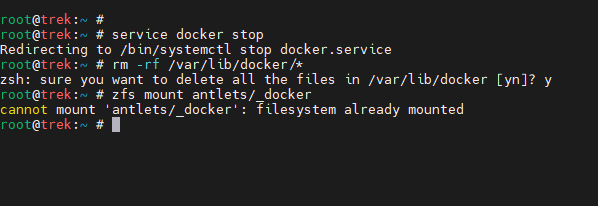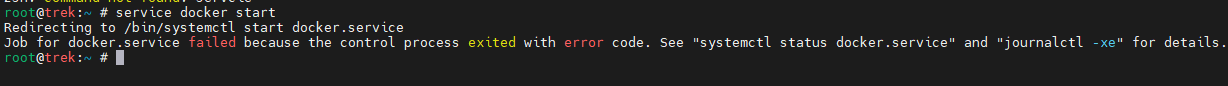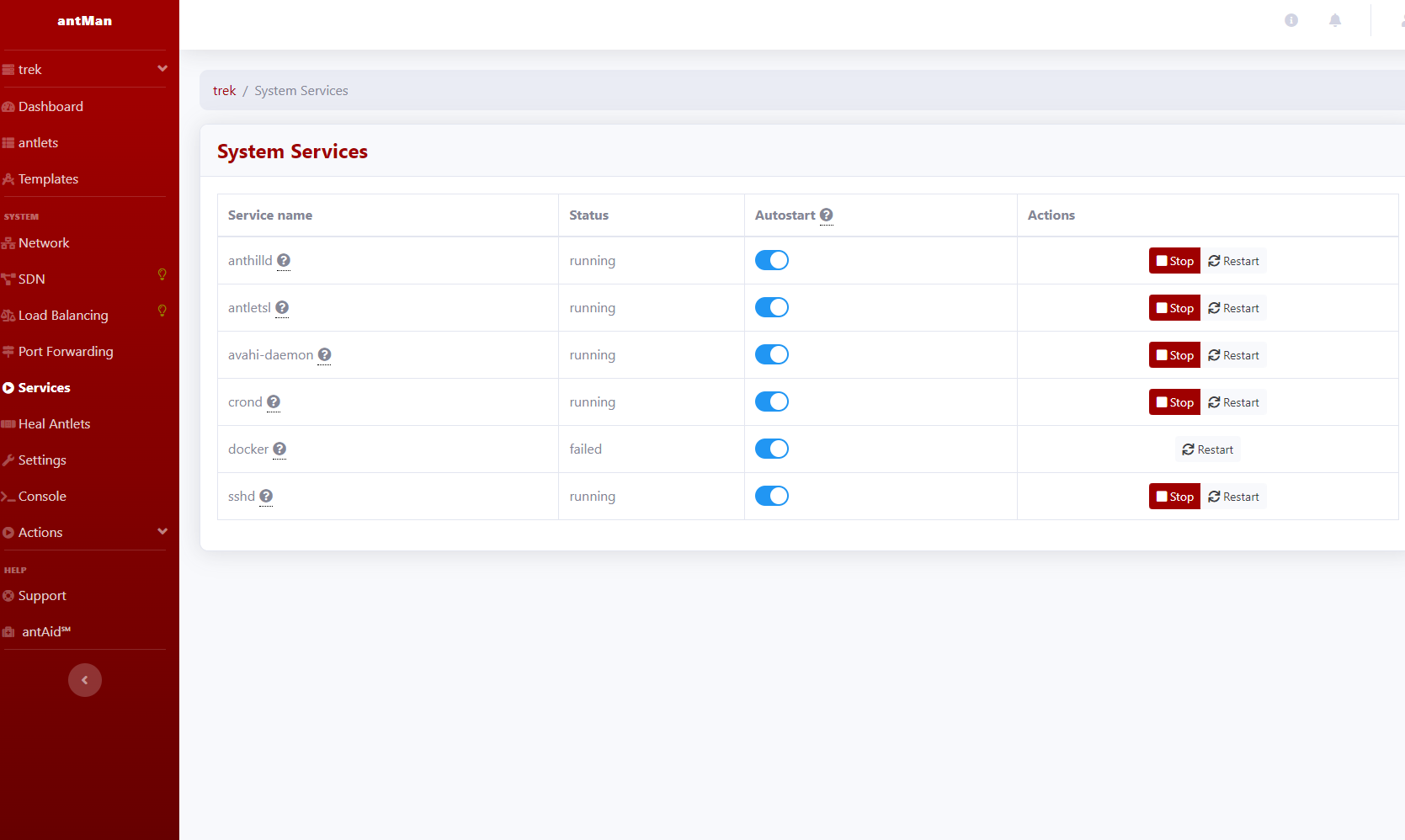Antsle Forum
Welcome to our Antsle community! This forum is to connect all Antsle users to post experiences, make user-generated content available for the entire community and more.
Please note: This forum is about discussing one specific issue at a time. No generalizations. No judgments. Please check the Forum Rules before posting. If you have specific questions about your Antsle and expect a response from our team directly, please continue to use the appropriate channels (email: [email protected]) so every inquiry is tracked.
Power Supply Issues
Quote from kryten on December 27, 2022, 4:04 pmHi
Please help. My Antsle went down... I think it is the power supply. There is no light on the PS and the machine is cold. Does it sound like the PS is dead?
I sent a note to support I hope they respond soon..
Hi
Please help. My Antsle went down... I think it is the power supply. There is no light on the PS and the machine is cold. Does it sound like the PS is dead?
I sent a note to support I hope they respond soon..
Quote from daniel.luck on January 1, 2023, 7:44 pmHi @kryten
Sorry for the late reply. I believe that I had worked with someone to get Power Supply ordered.
Here's the link for the Power Supply for our antsle One for anyone interested:
https://shop.antsle.com/product/power-supply-antsle-one/Thanks,
antsle Support
Hi @kryten
Sorry for the late reply. I believe that I had worked with someone to get Power Supply ordered.
Here's the link for the Power Supply for our antsle One for anyone interested:
Thanks,
antsle Support
Quote from kryten on January 2, 2023, 5:40 pmHey
So i got a new PS and the machine started up again and ran for a couple of days... Now i have this issue where i cant start any antlets... It says they successfully started but they do not... I have rebooted the server but no change... I am not able to restart the console either, so cant restart antman
Any suggestions?
Hey
So i got a new PS and the machine started up again and ran for a couple of days... Now i have this issue where i cant start any antlets... It says they successfully started but they do not... I have rebooted the server but no change... I am not able to restart the console either, so cant restart antman
Any suggestions?
Quote from daniel.luck on January 3, 2023, 2:37 pmHi @kryten
Thanks for the update. Sorry to hear that you cannot start any of your antlets.
Using the command-line, can you use these commands and let us know output? Sometimes, we can see more details in SSH when starting up antlets.
For KVM's:
virsh start antlet_nameFor LXC's:
vc start antlet_namewhere antlet_name is the name of our antlet
Here are some instructions below on getting the docker service working again.
This procedure will get docker service working again but WILL WIPE OUT existing Docker Containers:
Stop and wipe all current docker files:
service docker stop
rm -rf /var/lib/docker/*Try to mount:
zfs mount antlets/_dockerIf the command above fails saying antlets/_docker doesn't exist, run:
zfs create antlets/_docker -o mountpoint=/var/lib/dockercheck that /etc/docker/daemon.json contains { "storage-driver": "zfs" }
cat /etc/docker/daemon.jsonStart docker:
service docker startCheck docker Storage is using zfs
docker info | grep zfsYou can get the default docker images by running the upgrade-antman command:
upgrade-antmanMake sure the docker service starts after a reboot
eL 2.0.0: systemctl enable docker
eL 0.x.x: rc-update add docker defaultThank you,
antsle Support
Hi @kryten
Thanks for the update. Sorry to hear that you cannot start any of your antlets.
Using the command-line, can you use these commands and let us know output? Sometimes, we can see more details in SSH when starting up antlets.
For KVM's:
virsh start antlet_nameFor LXC's:
vc start antlet_namewhere antlet_name is the name of our antlet
Here are some instructions below on getting the docker service working again.
This procedure will get docker service working again but WILL WIPE OUT existing Docker Containers:
Stop and wipe all current docker files:
service docker stop
rm -rf /var/lib/docker/*Try to mount:
zfs mount antlets/_dockerIf the command above fails saying antlets/_docker doesn't exist, run:
zfs create antlets/_docker -o mountpoint=/var/lib/dockercheck that /etc/docker/daemon.json contains { "storage-driver": "zfs" }
cat /etc/docker/daemon.jsonStart docker:
service docker startCheck docker Storage is using zfs
docker info | grep zfsYou can get the default docker images by running the upgrade-antman command:
upgrade-antmanMake sure the docker service starts after a reboot
eL 2.0.0: systemctl enable docker
eL 0.x.x: rc-update add docker default
Thank you,
antsle Support
Quote from kryten on January 3, 2023, 3:18 pmHi Daniel
Thanks…
Following your instructions
Command: virsh start antlet_name
Results: It says it has started but when I look at antman it displays “Resume” but I cant resume it from there.
I then tried
Command: service docker stop
Command: rm -rf /var/lib/docker/*
Command: zfs mount antlets/_dockerIt says that antlets already mounted. So I could not continue
See image 1
I did check the { "storage-driver": "zfs" } it is there
Then I tried
Command: service docker start
Fails – see image 2
In Antman when I look at services Docker is in failed condition and will not restart
See image 3
Also when i try to start console in Antman it fails to start as well... It says "Docker Service Stopped"
Hi Daniel
Thanks…
Following your instructions
Command: virsh start antlet_name
Results: It says it has started but when I look at antman it displays “Resume” but I cant resume it from there.
I then tried
Command: service docker stop
Command: rm -rf /var/lib/docker/*
Command: zfs mount antlets/_docker
It says that antlets already mounted. So I could not continue
See image 1
I did check the { "storage-driver": "zfs" } it is there
Then I tried
Command: service docker start
Fails – see image 2
In Antman when I look at services Docker is in failed condition and will not restart
See image 3
Also when i try to start console in Antman it fails to start as well... It says "Docker Service Stopped"
Uploaded files:Quote from kryten on January 4, 2023, 4:37 pmHi Daniel
I worked on this today.. I found that there were two items with issues docker. Service and docker.socket . both show up as failed.... as i dug deeper i did a "journalctl -u docker. Service -b" and it said that docker could not resize a file and mentioned issue with space... I did not capture the actual message(sorry)... So even though nothing had changed in the last month or so other than the PS failure, it looked like i had only about 14gb of space. So to get some more space, i deleted an antlet, which gave me another 30'ish gb and rebooted... everything turned to normal, I could restart my antlets (i only have 4) and it worked... However, after 2 hours of running I noticed that my 30gb of space turned into 160gb of space, which is much more like what I used to see... Maybe the PS failure caused an issue to use space by crashing it.
Anyway I wanted to let other "newbies" know incase they have similar issues... Let me know if you want more info here. But i think it is solved
p
Hi Daniel
I worked on this today.. I found that there were two items with issues docker. Service and docker.socket . both show up as failed.... as i dug deeper i did a "journalctl -u docker. Service -b" and it said that docker could not resize a file and mentioned issue with space... I did not capture the actual message(sorry)... So even though nothing had changed in the last month or so other than the PS failure, it looked like i had only about 14gb of space. So to get some more space, i deleted an antlet, which gave me another 30'ish gb and rebooted... everything turned to normal, I could restart my antlets (i only have 4) and it worked... However, after 2 hours of running I noticed that my 30gb of space turned into 160gb of space, which is much more like what I used to see... Maybe the PS failure caused an issue to use space by crashing it.
Anyway I wanted to let other "newbies" know incase they have similar issues... Let me know if you want more info here. But i think it is solved
p
Quote from daniel.luck on January 4, 2023, 4:44 pmHi @kryten
Thanks for the update. I may have had some missing steps.
Before trying to remove docker, try either of these commands to stop antMan:
For edgeLinux 2.0 or higher: systemctl stop antman
For edgeLinux 0.12.0 or lower: service antman stopCan you let us know what version of antsleOS/edgeLinux and antMan you are running?
antsleOS-version
antman-versionIf you are using edgeLinux 2.0 or higher, you can use this command to upgrade/re-install latest antMan:
upgrade-antman
If you are using edgeLinux 0.12.0 or lower, you can use procedure below to upgrade/re-install latest antMan:
If so, you will need to download the antMan bundle from your anthill.antsle.com account in the Downloads page - antMan 3.4.3 for x86_64
Copy the file to your antsle using scp or an sftp client like Filezilla (https://docs.antsle.com/system/secure-ftp-sftp-access)Or download it directly to your antsle with 'wget'. Right click the Download link and copy the link address. Then SSH to the antsles command line and run the 'wget' command and paste the link e.g:
wget https://s3.wasabisys.com/wasabi--cloud-6a2aa848-8fea-4d97-b476-2e5ef9db7c18/antman-updates/antman-3.4.3-x86_64.tar.gzYour link may be different than this example so be sure and copy the link from antHill.
On the antsle's command line, extract the file
tar -xzf antman-X.X.X-x86_64.tar.gzCD into the new directory
cd antman-x.x.x-x86_64and run the installer
./installThanks,
antsle Support
Hi @kryten
Thanks for the update. I may have had some missing steps.
Before trying to remove docker, try either of these commands to stop antMan:
For edgeLinux 2.0 or higher: systemctl stop antman
For edgeLinux 0.12.0 or lower: service antman stop
Can you let us know what version of antsleOS/edgeLinux and antMan you are running?
antsleOS-version
antman-version
If you are using edgeLinux 2.0 or higher, you can use this command to upgrade/re-install latest antMan:
upgrade-antman
If you are using edgeLinux 0.12.0 or lower, you can use procedure below to upgrade/re-install latest antMan:
If so, you will need to download the antMan bundle from your anthill.antsle.com account in the Downloads page - antMan 3.4.3 for x86_64
Copy the file to your antsle using scp or an sftp client like Filezilla (https://docs.antsle.com/system/secure-ftp-sftp-access)Or download it directly to your antsle with 'wget'. Right click the Download link and copy the link address. Then SSH to the antsles command line and run the 'wget' command and paste the link e.g:
wget https://s3.wasabisys.com/wasabi--cloud-6a2aa848-8fea-4d97-b476-2e5ef9db7c18/antman-updates/antman-3.4.3-x86_64.tar.gzYour link may be different than this example so be sure and copy the link from antHill.
On the antsle's command line, extract the file
tar -xzf antman-X.X.X-x86_64.tar.gzCD into the new directory
cd antman-x.x.x-x86_64and run the installer
./install
Thanks,
antsle Support
Quote from kryten on January 4, 2023, 5:31 pmHi Daniel
I am running
edgeLinux 2.0
antman 3.4.3and i ran upgrade-antman
with successful results..What else did you need me to do?
Hi Daniel
I am running
edgeLinux 2.0
antman 3.4.3
and i ran upgrade-antman
with successful results..
What else did you need me to do?
Quote from daniel.luck on January 4, 2023, 6:04 pmHi @kryten
Thanks for the update.
Were you able to get docker working by following instructions above?
The previous instructions didn't work because I forgot you had to stop antMan before trying to re-install docker.
systemctl stop antman
Then follow the instructions in previous post.
Thanks,
antsle Support
Hi @kryten
Thanks for the update.
Were you able to get docker working by following instructions above?
The previous instructions didn't work because I forgot you had to stop antMan before trying to re-install docker.
systemctl stop antman
Then follow the instructions in previous post.
Thanks,
antsle Support