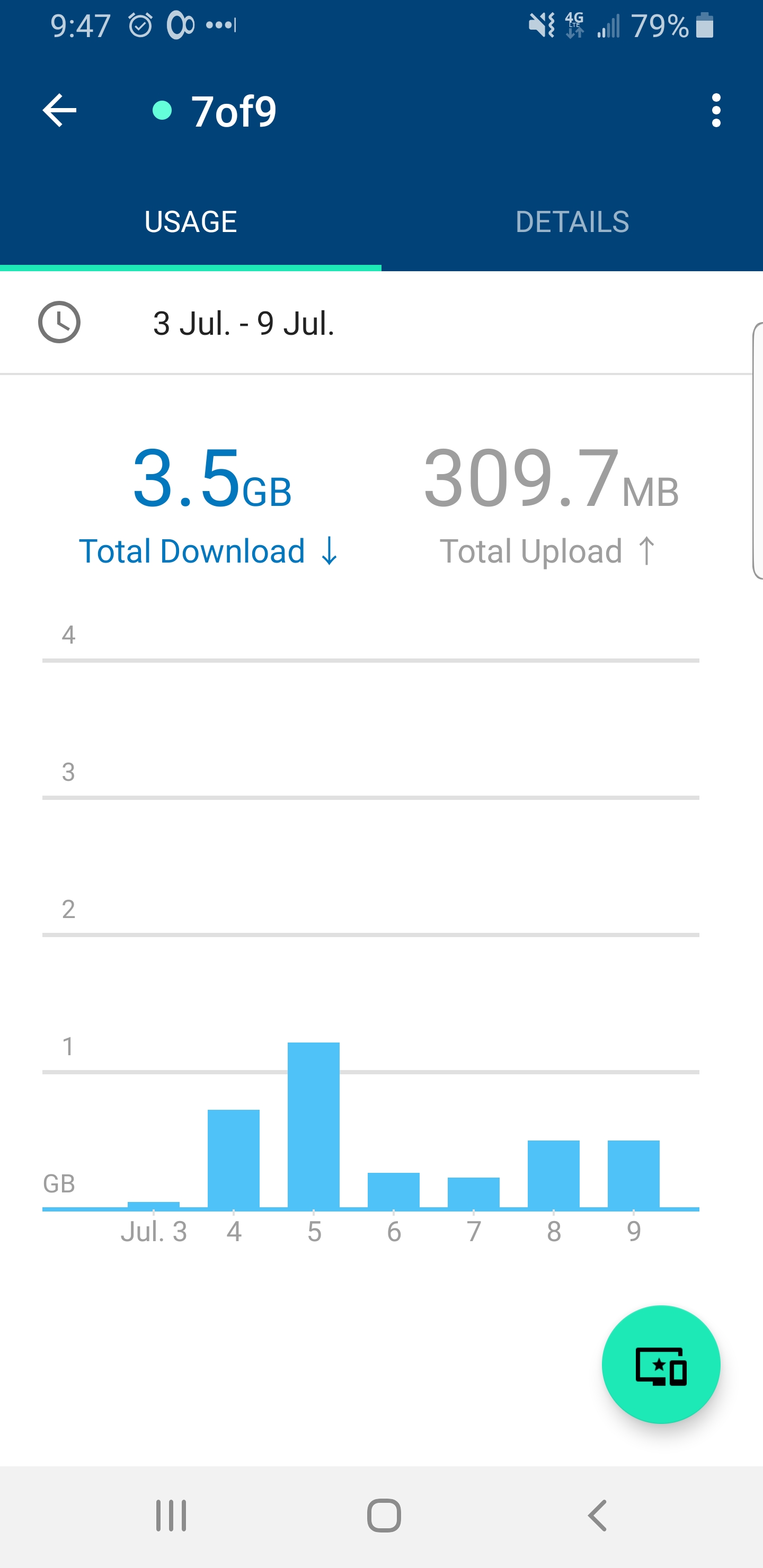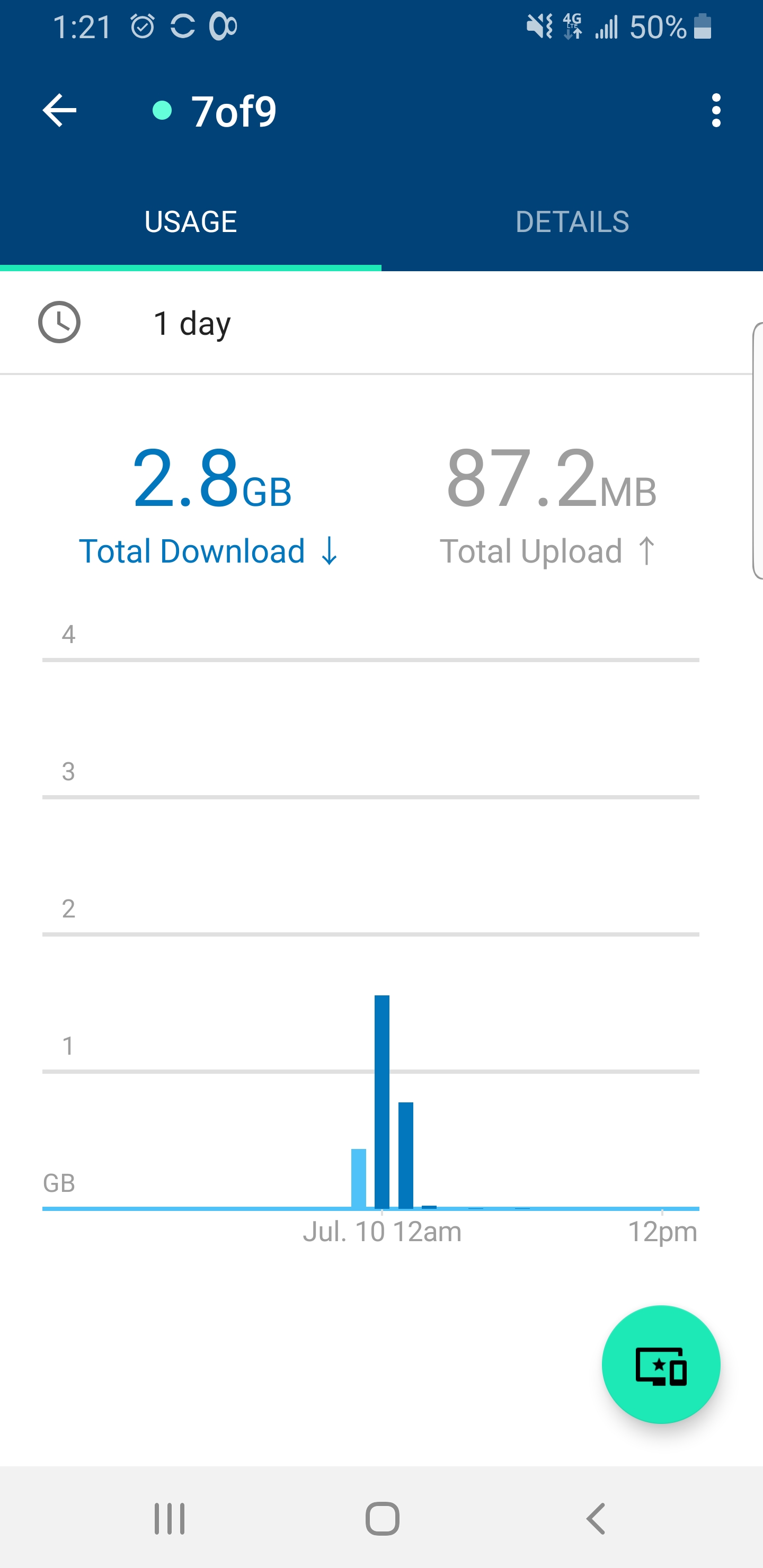Quote from
lancem on July 10, 2019, 12:00 pm
I have an Antsle One that, beginning July 5, has been downloading several hundred MB of data each day.
Last night around midnight, it downloaded over 2 GB!
It has an Ubuntu LXC antlet (Plex server), which I've configured to not download trailers, extras, and such.
On July 7, I added a Windows 10 antlet, but blocked it from internet access using my Google Wifi router.
My Antsle One XD (at a different location) has not exhibited this same behavior.
Has anyone else noticed this?
Is there some Gentoo command I can use to see what process is using the network?
Thanks
I have an Antsle One that, beginning July 5, has been downloading several hundred MB of data each day.
Last night around midnight, it downloaded over 2 GB!
It has an Ubuntu LXC antlet (Plex server), which I've configured to not download trailers, extras, and such.
On July 7, I added a Windows 10 antlet, but blocked it from internet access using my Google Wifi router.
My Antsle One XD (at a different location) has not exhibited this same behavior.
Has anyone else noticed this?
Is there some Gentoo command I can use to see what process is using the network?
Thanks
Uploaded files: