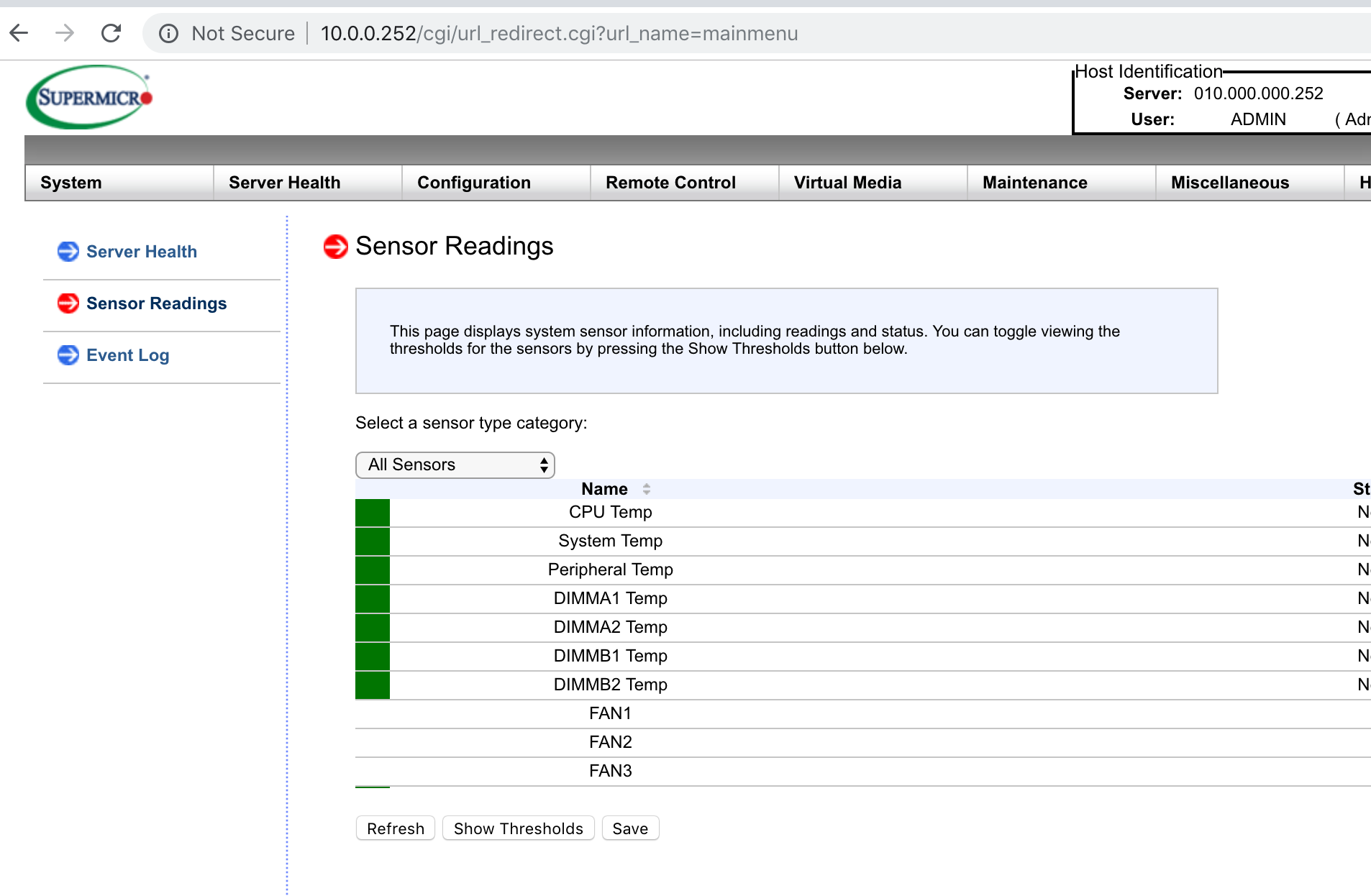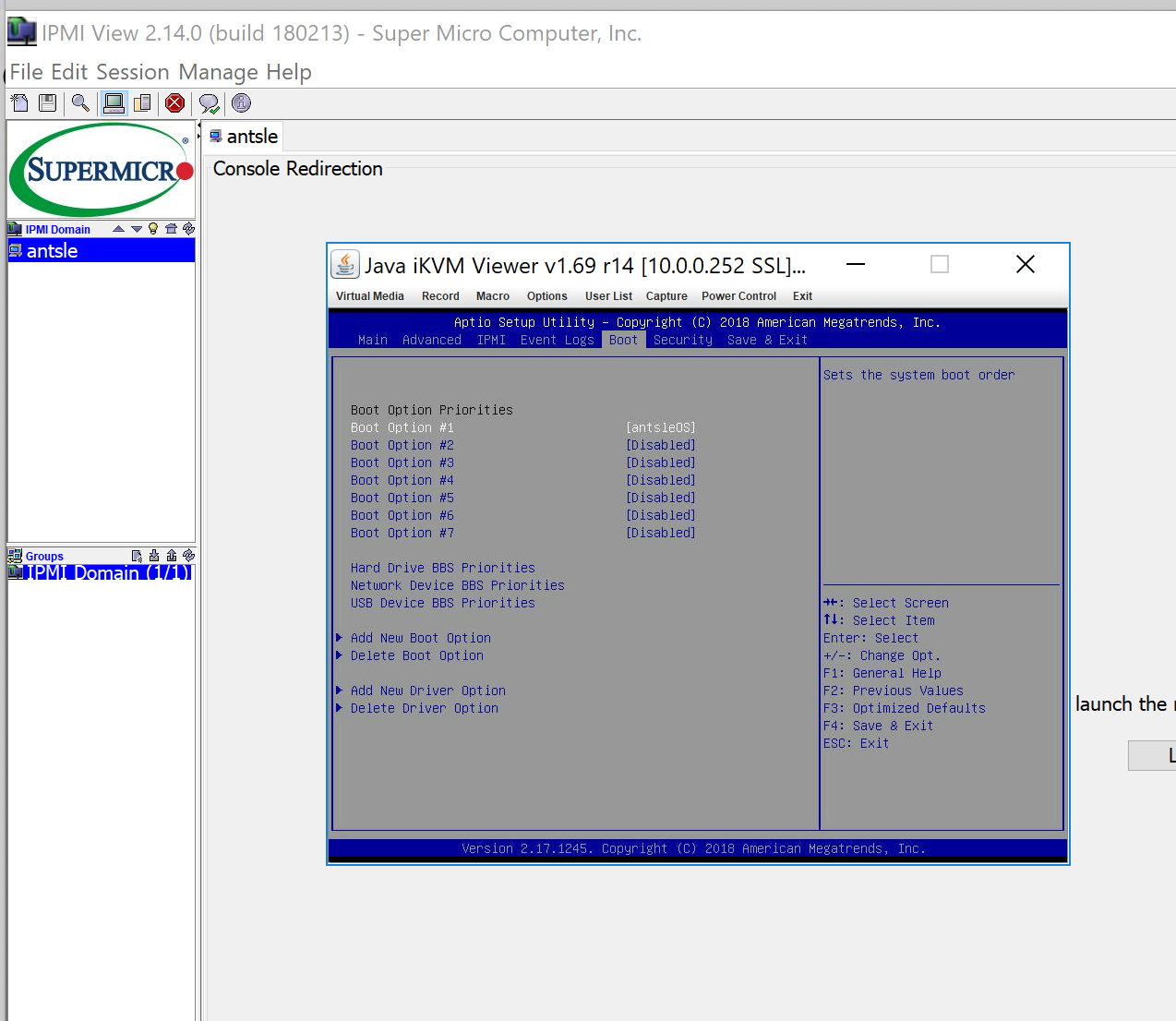Antsle Forum
Welcome to our Antsle community! This forum is to connect all Antsle users to post experiences, make user-generated content available for the entire community and more.
Please note: This forum is about discussing one specific issue at a time. No generalizations. No judgments. Please check the Forum Rules before posting. If you have specific questions about your Antsle and expect a response from our team directly, please continue to use the appropriate channels (email: [email protected]) so every inquiry is tracked.
IPMI port dedicated?
Quote from lancem on November 30, 2018, 10:07 amI haven't setup my Antsle yet (in transit), but wanted to prepare my location beforehand.
I read that, to use IPMI, I have to connect the special IPMI network port to my network.
Is that used only for IPMI? Do I also have to connect one of the other network ports to my network so antlets have access?
TIA
I haven't setup my Antsle yet (in transit), but wanted to prepare my location beforehand.
I read that, to use IPMI, I have to connect the special IPMI network port to my network.
Is that used only for IPMI? Do I also have to connect one of the other network ports to my network so antlets have access?
TIA
Quote from bobh on November 30, 2018, 1:18 pmThe IPMI port is completely separate from the other Ethernet ports. So you will still need to connect one of the other ports to your LAN for the antlets to have access.
You can even just connect the IPMI port directly to a laptop when you need it. It isn't required for normal operation.
The IPMI port is completely separate from the other Ethernet ports. So you will still need to connect one of the other ports to your LAN for the antlets to have access.
You can even just connect the IPMI port directly to a laptop when you need it. It isn't required for normal operation.
Quote from lancem on November 30, 2018, 2:13 pmSo in the documentation, about USB Drives, it says:
"NOTE: You must change the boot options in the system BIOS after adding a USB device. Upon the next restart, the antsle will try to boot from the USB and fail."
Then it says:
"If you did not configure IPMI you can connect a keyboard and monitor to the antsle."
It doesn't say what to do if you DID configure IPMI, but I'm assuming that you could access the bios to change the boot options through IPMI without connecting a keyboard?
And if the IPMI network port was connected to my switch, then I'd have remote access (with proper port forwarding, etc, etc).
So in the documentation, about USB Drives, it says:
"NOTE: You must change the boot options in the system BIOS after adding a USB device. Upon the next restart, the antsle will try to boot from the USB and fail."
Then it says:
"If you did not configure IPMI you can connect a keyboard and monitor to the antsle."
It doesn't say what to do if you DID configure IPMI, but I'm assuming that you could access the bios to change the boot options through IPMI without connecting a keyboard?
And if the IPMI network port was connected to my switch, then I'd have remote access (with proper port forwarding, etc, etc).
Quote from bobh on November 30, 2018, 3:40 pmYes, you can access the BIOS screens and the host console via IPMI as well as some other things like temperature monitoring. Pretty much everything you'd use a monitor/keyboard for on a server is available via IPMI. You could even use it to reinstall the host OS and things like that.
If that port is connected to your switch then you can have remote access to it. In a data center they will typically have a separate management LAN. For a home scenario that's probably overkill. But do make sure to set a good password!
Yes, you can access the BIOS screens and the host console via IPMI as well as some other things like temperature monitoring. Pretty much everything you'd use a monitor/keyboard for on a server is available via IPMI. You could even use it to reinstall the host OS and things like that.
If that port is connected to your switch then you can have remote access to it. In a data center they will typically have a separate management LAN. For a home scenario that's probably overkill. But do make sure to set a good password!
Quote from barduino on December 5, 2018, 10:13 amHi bobh
I have the IPMI configured but I can figure out how to access the BIOS screens.
Can you elaborate?
Every time I change the USB I can't boot the antsle and have to bring a monitor and keyboard.
Hi bobh
I have the IPMI configured but I can figure out how to access the BIOS screens.
Can you elaborate?
Every time I change the USB I can't boot the antsle and have to bring a monitor and keyboard.
Uploaded files:
Quote from bobh on December 5, 2018, 2:12 pmYour screen is a little different from mine. I have an XD and I guess you have a regular Antsle.
Either way, you should be able to do it with the remote console (the Remote Control tab). From there you can send a ctrl-alt-del to reboot and when it does you'll be able to enter the BIOS the same as with a keyboard & monitor.
The board inside is from SuperMicro and generic instructions for their boards are fairly easy to find. For example:
http://www.databasemart.com/HowTo/Server_Remote_KVM.aspx
That uses the Java remote console, on my XD there is also an HTML5 option.
Your screen is a little different from mine. I have an XD and I guess you have a regular Antsle.
Either way, you should be able to do it with the remote console (the Remote Control tab). From there you can send a ctrl-alt-del to reboot and when it does you'll be able to enter the BIOS the same as with a keyboard & monitor.
The board inside is from SuperMicro and generic instructions for their boards are fairly easy to find. For example:
http://www.databasemart.com/HowTo/Server_Remote_KVM.aspx
That uses the Java remote console, on my XD there is also an HTML5 option.
Quote from lancem on December 5, 2018, 5:10 pmIf you click the System menu, there's a Remote Console Preview window.
I have to use Internet Explorer (the Antsle One doesn't do HTML5 and Chrome and Edge don't like the page).
It keeps asking to update Java, but when I tried that the web page complained it couldn't open the java update page in a frame, blah blah, so I have to keep hitting cancel.
If you click the preview window, it will open a Java window which is the console.
Then, if you click back on the website (don't close the website or it closes the Java Remote Console), you can click the Power Down/Power Up or Reset button. This will reboot the antsle, but the Java console will show the reboot screen. Then you can hit the Delete key to get to the BIOS setup to fix the boot order if you add a USB drive, or whatever (all while in the Java Remote Console).
If you click the System menu, there's a Remote Console Preview window.
I have to use Internet Explorer (the Antsle One doesn't do HTML5 and Chrome and Edge don't like the page).
It keeps asking to update Java, but when I tried that the web page complained it couldn't open the java update page in a frame, blah blah, so I have to keep hitting cancel.
If you click the preview window, it will open a Java window which is the console.
Then, if you click back on the website (don't close the website or it closes the Java Remote Console), you can click the Power Down/Power Up or Reset button. This will reboot the antsle, but the Java console will show the reboot screen. Then you can hit the Delete key to get to the BIOS setup to fix the boot order if you add a USB drive, or whatever (all while in the Java Remote Console).
Uploaded files:Quote from barduino on December 6, 2018, 8:45 amThank you both.
I haven't been able to make that work...
Both safari and chrome download a launch file to my Mac, java starts but then it gives out a generic error.
I'll try suggestions here of IE and other browser-OS combinations
Thanks guys
UPDATE
There is an IPMI java app you can download (IPMI View), run and connect to the IPMI.
You can download it from https://www.supermicro.com/products/nfo/SMS_IPMI.cfm
I was able to reach the BIOS screen.
Thanks
Thank you both.
I haven't been able to make that work...
Both safari and chrome download a launch file to my Mac, java starts but then it gives out a generic error.
I'll try suggestions here of IE and other browser-OS combinations
Thanks guys
UPDATE
There is an IPMI java app you can download (IPMI View), run and connect to the IPMI.
You can download it from https://www.supermicro.com/products/nfo/SMS_IPMI.cfm
I was able to reach the BIOS screen.
Thanks
Uploaded files: