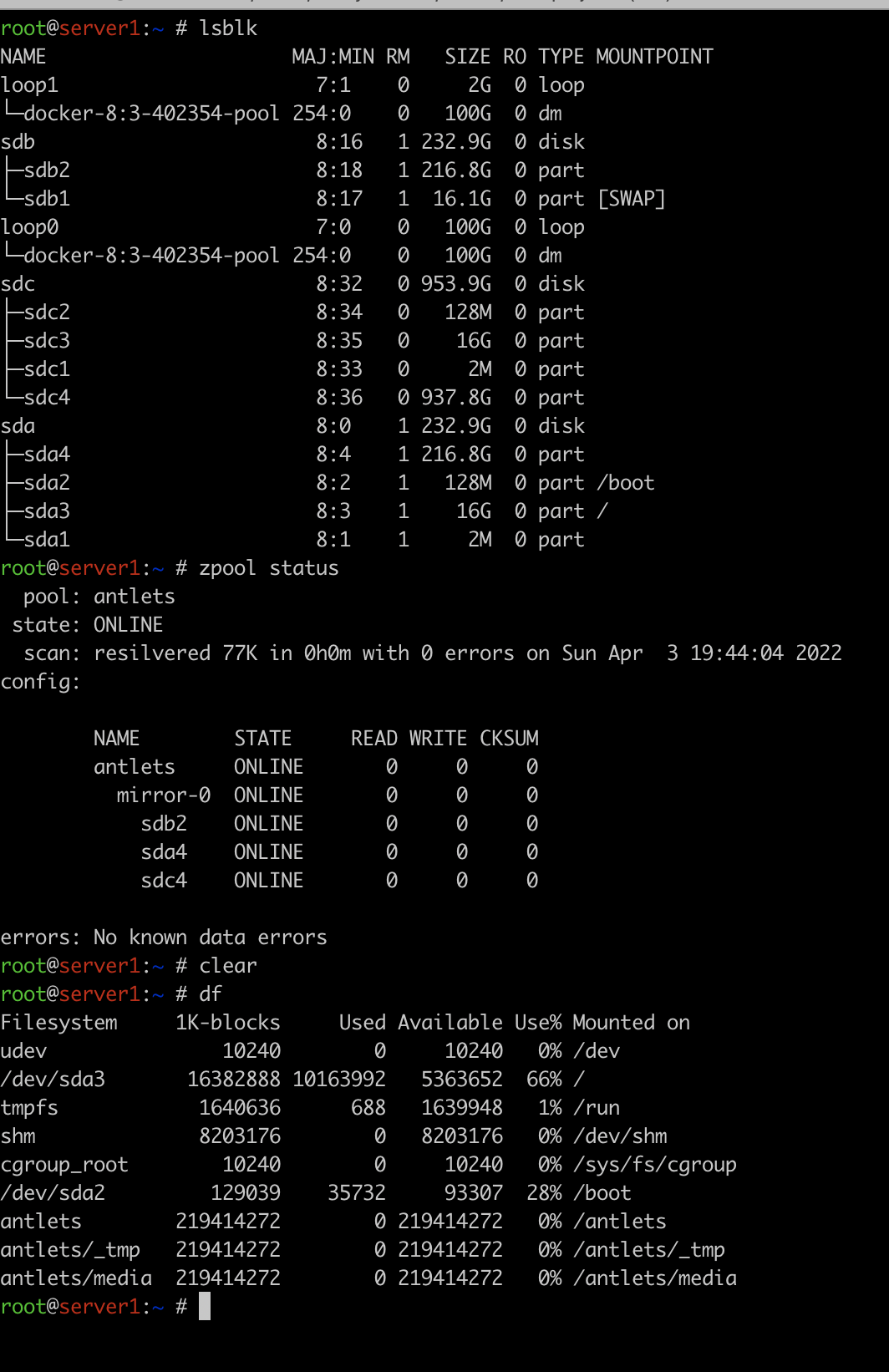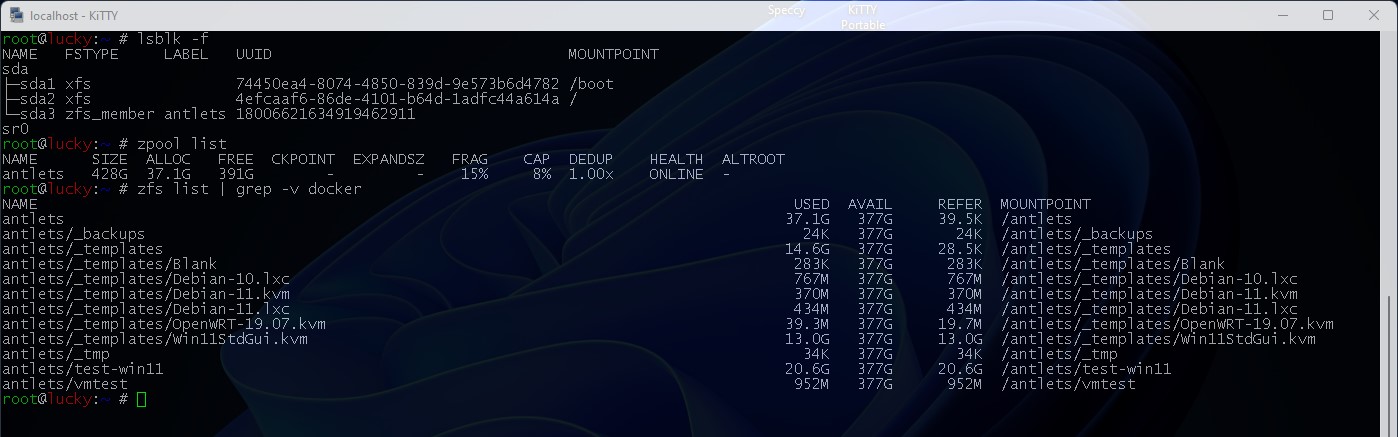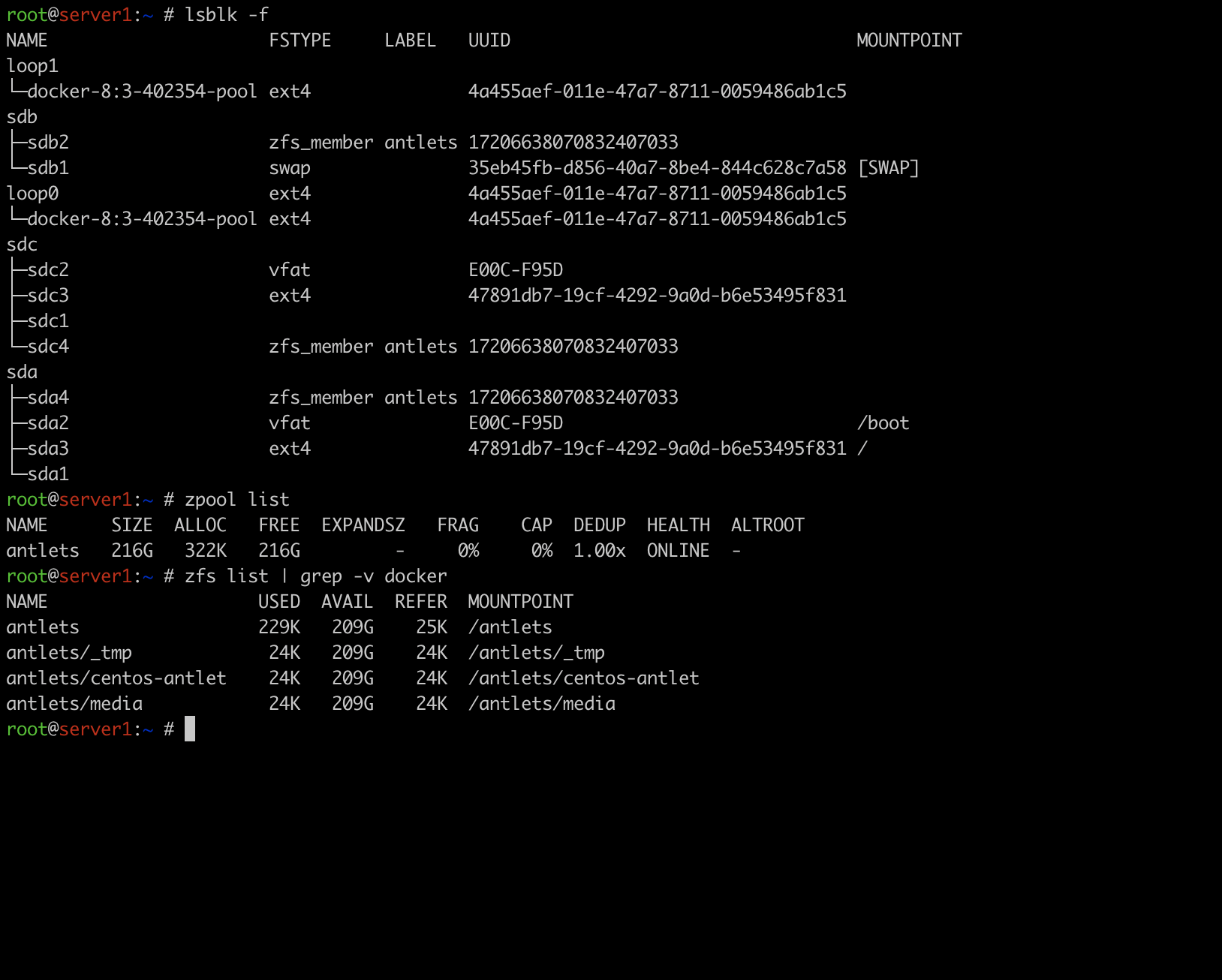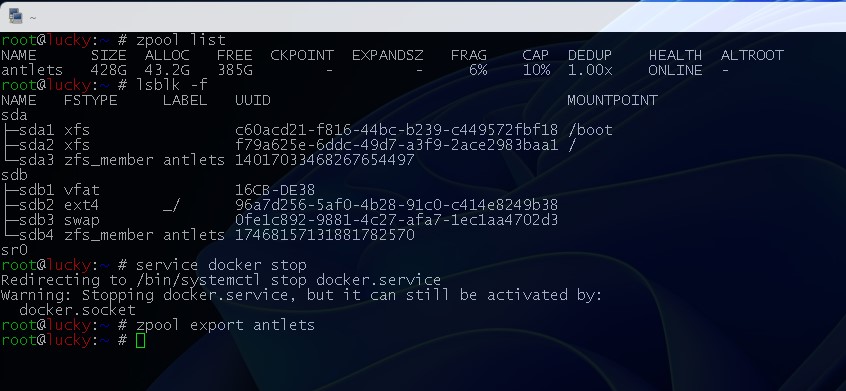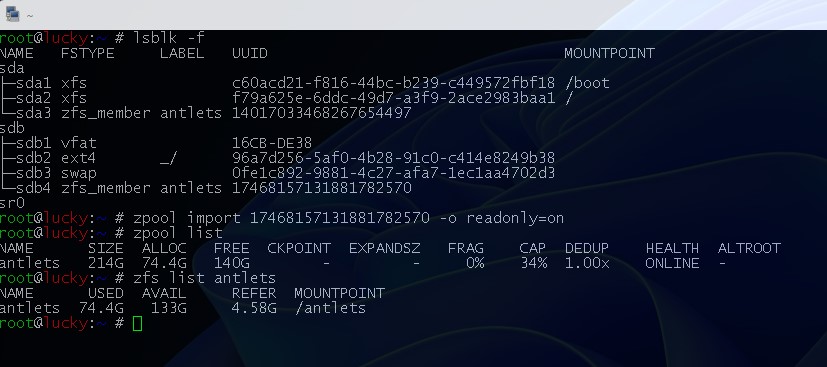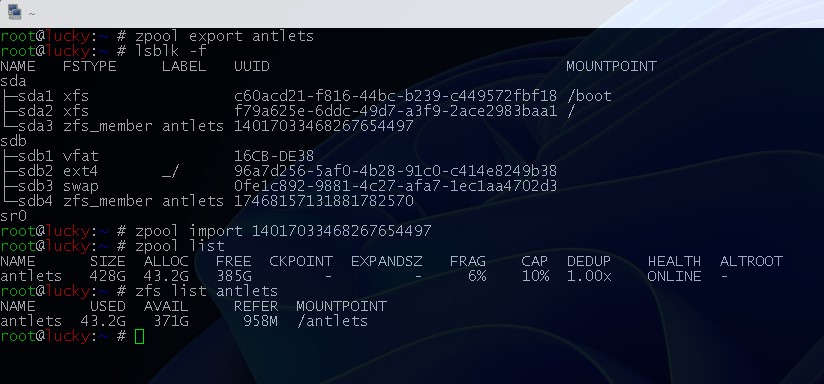Antsle Forum
Welcome to our Antsle community! This forum is to connect all Antsle users to post experiences, make user-generated content available for the entire community and more.
Please note: This forum is about discussing one specific issue at a time. No generalizations. No judgments. Please check the Forum Rules before posting. If you have specific questions about your Antsle and expect a response from our team directly, please continue to use the appropriate channels (email: [email protected]) so every inquiry is tracked.
How to access the contents for SSD from a broken antsle server?
Quote from vmyantsle on April 7, 2022, 4:13 pmHello,
One of my antsle server is broken and then i took the hard disk (1 TB) out and connected to another antsle server as an external HD using USB. I am not able to access the contents of the drive although its showing up in Zpool status & lbdsk, but not showing up in df command.
I was using this HD as a NAS for all my pics, I need it very badly. Please advise how i can retrieve the contents from the drive
lsblk
NAME MAJ:MIN RM SIZE RO TYPE MOUNTPOINT
loop1 7:1 0 2G 0 loop
└─docker-8:3-402354-pool 254:0 0 100G 0 dm
sdb 8:16 1 232.9G 0 disk
├─sdb2 8:18 1 216.8G 0 part
└─sdb1 8:17 1 16.1G 0 part [SWAP]
loop0 7:0 0 100G 0 loop
└─docker-8:3-402354-pool 254:0 0 100G 0 dm
sdc 8:32 0 953.9G 0 disk
├─sdc2 8:34 0 128M 0 part
├─sdc3 8:35 0 16G 0 part
├─sdc1 8:33 0 2M 0 part
└─sdc4 8:36 0 937.8G 0 part
sda 8:0 1 232.9G 0 disk
├─sda4 8:4 1 216.8G 0 part
├─sda2 8:2 1 128M 0 part /boot
├─sda3 8:3 1 16G 0 part /
└─sda1 8:1 1 2M 0 part
Thanks
Venky
Hello,
One of my antsle server is broken and then i took the hard disk (1 TB) out and connected to another antsle server as an external HD using USB. I am not able to access the contents of the drive although its showing up in Zpool status & lbdsk, but not showing up in df command.
I was using this HD as a NAS for all my pics, I need it very badly. Please advise how i can retrieve the contents from the drive
lsblk
NAME MAJ:MIN RM SIZE RO TYPE MOUNTPOINT
loop1 7:1 0 2G 0 loop
└─docker-8:3-402354-pool 254:0 0 100G 0 dm
sdb 8:16 1 232.9G 0 disk
├─sdb2 8:18 1 216.8G 0 part
└─sdb1 8:17 1 16.1G 0 part [SWAP]
loop0 7:0 0 100G 0 loop
└─docker-8:3-402354-pool 254:0 0 100G 0 dm
sdc 8:32 0 953.9G 0 disk
├─sdc2 8:34 0 128M 0 part
├─sdc3 8:35 0 16G 0 part
├─sdc1 8:33 0 2M 0 part
└─sdc4 8:36 0 937.8G 0 part
sda 8:0 1 232.9G 0 disk
├─sda4 8:4 1 216.8G 0 part
├─sda2 8:2 1 128M 0 part /boot
├─sda3 8:3 1 16G 0 part /
└─sda1 8:1 1 2M 0 part
Thanks
Venky
Uploaded files:Quote from daniel.luck on April 7, 2022, 5:43 pmHi @vmyantsle
Thanks for providing us the output of lsblk, zpool status and df.
Here are some commands to help you look at your zpool and zfs systems in more detail.
Please execute these commands and let us know the output:
lsblk -f
zpool list
zfs list | grep -v dockerFrom looking at your output and screenshot above, it appears that your data for the zpool is residing on /dev/sdc4.
If this is part of different zpool (other than antlets), you can probably just use this command to import the zpool (usually addon or hdd) and then see if the zpool is imported.
zpool import -a
zpool listThank you,
antsle Support
Hi @vmyantsle
Thanks for providing us the output of lsblk, zpool status and df.
Here are some commands to help you look at your zpool and zfs systems in more detail.
Please execute these commands and let us know the output:
lsblk -f
zpool list
zfs list | grep -v docker
From looking at your output and screenshot above, it appears that your data for the zpool is residing on /dev/sdc4.
If this is part of different zpool (other than antlets), you can probably just use this command to import the zpool (usually addon or hdd) and then see if the zpool is imported.
zpool import -a
zpool list
Thank you,
antsle Support
Quote from vmyantsle on April 8, 2022, 11:04 amHello @daniel-luck,
Thank you for your response. I appreciate it. Please find the output of the commands below
root@server1:~ # lsblk -f
NAME FSTYPE LABEL UUID MOUNTPOINT
loop1
└─docker-8:3-402354-pool ext4 4a455aef-011e-47a7-8711-0059486ab1c5
sdb
├─sdb2 zfs_member antlets 17206638070832407033
└─sdb1 swap 35eb45fb-d856-40a7-8be4-844c628c7a58 [SWAP]
loop0 ext4 4a455aef-011e-47a7-8711-0059486ab1c5
└─docker-8:3-402354-pool ext4 4a455aef-011e-47a7-8711-0059486ab1c5
sdc
├─sdc2 vfat E00C-F95D
├─sdc3 ext4 47891db7-19cf-4292-9a0d-b6e53495f831
├─sdc1
└─sdc4 zfs_member antlets 17206638070832407033
sda
├─sda4 zfs_member antlets 17206638070832407033
├─sda2 vfat E00C-F95D /boot
├─sda3 ext4 47891db7-19cf-4292-9a0d-b6e53495f831 /
└─sda1root@server1:~ # zpool list
NAME SIZE ALLOC FREE EXPANDSZ FRAG CAP DEDUP HEALTH ALTROOT
antlets 216G 322K 216G - 0% 0% 1.00x ONLINE -root@server1:~ # zfs list | grep -v docker
NAME USED AVAIL REFER MOUNTPOINT
antlets 229K 209G 25K /antlets
antlets/_tmp 24K 209G 24K /antlets/_tmp
antlets/centos-antlet 24K 209G 24K /antlets/centos-antlet
antlets/media 24K 209G 24K /antlets/mediaThanks
vk
Hello @daniel-luck,
Thank you for your response. I appreciate it. Please find the output of the commands below
root@server1:~ # lsblk -f
NAME FSTYPE LABEL UUID MOUNTPOINT
loop1
└─docker-8:3-402354-pool ext4 4a455aef-011e-47a7-8711-0059486ab1c5
sdb
├─sdb2 zfs_member antlets 17206638070832407033
└─sdb1 swap 35eb45fb-d856-40a7-8be4-844c628c7a58 [SWAP]
loop0 ext4 4a455aef-011e-47a7-8711-0059486ab1c5
└─docker-8:3-402354-pool ext4 4a455aef-011e-47a7-8711-0059486ab1c5
sdc
├─sdc2 vfat E00C-F95D
├─sdc3 ext4 47891db7-19cf-4292-9a0d-b6e53495f831
├─sdc1
└─sdc4 zfs_member antlets 17206638070832407033
sda
├─sda4 zfs_member antlets 17206638070832407033
├─sda2 vfat E00C-F95D /boot
├─sda3 ext4 47891db7-19cf-4292-9a0d-b6e53495f831 /
└─sda1
root@server1:~ # zpool list
NAME SIZE ALLOC FREE EXPANDSZ FRAG CAP DEDUP HEALTH ALTROOT
antlets 216G 322K 216G - 0% 0% 1.00x ONLINE -
root@server1:~ # zfs list | grep -v docker
NAME USED AVAIL REFER MOUNTPOINT
antlets 229K 209G 25K /antlets
antlets/_tmp 24K 209G 24K /antlets/_tmp
antlets/centos-antlet 24K 209G 24K /antlets/centos-antlet
antlets/media 24K 209G 24K /antlets/media
Thanks
vk
Uploaded files:
Quote from lancem on April 8, 2022, 2:39 pmIf that drive came from your old Antsle, then its zpool is probably also called antlets?
You can try:
zpool import antlets antlets-old
to import with a new name
If that drive came from your old Antsle, then its zpool is probably also called antlets?
You can try:
zpool import antlets antlets-old
to import with a new name
Quote from vmyantsle on April 8, 2022, 3:43 pmYes, That zpool also antlets. Its weird that zpool list shows
antletsbut import command is failingzpool list
NAME SIZE ALLOC FREE EXPANDSZ FRAG CAP DEDUP HEALTH ALTROOT
antlets 216G 322K 216G - 0% 0% 1.00x ONLINE -root@server1:~ # zpool import antlets antlets-old
cannot import 'antlets': no such pool available
Yes, That zpool also antlets. Its weird that zpool list shows antlets but import command is failing
zpool list
NAME SIZE ALLOC FREE EXPANDSZ FRAG CAP DEDUP HEALTH ALTROOT
antlets 216G 322K 216G - 0% 0% 1.00x ONLINE -
root@server1:~ # zpool import antlets antlets-old
cannot import 'antlets': no such pool available
Quote from lancem on April 10, 2022, 4:02 pmWhat if you try:
zpool import
(without a pool name or "-a"). This is supposed to list any pools that are "importable".
What if you try:
zpool import
(without a pool name or "-a"). This is supposed to list any pools that are "importable".
Quote from daniel.luck on April 11, 2022, 11:27 amHi @vmyantsle
You could try the command below to temporarily load the zpool with different name:
zpool import -R /a -t addon /dev/sdc4
Please let us know how that works.
Thank you,
antsle Support
Hi @vmyantsle
You could try the command below to temporarily load the zpool with different name:
zpool import -R /a -t addon /dev/sdc4
Please let us know how that works.
Thank you,
antsle Support
Quote from vmyantsle on April 11, 2022, 3:44 pmHello @daniel-luck & @lancem,
I tried both all the suggested commands and attached the output here.
zpool list
NAME SIZE ALLOC FREE EXPANDSZ FRAG CAP DEDUP HEALTH ALTROOT
antlets 216G 322K 216G - 0% 0% 1.00x ONLINE -root@server1:~ # zpool import -a
no pools available to importroot@server1:~ # zpool import -R /a -t addon /dev/sdc4
cannot import 'addon': no such pool availableroot@server1:~ # zpool import -R /a -t antlets /dev/sdc4
cannot import 'antlets': no such pool available
Hello @daniel-luck & @lancem,
I tried both all the suggested commands and attached the output here.
zpool list
NAME SIZE ALLOC FREE EXPANDSZ FRAG CAP DEDUP HEALTH ALTROOT
antlets 216G 322K 216G - 0% 0% 1.00x ONLINE -root@server1:~ # zpool import -a
no pools available to importroot@server1:~ # zpool import -R /a -t addon /dev/sdc4
cannot import 'addon': no such pool availableroot@server1:~ # zpool import -R /a -t antlets /dev/sdc4
cannot import 'antlets': no such pool available
Quote from vmyantsle on April 13, 2022, 11:11 amHello @daniel-luck,
Any thoughts on how i can recover the data from my HD (from my other antlse server). Your help will be greatly appreciated.
Thanks
vk
Hello @daniel-luck,
Any thoughts on how i can recover the data from my HD (from my other antlse server). Your help will be greatly appreciated.
Thanks
vk
Quote from daniel.luck on April 13, 2022, 7:12 pmHi @vmyantsle
I performed some testing on my antsle's tonight.
The original antlets zpool is located on /dev/sda3 with uuid = 14017033468267654497
The other antlets zpool is located on /dev/sdb4 with uuid = 17468157131881782570
This other zpool is actually from my nano and connected with SD Card Reader.First, we need the export the original antlets zpool with commands below:
zpool list
lsblk -f
service docker stop
zpool export antletsSecond, we need to import the other antlets zpool with commands below:
lsblk -f
zpool import <uuid_of_other_zpool> -o readonly=on
zpool list
zfs list antletsThird, we would copy the contents to an external drive or some other device that has enough space (not pictured).
Fourth, after we finished copying we would import the original zpool back.
zpool export antlets
lsblk -f
zpool import <uuid_of_original_zpool>
zpool list
zfs list antletsHope that you find that helpful. See attached screenshots for details.
Thank you,
antsle Support
Hi @vmyantsle
I performed some testing on my antsle's tonight.
The original antlets zpool is located on /dev/sda3 with uuid = 14017033468267654497
The other antlets zpool is located on /dev/sdb4 with uuid = 17468157131881782570
This other zpool is actually from my nano and connected with SD Card Reader.
First, we need the export the original antlets zpool with commands below:
zpool list
lsblk -f
service docker stop
zpool export antlets
Second, we need to import the other antlets zpool with commands below:
lsblk -f
zpool import <uuid_of_other_zpool> -o readonly=on
zpool list
zfs list antlets
Third, we would copy the contents to an external drive or some other device that has enough space (not pictured).
Fourth, after we finished copying we would import the original zpool back.
zpool export antlets
lsblk -f
zpool import <uuid_of_original_zpool>
zpool list
zfs list antlets
Hope that you find that helpful. See attached screenshots for details.
Thank you,
antsle Support