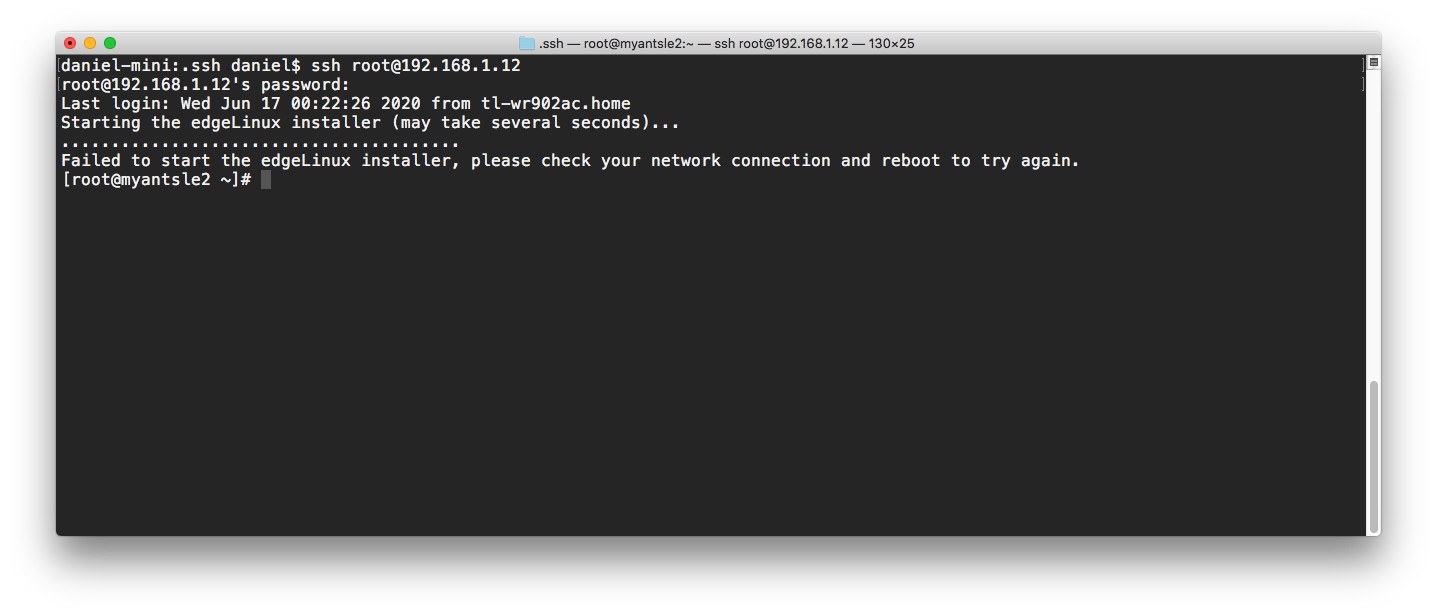Quote from
dluck007 on June 16, 2020, 9:28 pm
Hello!
I received a gold Antsle one that came with gentoo linux (antsleOS). I decided to do clean install of edge-Linux 2.0.
I downloaded the lastest ISO from antHill and burned onto flash drive.
I proceeded to perform fresh install edge-Linux 2.0.
At first, I couldn't boot and was faced with EFI Shell screen mentioned here:
https://antsle.com/forum/topic/fresh-install-of-edgelinux-2-0-issue-efi-shell/
I got around this issue by going into the BIOS and enabling the Boot Drive.
After that, I was able to get the login prompt (so far so good). Then I noticed there was no network connection after running this command: ip -a
Then I used the command: nmtui
which launched the NetworManager TUI.
From there, I selected "Activate a connection" and choose enp0s2f0 to activate.
After that, I ran the command again: ip -a
and I saw it had an IP address now.
After logging in as root, I came across this error:
Failed to start the edgeLinux installer, please check your network connection and reboot to try again.
I'm able to ping outside addresses and resolve different DNS addresses. I'm also able to ssh into the machine as it's running headless.
Hello!
I received a gold Antsle one that came with gentoo linux (antsleOS). I decided to do clean install of edge-Linux 2.0.
I downloaded the lastest ISO from antHill and burned onto flash drive.
I proceeded to perform fresh install edge-Linux 2.0.
At first, I couldn't boot and was faced with EFI Shell screen mentioned here:
https://antsle.com/forum/topic/fresh-install-of-edgelinux-2-0-issue-efi-shell/
I got around this issue by going into the BIOS and enabling the Boot Drive.
After that, I was able to get the login prompt (so far so good). Then I noticed there was no network connection after running this command: ip -a
Then I used the command: nmtui
which launched the NetworManager TUI.
From there, I selected "Activate a connection" and choose enp0s2f0 to activate.
After that, I ran the command again: ip -a
and I saw it had an IP address now.
After logging in as root, I came across this error:
Failed to start the edgeLinux installer, please check your network connection and reboot to try again.
I'm able to ping outside addresses and resolve different DNS addresses. I'm also able to ssh into the machine as it's running headless.
Uploaded files: