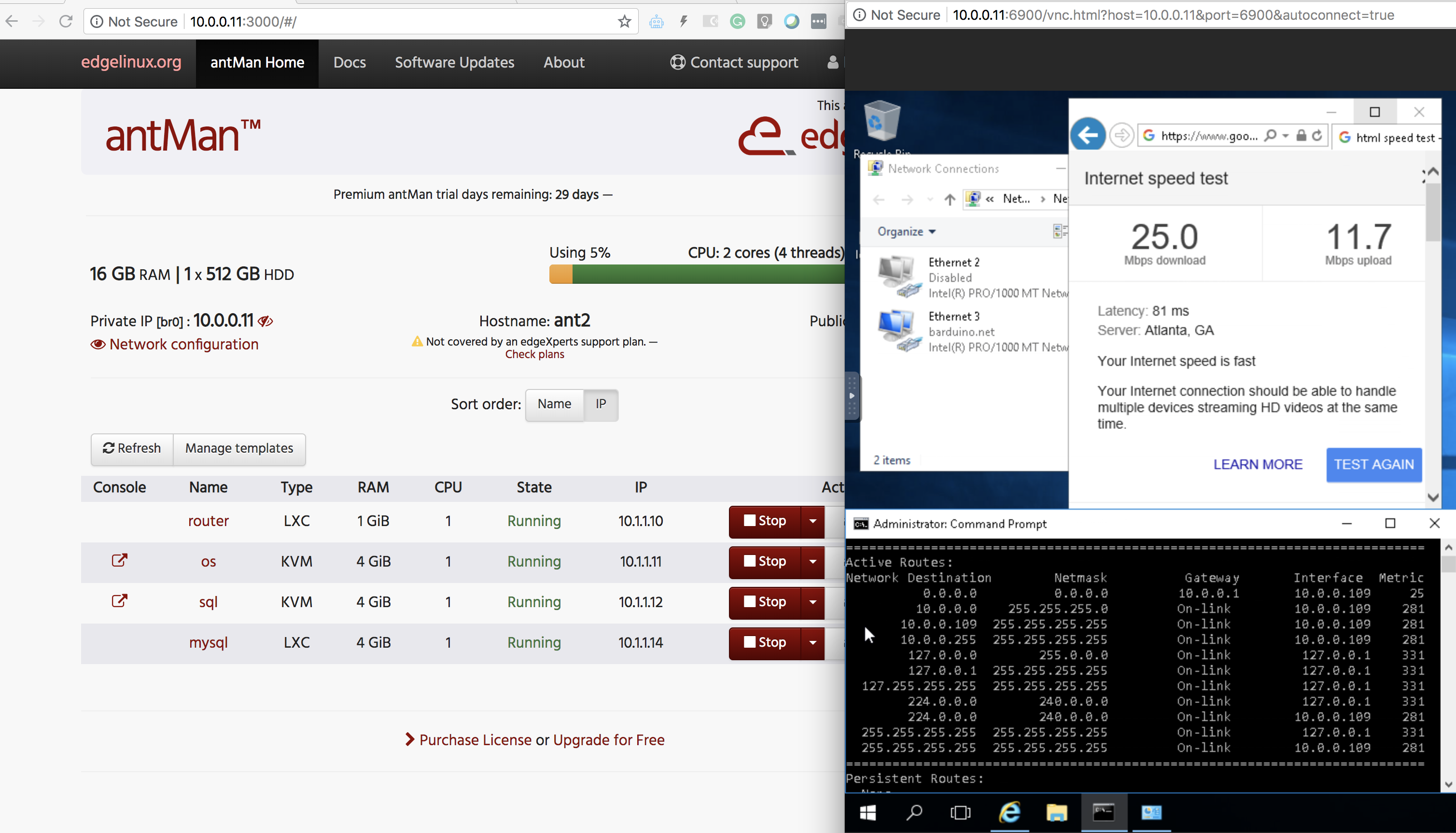Antsle Forum
Welcome to our Antsle community! This forum is to connect all Antsle users to post experiences, make user-generated content available for the entire community and more.
Please note: This forum is about discussing one specific issue at a time. No generalizations. No judgments. Please check the Forum Rules before posting. If you have specific questions about your Antsle and expect a response from our team directly, please continue to use the appropriate channels (email: [email protected]) so every inquiry is tracked.
Does anyone know how to set up a windows network that actually connects to internet?
Quote from flotzilla on June 5, 2018, 5:47 pmI noticed no one has posted on here for some time.... not a good sign.
Anyways - I have tried to use the bridged networking to contain my domain within antsle and use a RRAS server within antsle to get out to internet.
I have had some success but the network gets down to 3mbps and I have a 170mbps internet - it does get baffling.
So since there is no info on how to do this it has been nothing but constant trial and error - add/removing network configs blowing up entire lab starting over.....you name it.
Since no one here uses windows or understands the use of SCCM to deploy applications and OS to clients it makes sense why I cant get any real help.
So I set the BR1 adapter to a static IP.
I have RRAS Server (windows 2012) with antsle (outside) network and a br1(inside) network.
I attach all internal VM's to RRAS IP as the gateway out.
Inside NW has a DC static IP with DNS/DHCP/ADDS
SCCM - static IP ,WSUS installed
SQL server static IP
They at some point all ping internally - at some point I get DNS name resolution, no internet or extremely slow connectivity.
At this point this has cost me more down time than I paid for it.
IS THERE ANYONE THAT CAN SHARE A REAL SOLUTION LIKE CONFIG INFO OR A VIDEO OF WHAT YOU DO TO MAKE THIS WORK????
Thank you whomevcr comes forward.
I noticed no one has posted on here for some time.... not a good sign.
Anyways - I have tried to use the bridged networking to contain my domain within antsle and use a RRAS server within antsle to get out to internet.
I have had some success but the network gets down to 3mbps and I have a 170mbps internet - it does get baffling.
So since there is no info on how to do this it has been nothing but constant trial and error - add/removing network configs blowing up entire lab starting over.....you name it.
Since no one here uses windows or understands the use of SCCM to deploy applications and OS to clients it makes sense why I cant get any real help.
So I set the BR1 adapter to a static IP.
I have RRAS Server (windows 2012) with antsle (outside) network and a br1(inside) network.
I attach all internal VM's to RRAS IP as the gateway out.
Inside NW has a DC static IP with DNS/DHCP/ADDS
SCCM - static IP ,WSUS installed
SQL server static IP
They at some point all ping internally - at some point I get DNS name resolution, no internet or extremely slow connectivity.
At this point this has cost me more down time than I paid for it.
IS THERE ANYONE THAT CAN SHARE A REAL SOLUTION LIKE CONFIG INFO OR A VIDEO OF WHAT YOU DO TO MAKE THIS WORK????
Thank you whomevcr comes forward.
Quote from louie432843 on June 11, 2018, 5:34 pmHey flotzilla,
I'm not positive that I understand your request fully (I've never set up RRAS), but I've had my fair share of some weird windows VM network issues in the past (mostly with hyper-v hypervisor, but maybe some of the fixes apply here).
From this thread: https://social.technet.microsoft.com/Forums/ie/en-US/eceb9baa-3801-4e4a-9863-5bd5746453f5/windows-server-2012-rras-nat-very-slow-outgoing-speed-in-the-hyperv-vm?forum=winserver8setup
It seems some people in that thread had some issues with latency and speed with RRAS. This fix was popular there:
"In the individual virtual machine Windows operating system, accessing the network interface card settings consists of opening the device manager and then the NIC.
Select Configure then the advanced tab and look for 'Large Send Offload Version 2 (IPv4)' - disable then close out."
Hey flotzilla,
I'm not positive that I understand your request fully (I've never set up RRAS), but I've had my fair share of some weird windows VM network issues in the past (mostly with hyper-v hypervisor, but maybe some of the fixes apply here).
From this thread: https://social.technet.microsoft.com/Forums/ie/en-US/eceb9baa-3801-4e4a-9863-5bd5746453f5/windows-server-2012-rras-nat-very-slow-outgoing-speed-in-the-hyperv-vm?forum=winserver8setup
It seems some people in that thread had some issues with latency and speed with RRAS. This fix was popular there:
"In the individual virtual machine Windows operating system, accessing the network interface card settings consists of opening the device manager and then the NIC.
Select Configure then the advanced tab and look for 'Large Send Offload Version 2 (IPv4)' - disable then close out."
Quote from bhrobinson on August 29, 2018, 10:13 amI hate that I just now saw this.
I am sure you are having the same issues that I am that when removing the 10.1.1.x nic and trying to give a public only, it fails miserably.
I have traced it down to it HAS to route the KVM traffic through the 10.1.1.1 gateway (antsle).
Typically not a concern, unless you are trying to set up an AD. That has been chaotic at best.
I just bought a year of edgelinux to see if they worked through network concerns there.
I hate that I just now saw this.
I am sure you are having the same issues that I am that when removing the 10.1.1.x nic and trying to give a public only, it fails miserably.
I have traced it down to it HAS to route the KVM traffic through the 10.1.1.1 gateway (antsle).
Typically not a concern, unless you are trying to set up an AD. That has been chaotic at best.
I just bought a year of edgelinux to see if they worked through network concerns there.
Quote from barduino on September 23, 2018, 2:32 pmHi flotzilla,
I had a similar experience when I bridged the windows network.
In windows, I ended up with 2 network adapters one 10.1.1.x range from the antlet and another 10.0.0.x range for my network. I also have dedicated DHCP and DNS for the 10.0.0.x
The behavior of the windows antlet was very sluggish but in the meantime, I've noticed that there were 2 default gateways, one pointing to 10.1.1.7 and the other to 10.0.0.1 (my cable modem router). I ended up just disabling the 10.1.1.x interface and now it's working fine.
Look like like with RRAS you have a more complex situation, but it might be worth to check
Cheers
Hi flotzilla,
I had a similar experience when I bridged the windows network.
In windows, I ended up with 2 network adapters one 10.1.1.x range from the antlet and another 10.0.0.x range for my network. I also have dedicated DHCP and DNS for the 10.0.0.x
The behavior of the windows antlet was very sluggish but in the meantime, I've noticed that there were 2 default gateways, one pointing to 10.1.1.7 and the other to 10.0.0.1 (my cable modem router). I ended up just disabling the 10.1.1.x interface and now it's working fine.
Look like like with RRAS you have a more complex situation, but it might be worth to check
Cheers
Uploaded files: