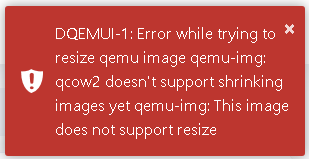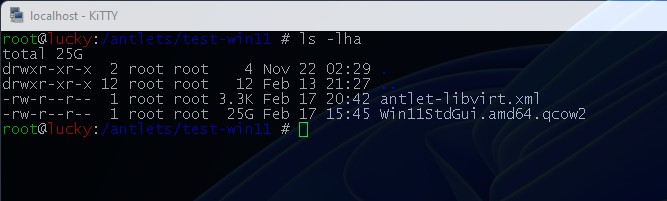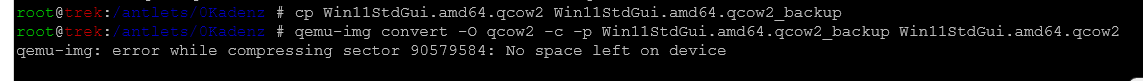Antsle Forum
Welcome to our Antsle community! This forum is to connect all Antsle users to post experiences, make user-generated content available for the entire community and more.
Please note: This forum is about discussing one specific issue at a time. No generalizations. No judgments. Please check the Forum Rules before posting. If you have specific questions about your Antsle and expect a response from our team directly, please continue to use the appropriate channels (email: [email protected]) so every inquiry is tracked.
Create antlet with smaller disk space
Quote from kryten on February 17, 2023, 10:55 amHi All
I want to create antlets for small OS's, I want the disk to be 50GB. Currently i cant see how to create an antlet with a 50GB disk, they all default to 100GB. And if I create the antlet with standard 100GB and try to resize it to be smaller i get the error below.
Can any one help?
Hi All
I want to create antlets for small OS's, I want the disk to be 50GB. Currently i cant see how to create an antlet with a 50GB disk, they all default to 100GB. And if I create the antlet with standard 100GB and try to resize it to be smaller i get the error below.
Can any one help?
Uploaded files:
Quote from daniel.luck on February 17, 2023, 12:30 pmHello @kryten
Can you let us know what templates you were using that you were trying to shrink?
I have an idea but it will require some testing. I'll be testing with my Windows 11 antlet.
Thanks,
antsle Support
Hello @kryten
Can you let us know what templates you were using that you were trying to shrink?
I have an idea but it will require some testing. I'll be testing with my Windows 11 antlet.
Thanks,
antsle Support
Quote from daniel.luck on February 17, 2023, 5:54 pmHello @kryten
I was curious to see if I got the same error when performing the command line and I indeed I did!
I have shared this with our Support team for their guidance in this matter.
I should note that some of the templates (especially the ones I worked on) are already in somewhat spare format and only taking what is needed. See screenshot below.
Thanks,
antsle Support
Hello @kryten
I was curious to see if I got the same error when performing the command line and I indeed I did!
I have shared this with our Support team for their guidance in this matter.
I should note that some of the templates (especially the ones I worked on) are already in somewhat spare format and only taking what is needed. See screenshot below.
Thanks,
antsle Support
Quote from kryten on February 20, 2023, 7:16 amThanks Daniel
Some of my Antlets are less than the 100GB assigned but two of the others are 98gb(and when i look at windows they are only using ~30gb)
Thanks Daniel
Some of my Antlets are less than the 100GB assigned but two of the others are 98gb(and when i look at windows they are only using ~30gb)
Quote from daniel.luck on February 20, 2023, 6:19 pmHi @kryten
Can you let us know how much space (such in Disk Manager in Windows) is actually being used by the antlet?
If you are using less than the actual capacity, you can try shrinking the qcow2 file.
First, create copy of your qcow file:
cp image.qcow2 image.qcow2_backupSecond, then you can try shrinking the file:
qemu-img convert -O qcow2 -c -p image.qcow2_backup image.qcow2Please let us know how it goes.
Thank you,
antsle Support
Hi @kryten
Can you let us know how much space (such in Disk Manager in Windows) is actually being used by the antlet?
If you are using less than the actual capacity, you can try shrinking the qcow2 file.
First, create copy of your qcow file:
cp image.qcow2 image.qcow2_backupSecond, then you can try shrinking the file:
qemu-img convert -O qcow2 -c -p image.qcow2_backup image.qcow2
Please let us know how it goes.
Thank you,
antsle Support
Quote from kryten on February 21, 2023, 1:49 pmThanks Daniel
A couple of questions/Comments
- When i @ Disk Management in windows I have Sys reserved (50mb), c: (149GB) and recovery (593mb). Of the C: only 34gb is used. To use the commands above, do i need to shrink the windows c:?
- the second command replace my original image?
- Should i clone the antlet and try it on the clone?
thanks
Thanks Daniel
A couple of questions/Comments
- When i @ Disk Management in windows I have Sys reserved (50mb), c: (149GB) and recovery (593mb). Of the C: only 34gb is used. To use the commands above, do i need to shrink the windows c:?
- the second command replace my original image?
- Should i clone the antlet and try it on the clone?
thanks
Quote from daniel.luck on February 21, 2023, 5:40 pmHi @kryten
Thanks for sharing the info about your system.
- No, you do not need to shrink the volumes on your windows installation.
- Yes, the first command makes backup of your qcow and the second command replaces your original image.
- Yes, you can feel free to try on clone or other test antlet.
I'm using the same process to compress Linux and Windows antlets and their respective qcow2 files before uploading them when I create templates. The Win11 template has 100GB disk but the qcow2 file is around 25GB in size.
Thank you,
antsle Support
Hi @kryten
Thanks for sharing the info about your system.
- No, you do not need to shrink the volumes on your windows installation.
- Yes, the first command makes backup of your qcow and the second command replaces your original image.
- Yes, you can feel free to try on clone or other test antlet.
I'm using the same process to compress Linux and Windows antlets and their respective qcow2 files before uploading them when I create templates. The Win11 template has 100GB disk but the qcow2 file is around 25GB in size.
Thank you,
antsle Support
Quote from kryten on February 22, 2023, 2:42 pmHi Daniel
I cloned the anlet and tried the command above and it failed running out of disc space... If i do a snapshot and not clone will the snapshot be abled to be used if i have an error again?
thanks
p
Hi Daniel
I cloned the anlet and tried the command above and it failed running out of disc space... If i do a snapshot and not clone will the snapshot be abled to be used if i have an error again?
thanks
p
Uploaded files:Quote from daniel.luck on February 22, 2023, 4:50 pmHi @kryten
Yes, you can use snapshot and then perform rollback in case it doesn't work out.
Did you see my response in the other forum post about /antlets/_tmp directory?
You can clear those out if you need more space (if you haven't done so already).You can also clear out Templates that you are no longer using to clear up space.
Thanks,
antsle Support
Hi @kryten
Yes, you can use snapshot and then perform rollback in case it doesn't work out.
Did you see my response in the other forum post about /antlets/_tmp directory?
You can clear those out if you need more space (if you haven't done so already).
You can also clear out Templates that you are no longer using to clear up space.
Thanks,
antsle Support
Quote from kryten on February 22, 2023, 5:12 pmThanks Daniel
When you say no longer using, if i have a win11 antlet, i can delete the win11 template without impacting the antlet, correct?
Also, i ran the commands on a smaller antlet(one i did not mind rebuilding) and it completed but now that antlet will not start. Can i do a CP on the backup to the original to fix it?
Yes i deleted the temp files. thanks
Thanks Daniel
When you say no longer using, if i have a win11 antlet, i can delete the win11 template without impacting the antlet, correct?
Also, i ran the commands on a smaller antlet(one i did not mind rebuilding) and it completed but now that antlet will not start. Can i do a CP on the backup to the original to fix it?
Yes i deleted the temp files. thanks