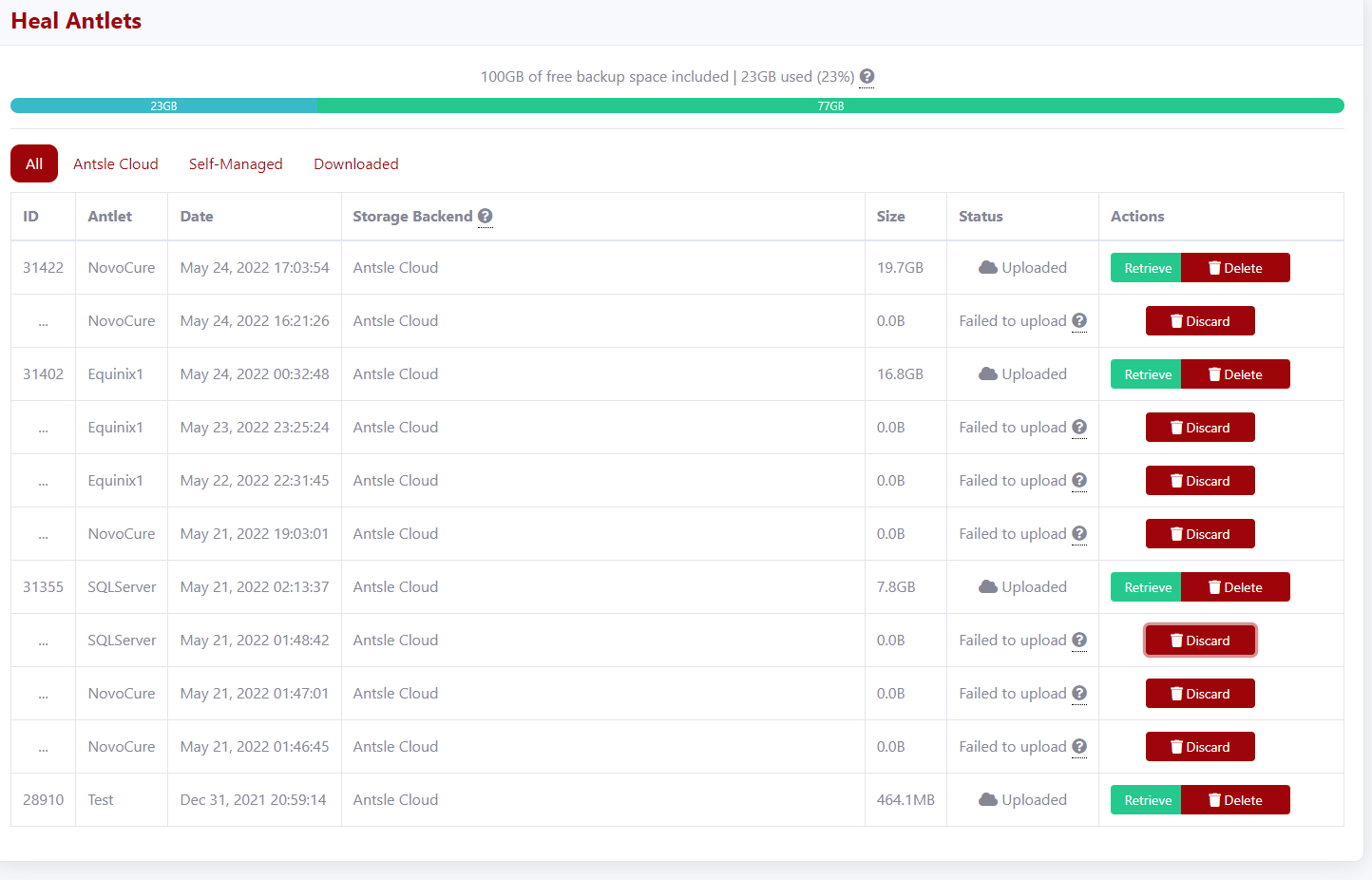Antsle Forum
Welcome to our Antsle community! This forum is to connect all Antsle users to post experiences, make user-generated content available for the entire community and more.
Please note: This forum is about discussing one specific issue at a time. No generalizations. No judgments. Please check the Forum Rules before posting. If you have specific questions about your Antsle and expect a response from our team directly, please continue to use the appropriate channels (email: [email protected]) so every inquiry is tracked.
Back up issues
Quote from kryten on May 23, 2022, 4:41 pmHello
I have issues with backup.
Cloud back up: when i try to back up to cloud a windows machine i get a failed to upload issue. and if i try to discard the failed upload, antsle says it has deleted but it remains there.
So i then tried to use a self managed back up... this says its backing up but i left it for days and it backed up 0%. this one i can delete.
So basically i cannot back up my antlets.... please help
Hello
I have issues with backup.
Cloud back up: when i try to back up to cloud a windows machine i get a failed to upload issue. and if i try to discard the failed upload, antsle says it has deleted but it remains there.
So i then tried to use a self managed back up... this says its backing up but i left it for days and it backed up 0%. this one i can delete.
So basically i cannot back up my antlets.... please help
Quote from daniel.luck on May 24, 2022, 6:45 pmHi @kryten
Can you share some screenshots of the error messages you are receiving?
Thanks,
antsle Support
Hi @kryten
Can you share some screenshots of the error messages you are receiving?
Thanks,
antsle Support
Quote from kryten on May 25, 2022, 3:23 pmHi Daniel
On cloud backup - I fixed that(windows), I found I had to stop the antlet then select backup. However I cant still discard failed cloud backup. see below, when i press discard it says its discarded but wont go away.
On self managed, there is no error just never completes and no file is ever created on my NAS drive. I might try the same process stopping the antlet to see if it backs up...
Hi Daniel
On cloud backup - I fixed that(windows), I found I had to stop the antlet then select backup. However I cant still discard failed cloud backup. see below, when i press discard it says its discarded but wont go away.
On self managed, there is no error just never completes and no file is ever created on my NAS drive. I might try the same process stopping the antlet to see if it backs up...
Uploaded files:Quote from daniel.luck on May 25, 2022, 7:12 pmHi @kryten
Thanks for posting the screenshot.
I've reached out to our team to ask them about this issue.
I'll keep you updated.Thank you,
antsle Support
Hi @kryten
Thanks for posting the screenshot.
I've reached out to our team to ask them about this issue.
I'll keep you updated.
Thank you,
antsle Support
Quote from daniel.luck on May 26, 2022, 6:01 pmHi @kryten
I had spoke with our team about the errors you are receiving.
Since we have not seen any activity in antHill for your antsle, we can check couple things.
To restart antHill service and check status:
service anthilld restart
service anthilld statusWe can also try upgrading to the latest antMan:
upgrade-antmanThank you,
antsle Support
Hi @kryten
I had spoke with our team about the errors you are receiving.
Since we have not seen any activity in antHill for your antsle, we can check couple things.
To restart antHill service and check status:
service anthilld restart
service anthilld status
We can also try upgrading to the latest antMan:
upgrade-antman
Thank you,
antsle Support
Quote from kryten on May 27, 2022, 9:11 amThanks Daniel
Not sure which one worked but the failed ones have gone now...
Thanks Daniel
Not sure which one worked but the failed ones have gone now...
Quote from daniel.luck on May 27, 2022, 5:09 pmHi @kryten
Glad to hear that worked for you.
Thank you,
antsle Support
Hi @kryten
Glad to hear that worked for you.
Thank you,
antsle Support
Quote from kryten on June 12, 2022, 5:04 pmHi Daniel - Edited
I am getting the same issue again. I have tried the same commands but still have the issue... I also tried to do a self-managed backup and it never finished. This is now compounding, I deleted the backup and now the antlet wont start. I noticed that the antlet appears in antman(xxx.local) but not when i use virsh list.
please help, i do need to recover the antlet
Hi Daniel - Edited
I am getting the same issue again. I have tried the same commands but still have the issue... I also tried to do a self-managed backup and it never finished. This is now compounding, I deleted the backup and now the antlet wont start. I noticed that the antlet appears in antman(xxx.local) but not when i use virsh list.
please help, i do need to recover the antlet
Quote from daniel.luck on June 13, 2022, 4:46 pmHi @kryten
When listing the KVM antlets, have you tried this command?
virsh list --allFor the antlet that won't start, can you run this command and let us know the output?
virsh start antlet_namewhere antlet_name is the name of your antlet
Thank you,
antsle Support
Hi @kryten
When listing the KVM antlets, have you tried this command?
virsh list --all
For the antlet that won't start, can you run this command and let us know the output?
virsh start antlet_name
where antlet_name is the name of your antlet
Thank you,
antsle Support
Quote from kryten on June 13, 2022, 5:03 pmHi Daniel
The Antlet does show when using virsh list --all as shut off
When using "virsh start antlet_name", I used my Antlet name insteat of antlet_name I get this error
error: Failed to start domain antlet_name
error: internal error: qemu unexpectedly closed the monitor: Cannot set up guest memory 'pc.ram': Cannot allocate memory
Hi Daniel
The Antlet does show when using virsh list --all as shut off
When using "virsh start antlet_name", I used my Antlet name insteat of antlet_name I get this error
error: Failed to start domain antlet_name
error: internal error: qemu unexpectedly closed the monitor: Cannot set up guest memory 'pc.ram': Cannot allocate memory