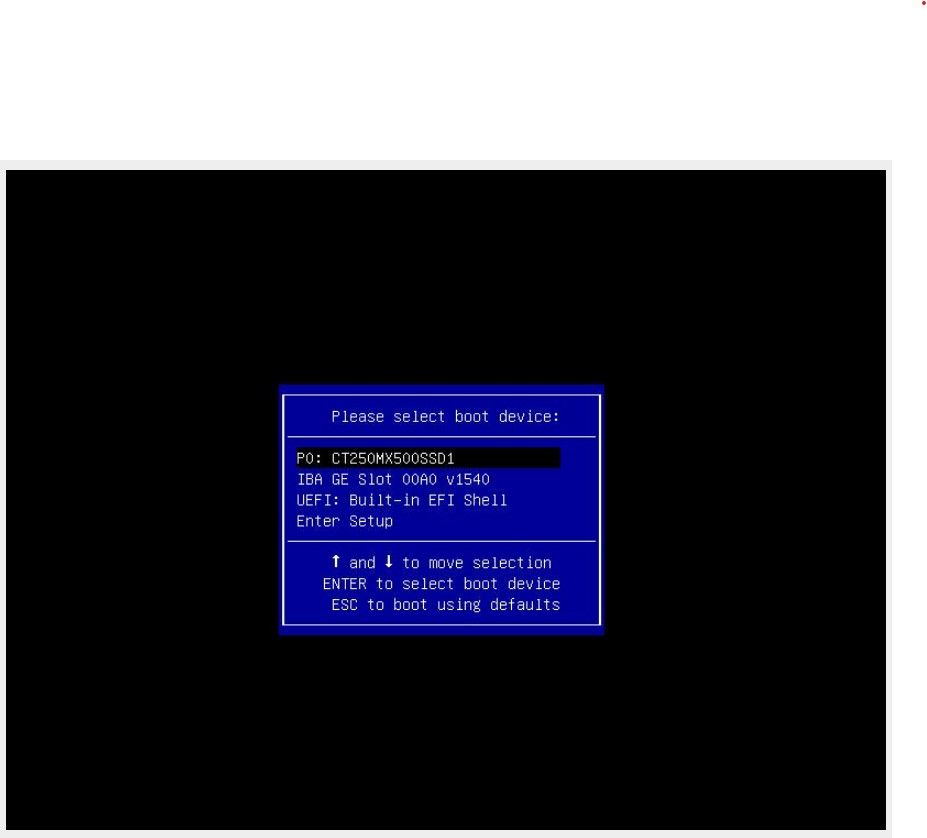Antsle Forum
Welcome to our Antsle community! This forum is to connect all Antsle users to post experiences, make user-generated content available for the entire community and more.
Please note: This forum is about discussing one specific issue at a time. No generalizations. No judgments. Please check the Forum Rules before posting. If you have specific questions about your Antsle and expect a response from our team directly, please continue to use the appropriate channels (email: [email protected]) so every inquiry is tracked.
Antsle One Pro Factory Reset or New Install of EdgeLinux
Quote from zwebb on March 30, 2022, 1:35 pmHello,I have an Antsle Pro device that I am trying to factory reset or install EdgeLinux, as I have forgotten my Anthill/Antman login info and cannot find the IP address of the device to access ANYTHING. I have a few questions:
- Can the device be factory reset? I believe it is an Antsle One Pro.
- How do you access the BIOS on an Antsle? I have a keyboard and mouse connected which I know work, as I have moved them from another device where they were functioning properly. I have hit the standard F10/F12 buttons at the boot screen, but nothing happens.
- If I flash EdgeLinux to a USB drive, will the Antsle automatically boot from the USB and not the OS that is already on the device?
One other item of note, when I power the device on, it stalls at a SuperMicro splash screen and says the System initializing. I let this run overnight, and nothing appears to change on the screen.Any information would be helpful. Thanks!
- Can the device be factory reset? I believe it is an Antsle One Pro.
- How do you access the BIOS on an Antsle? I have a keyboard and mouse connected which I know work, as I have moved them from another device where they were functioning properly. I have hit the standard F10/F12 buttons at the boot screen, but nothing happens.
- If I flash EdgeLinux to a USB drive, will the Antsle automatically boot from the USB and not the OS that is already on the device?
Quote from daniel.luck on March 30, 2022, 6:18 pmHi @zwebb
Here's the procedure for getting into the Boot Menu:
1) After turning on the antsle, keep tapping [F11] to get into the Boot Menu.
2) You can try choose another Boot option.
3) Then navigate to Boot menu. Choose the correct drive.
See attached screenshot as an example. Your configuration may be different.
Here are the instructions for doing fresh install or factory reset of your antsle One. This will get you on the latest version of edgeLinux and antMan:
https://docs.antsle.com/get-started/getting-started-with-edgelinux-software-only-version
For the antsle display getting stuck, can you let us know what numbers or code it gets stuck on? The code should be on the bottom left or right.
Thank you,
antsle Support
Hi @zwebb
Here's the procedure for getting into the Boot Menu:
1) After turning on the antsle, keep tapping [F11] to get into the Boot Menu.
2) You can try choose another Boot option.
3) Then navigate to Boot menu. Choose the correct drive.
See attached screenshot as an example. Your configuration may be different.
Here are the instructions for doing fresh install or factory reset of your antsle One. This will get you on the latest version of edgeLinux and antMan:
https://docs.antsle.com/get-started/getting-started-with-edgelinux-software-only-version
For the antsle display getting stuck, can you let us know what numbers or code it gets stuck on? The code should be on the bottom left or right.
Thank you,
antsle Support
Quote from zwebb on March 31, 2022, 1:17 pmThe code in the bottom right displays, what looks like, F1. In the bottom left, the message "system initializing" is present with a set of 3 blinking dots.
The code in the bottom right displays, what looks like, F1. In the bottom left, the message "system initializing" is present with a set of 3 blinking dots.
Quote from zwebb on April 4, 2022, 9:33 amOver the weekend, I was still having issues getting stuck at JUST the SuperMicro Splash screen. I thought maybe a drive or OS was bad, so I opened the Antsle case, removed one of the HDDs, and installed a fresh image of EdgeLinux on the drive via another PC. When I returned the drive with the new OS to the Antsle and powered it on, it was still getting stuck at the splash screen. I thought this was REALLY odd. So, just for the sake of troubleshooting, I unhooked the SATA and power cables to ALL of the drives and powered on the Antsle... only to see the same SuperMicro splash screen. The device did not even throw an error message indicating that none of the drives were disconnected. Any idea how to get passed this? Is there an issue with the board... or is this Antsle Pro now a brick? Thanks! @daniel-luck
Over the weekend, I was still having issues getting stuck at JUST the SuperMicro Splash screen. I thought maybe a drive or OS was bad, so I opened the Antsle case, removed one of the HDDs, and installed a fresh image of EdgeLinux on the drive via another PC. When I returned the drive with the new OS to the Antsle and powered it on, it was still getting stuck at the splash screen. I thought this was REALLY odd. So, just for the sake of troubleshooting, I unhooked the SATA and power cables to ALL of the drives and powered on the Antsle... only to see the same SuperMicro splash screen. The device did not even throw an error message indicating that none of the drives were disconnected. Any idea how to get passed this? Is there an issue with the board... or is this Antsle Pro now a brick? Thanks! @daniel-luck
Quote from daniel.luck on April 4, 2022, 6:29 pm@zwebb
I'm sorry that to hear that you are having trouble with your antsle One.
I've reached out to our team regarding the error codes you are receiving.
Thank you,
antsle Support
I'm sorry that to hear that you are having trouble with your antsle One.
I've reached out to our team regarding the error codes you are receiving.
Thank you,
antsle Support
Quote from daniel.luck on April 6, 2022, 3:33 pmHi @zwebb
Feel free to send an e-mail to [email protected] so they can look into this further.
Thank you,
antsle Support
Hi @zwebb
Feel free to send an e-mail to support@antsle.com so they can look into this further.
Thank you,
antsle Support
Quote from daniel.luck on April 7, 2022, 12:12 pmHi @zwebb
This condition can be caused by bad memory.
We have found this article on Server Fault that may be helpful:
https://serverfault.com/questions/957635/supermicro-server-stuck-at-boot-0xf1-recovery-condition-triggered-by-user-forThank you,
antsle Support
Hi @zwebb
This condition can be caused by bad memory.
We have found this article on Server Fault that may be helpful:
https://serverfault.com/questions/957635/supermicro-server-stuck-at-boot-0xf1-recovery-condition-triggered-by-user-for
Thank you,
antsle Support