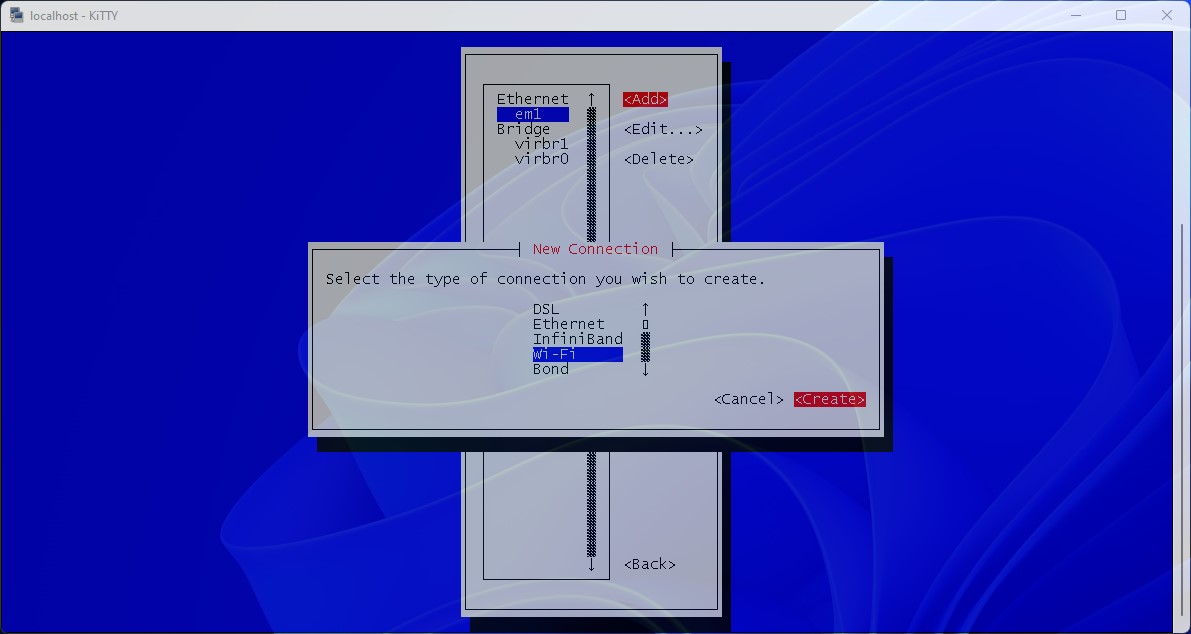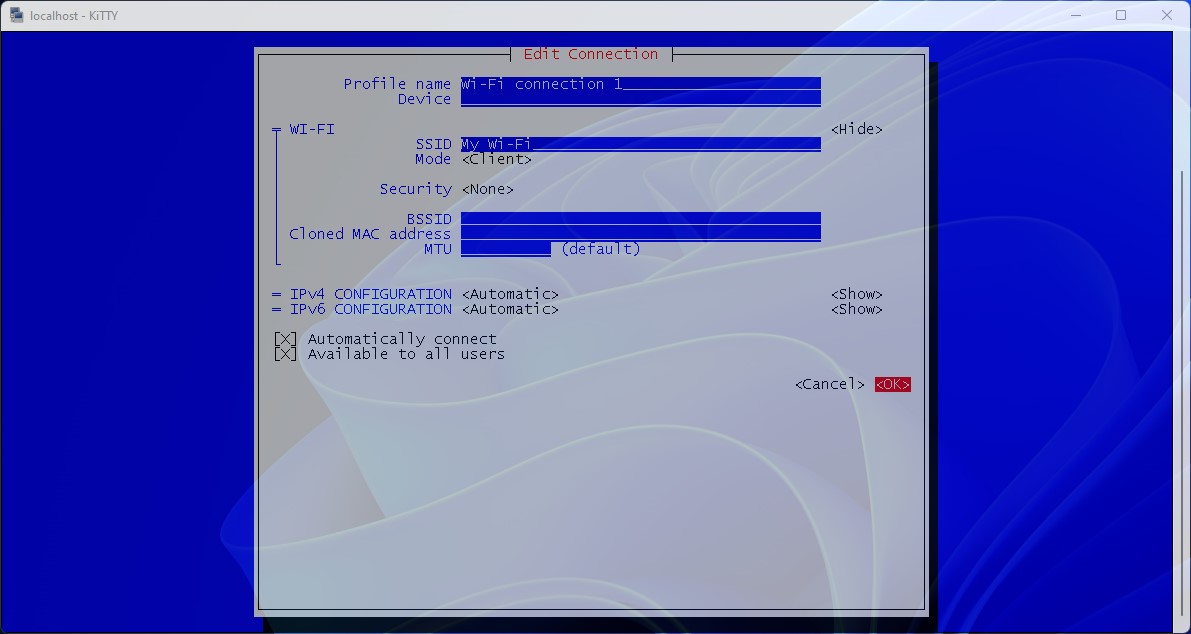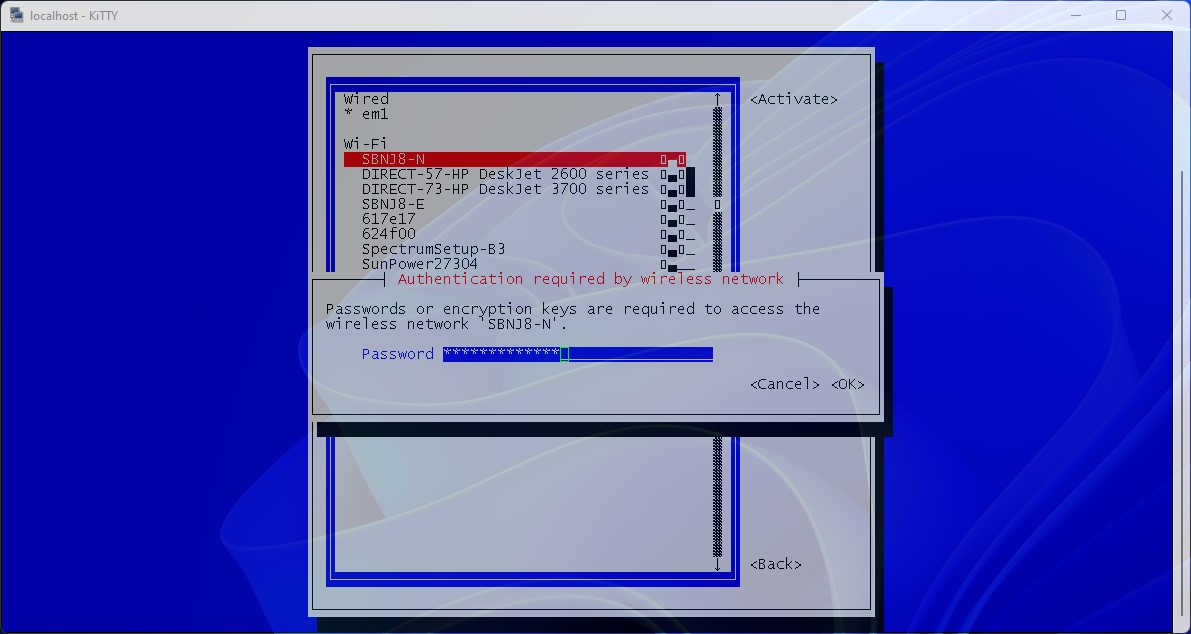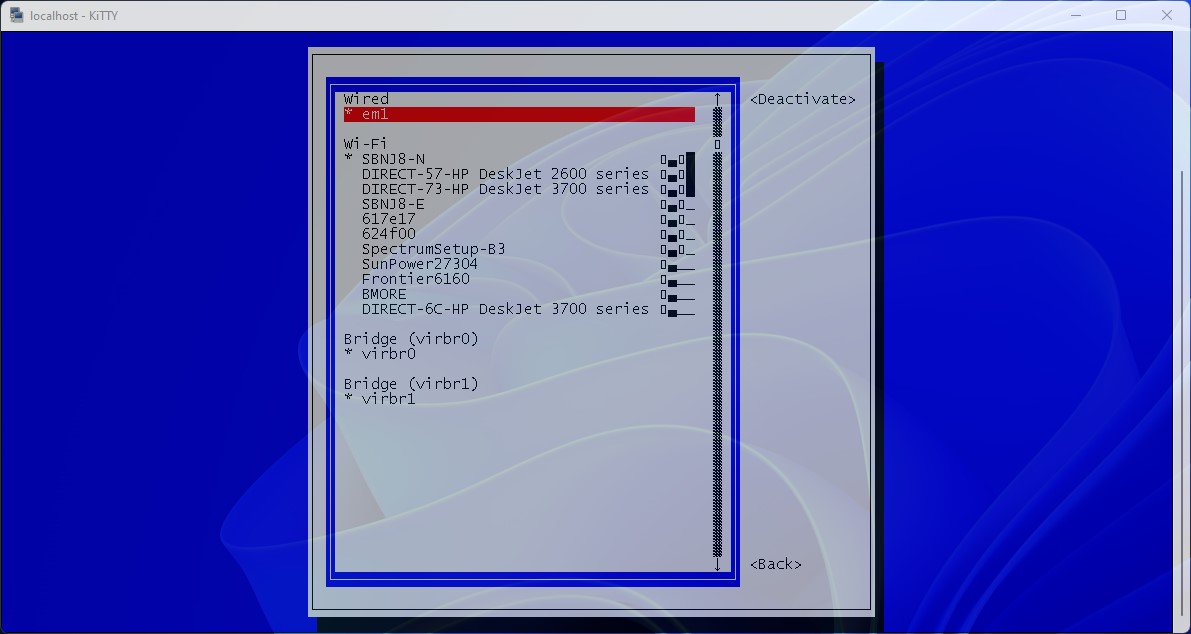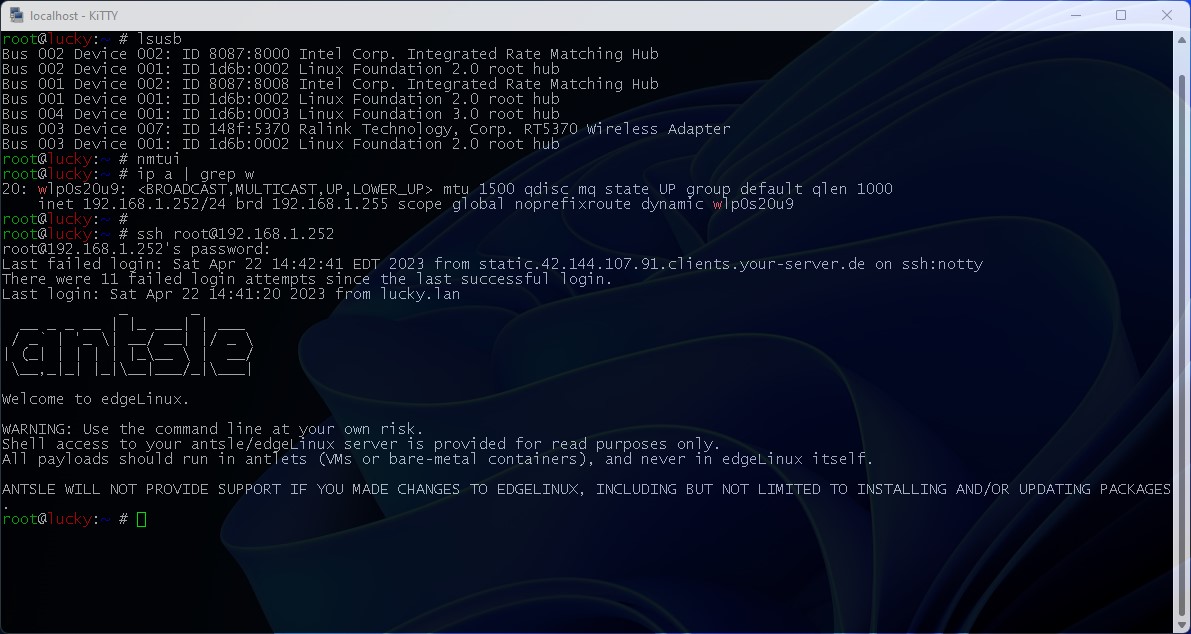Antsle Forum
Welcome to our Antsle community! This forum is to connect all Antsle users to post experiences, make user-generated content available for the entire community and more.
Please note: This forum is about discussing one specific issue at a time. No generalizations. No judgments. Please check the Forum Rules before posting. If you have specific questions about your Antsle and expect a response from our team directly, please continue to use the appropriate channels (email: [email protected]) so every inquiry is tracked.
Anstle One XD and Wifi ?
Quote from cg2p on April 11, 2023, 7:01 amIs it possible to connect a USB Wifi Adapter stick into an Anstle One?
I have a scenario where I do not have access to the Wifi/Router nor Admin access - I just have the hotspot / password. Trying to figure out a way to boot up my OneXD with such a Wifi adapter.
Is it possible to connect a USB Wifi Adapter stick into an Anstle One?
I have a scenario where I do not have access to the Wifi/Router nor Admin access - I just have the hotspot / password. Trying to figure out a way to boot up my OneXD with such a Wifi adapter.
Quote from daniel.luck on April 12, 2023, 7:47 pmHi @cg2p
Can you let us know what USB WiFi Adapter that you were trying to use with your antle One?
Thank you,
antsle Support
Hi @cg2p
Can you let us know what USB WiFi Adapter that you were trying to use with your antle One?
Thank you,
antsle Support
Quote from cg2p on April 13, 2023, 12:51 amI haven't bought one yet. I am planning to dig Antsle out of storage and hook it up. I have no preference, so if there is one that is known to work that would be great. I was thinking it would be something like a TP-Link or Netgear one.
I assume I could get the wifi adapter up and running on my laptop i.e. set the hotspot password, and then plug it into the Antsle.
I haven't bought one yet. I am planning to dig Antsle out of storage and hook it up. I have no preference, so if there is one that is known to work that would be great. I was thinking it would be something like a TP-Link or Netgear one.
I assume I could get the wifi adapter up and running on my laptop i.e. set the hotspot password, and then plug it into the Antsle.
Quote from daniel.luck on April 13, 2023, 6:41 pmHi @cg2p
Our antsle nano's come with Wi-Fi built-in so we created this article concerning Wi-Fi on the nano's.
Although not officially supported, it is possible to use Wi-Fi on the nano:
https://docs.antsle.com/networking/wifi-on-the-antsle-nano
Before I my Home Lab completely setup, I was running the nano with Wi-Fi with some unpredictable results such as no value for Private IP in antMan but it did work.
Thanks,
antsle Support
Hi @cg2p
Our antsle nano's come with Wi-Fi built-in so we created this article concerning Wi-Fi on the nano's.
Although not officially supported, it is possible to use Wi-Fi on the nano:
Before I my Home Lab completely setup, I was running the nano with Wi-Fi with some unpredictable results such as no value for Private IP in antMan but it did work.
Thanks,
antsle Support
Quote from daniel.luck on April 15, 2023, 8:09 pmHi @cg2p
Even though our antsle nano's and other antsle's (such as One and Two) are using different CPU architectures (arm64 for nano and amd64 for other antsle's), they share the same code case and operating system (currently based-on CentOS 7).
Therefore, the guide for the nano will also work with the antsle One XD. I'm doing some research on which Wi-Fi Adapters will work with the antsle One. The nano has built-in hardware for Wi-Fi.
Thank you,
antsle Support
Hi @cg2p
Even though our antsle nano's and other antsle's (such as One and Two) are using different CPU architectures (arm64 for nano and amd64 for other antsle's), they share the same code case and operating system (currently based-on CentOS 7).
Therefore, the guide for the nano will also work with the antsle One XD. I'm doing some research on which Wi-Fi Adapters will work with the antsle One. The nano has built-in hardware for Wi-Fi.
Thank you,
antsle Support
Quote from daniel.luck on April 22, 2023, 11:52 amHi @cg2p
I was able to get USB Wi-Fi Adapter working on my antsle this afternoon. See instructions and screenshots below:
1) Purchase compatible USB Wi-Fi Adapter that uses Archer RT5370 compatible Chipset.
2) Log into your antsle with SSH and type in the following:
lsusbThis will verify that your antsle can see the USB Wi-FI Adapter. See the attached screenshot.
3) Next, we are going to type in the following to connect text interface of our network connections:
nmtuiSee attached screenshot.
4) Now that we are in the text interface of our networks, we will do the following:
Edit a connection > Add > Wi-Fi > CreateSee attached screenshot.
5) You will be in Edit Connection screen now.
Please enter SSID and put anything value such as "My Wi-FI" > Ok.See attached screenshot.
6) Select Back. You should be back on main Network TUI Screen.
Select Activate > Select your Network under Wi-Fi and enter your password. Select OK.See attached screenshots.
You should see your selected Wi-Fi connection with *.
Select Back and Quit.
7) You should be back at SSH Prompt. Type in the following to see you Wi-Fi Adapter:
ip a | grep w8) Once you have the IP Address from your Wi-Fi Adapter, type in:
ssh root@private_ip_wifiwhere private_ip_wifi is the private ip address of your Wi-Fi Adapter.
See attached screenshot.
Thank you,
antsle Support
Hi @cg2p
I was able to get USB Wi-Fi Adapter working on my antsle this afternoon. See instructions and screenshots below:
1) Purchase compatible USB Wi-Fi Adapter that uses Archer RT5370 compatible Chipset.
2) Log into your antsle with SSH and type in the following:
lsusbThis will verify that your antsle can see the USB Wi-FI Adapter. See the attached screenshot.
3) Next, we are going to type in the following to connect text interface of our network connections:
nmtuiSee attached screenshot.
4) Now that we are in the text interface of our networks, we will do the following:
Edit a connection > Add > Wi-Fi > CreateSee attached screenshot.
5) You will be in Edit Connection screen now.
Please enter SSID and put anything value such as "My Wi-FI" > Ok.See attached screenshot.
6) Select Back. You should be back on main Network TUI Screen.
Select Activate > Select your Network under Wi-Fi and enter your password. Select OK.See attached screenshots.
You should see your selected Wi-Fi connection with *.
Select Back and Quit.
7) You should be back at SSH Prompt. Type in the following to see you Wi-Fi Adapter:
ip a | grep w8) Once you have the IP Address from your Wi-Fi Adapter, type in:
ssh root@private_ip_wifiwhere private_ip_wifi is the private ip address of your Wi-Fi Adapter.
See attached screenshot.
Thank you,
antsle Support