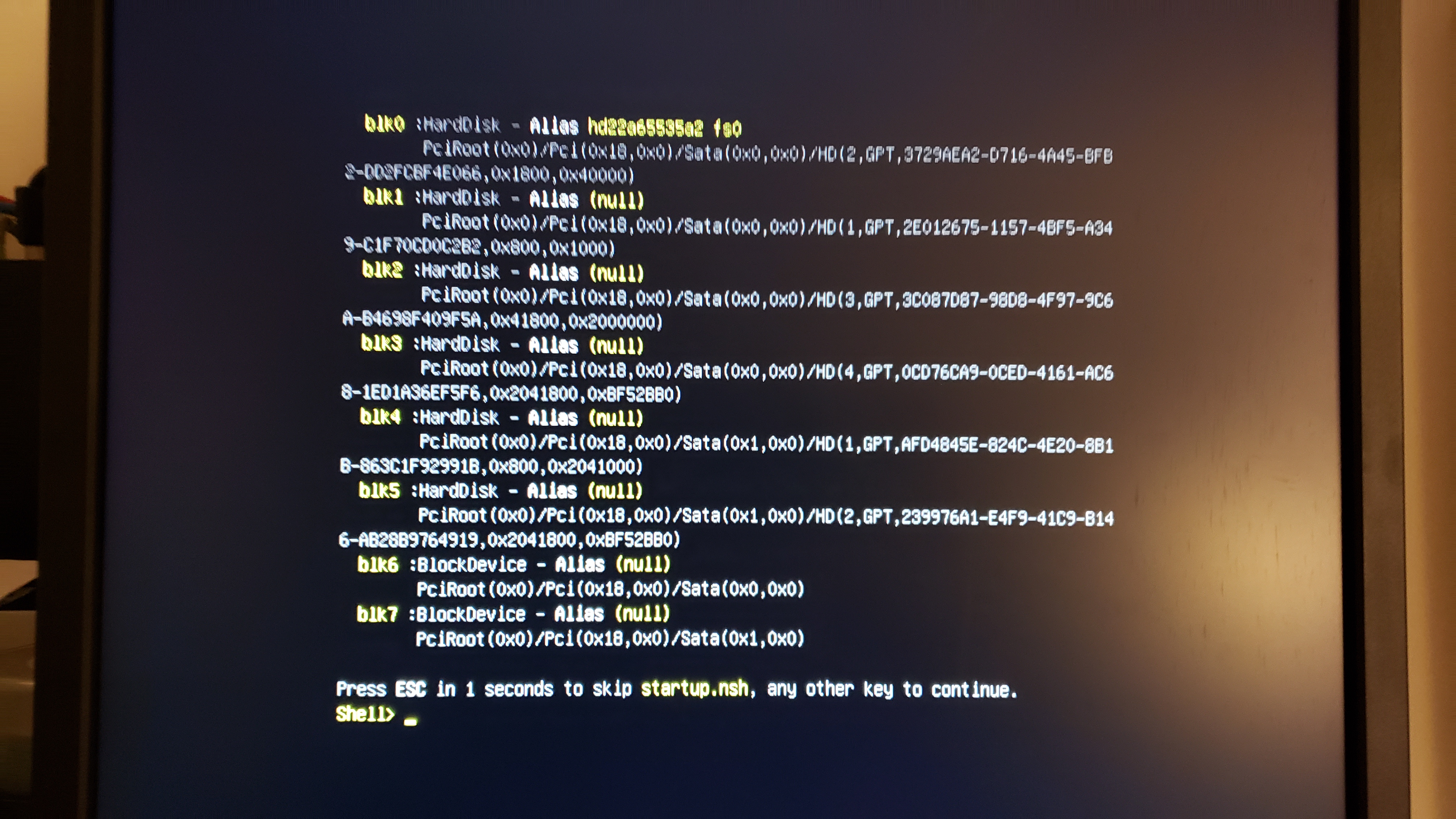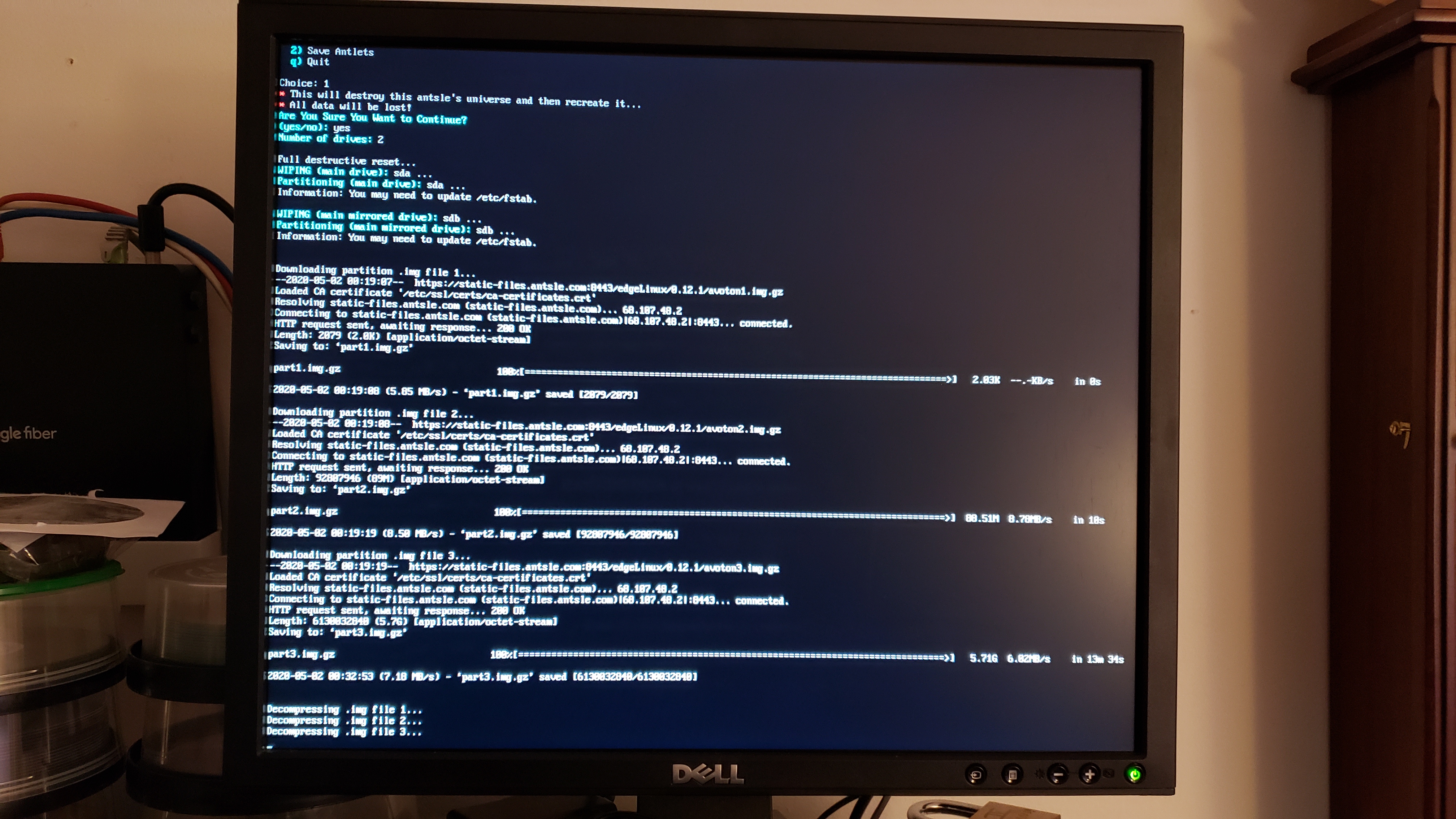Antsle Forum
Welcome to our Antsle community! This forum is to connect all Antsle users to post experiences, make user-generated content available for the entire community and more.
Please note: This forum is about discussing one specific issue at a time. No generalizations. No judgments. Please check the Forum Rules before posting. If you have specific questions about your Antsle and expect a response from our team directly, please continue to use the appropriate channels (email: [email protected]) so every inquiry is tracked.
How to reset Antsle back to all defaults
Quote from kingharrison on March 21, 2020, 3:35 pmIs there a way to reset the Antsle back to factory defaults?
With the current world situation I have some bandwidth to come back and get our Antsle back up for our department. I believe there were previous network settings on our old setup that are messing up this current one.
I can SSH in, but it cannot connect out and I cannot connect to the web server.
Is there a way to reset the Antsle back to factory defaults?
With the current world situation I have some bandwidth to come back and get our Antsle back up for our department. I believe there were previous network settings on our old setup that are messing up this current one.
I can SSH in, but it cannot connect out and I cannot connect to the web server.
Quote from akak01000101 on March 24, 2020, 5:54 pmI was never able to find a way to do a full factory reset. When I had an issue upgrading Antman, Antsle Support provided me with the closest thing to resetting EdgeLinux OS to version 0.12.1. It is in following ticket: https://brainosaur.com/tickets/5202/a8e1159245bf6d376b40fd469b92ba7d
Use at your own risk... Review the steps to see if it applies to your situation. Your mileage may vary!
Good Luck!
I was never able to find a way to do a full factory reset. When I had an issue upgrading Antman, Antsle Support provided me with the closest thing to resetting EdgeLinux OS to version 0.12.1. It is in following ticket: https://brainosaur.com/tickets/5202/a8e1159245bf6d376b40fd469b92ba7d
Use at your own risk... Review the steps to see if it applies to your situation. Your mileage may vary!
Good Luck!
Quote from kingharrison on March 28, 2020, 3:35 amGoing to give it a shot and will report back. Thank you!
Going to give it a shot and will report back. Thank you!
Quote from kingharrison on March 28, 2020, 12:32 pmWell now it says I dont have a proper boot device. :/
I don't think it wrote the proper boot record. I have tried twice. any ideas?
Well now it says I dont have a proper boot device. :/
I don't think it wrote the proper boot record. I have tried twice. any ideas?
Quote from akak01000101 on March 31, 2020, 1:22 pmCheck your boot order in the BIOS.
Check your boot order in the BIOS.
Quote from spollock on May 1, 2020, 7:23 pmI'm in the same boat. Trying this script to reset my Antsle One.
Remove all other USB storage devices.
Boot the antsle from the bootable USB.
Run the commandlsblkYour bootable USB should be the last device (sdc)
Plug in the 2nd USB and run 'lsblk' again. This USB should now be the last device (sdd). This USB will probably only have 1 partition but may have two. We will need the one using all the storage space (see the 'size' column). I'll use 'sdd1' in the example.Lets mount the 2nd USB
mkdir /usb2 mount /dev/sdd1 /usb2Change into the /usb2 directory
cd /usb2Download the reset script, make it executable, and run the script:
wget https://static-files.antsle.com:8443/edgeLinux/0.12.1/el-reset chmod +x el-reset ./el-resetWhen the script finishes, power off the antsle, remove the USB sticks and reboot.
** The new root password will be 'antsle'.
Login at the prompt and run the command
el-reset-phase2I get through phase one... on reboot I get a shell> prompt (see image) and it just hangs. That is after over 40 minutes of decompressing part3.img
when I reboot again, I get the no boot device error. I have checked in bios and selected the p0: Seagate120 as well as the UEFI:Seagate120 both provide the same error.
I'm on round 3 now... pulling down part3 again... hoping for some enlightenment before I get to the end that has no end again.
-cheers
I'm in the same boat. Trying this script to reset my Antsle One.
Remove all other USB storage devices.
Boot the antsle from the bootable USB.
Run the commandlsblkYour bootable USB should be the last device (sdc)
Plug in the 2nd USB and run 'lsblk' again. This USB should now be the last device (sdd). This USB will probably only have 1 partition but may have two. We will need the one using all the storage space (see the 'size' column). I'll use 'sdd1' in the example.Lets mount the 2nd USB
mkdir /usb2 mount /dev/sdd1 /usb2Change into the /usb2 directory
cd /usb2Download the reset script, make it executable, and run the script:
wget https://static-files.antsle.com:8443/edgeLinux/0.12.1/el-reset chmod +x el-reset ./el-resetWhen the script finishes, power off the antsle, remove the USB sticks and reboot.
** The new root password will be 'antsle'.
Login at the prompt and run the command
el-reset-phase2
I get through phase one... on reboot I get a shell> prompt (see image) and it just hangs. That is after over 40 minutes of decompressing part3.img
when I reboot again, I get the no boot device error. I have checked in bios and selected the p0: Seagate120 as well as the UEFI:Seagate120 both provide the same error.
I'm on round 3 now... pulling down part3 again... hoping for some enlightenment before I get to the end that has no end again.
-cheers
Uploaded files:
Quote from spollock on May 3, 2020, 1:48 pmFor anyone finding this thread after me...
A working process for Antsle Hardware... I had to fully fdisk my SSD drives due to errors (which is what started this whole process) so have backups or risk losing everything.
Download the edgeLinux 2.0.0 .iso from the Anthill downloads page https://anthill.antsle.com/#/downloads
burn the .iso to a usbdrive 4gb seems fine. ( I used an 8gb drive and it was fine)Boot from USBdrive, hit enter at the initial CentOS load menu. Follow the video from HERE
After CentOS is installed, reboot and login as root. The rest of the setup is automagic.
enjoy
For anyone finding this thread after me...
A working process for Antsle Hardware... I had to fully fdisk my SSD drives due to errors (which is what started this whole process) so have backups or risk losing everything.
Download the edgeLinux 2.0.0 .iso from the Anthill downloads page https://anthill.antsle.com/#/downloads
burn the .iso to a usbdrive 4gb seems fine. ( I used an 8gb drive and it was fine)
Boot from USBdrive, hit enter at the initial CentOS load menu. Follow the video from HERE
After CentOS is installed, reboot and login as root. The rest of the setup is automagic.
enjoy
Quote from mshappe on May 4, 2020, 9:44 amI'm curious about your backup/restore strategy for this. Did you use the built-in backup and heal capabilities, or did you backup some other way?
I'm curious about your backup/restore strategy for this. Did you use the built-in backup and heal capabilities, or did you backup some other way?
Quote from keneucker on May 4, 2020, 12:32 pmI seem to have also fubar'd my Antsle Nano and am seeking a way to factory reset. Like you @kingharrison, I made a network change and now I can't access my server via the web but I can ssh in.
I'm too afraid to do anything else as I don't want to completely brick the device. I am hoping that support can take it from here.
I seem to have also fubar'd my Antsle Nano and am seeking a way to factory reset. Like you @kingharrison, I made a network change and now I can't access my server via the web but I can ssh in.
I'm too afraid to do anything else as I don't want to completely brick the device. I am hoping that support can take it from here.
Quote from spollock on May 4, 2020, 12:53 pmQuote from mshappe on May 4, 2020, 9:44 amI'm curious about your backup/restore strategy for this. Did you use the built-in backup and heal capabilities, or did you backup some other way?
I bought another Antsle (D One) and used the built in backup and heal capabilities to move what I needed to the new box. Although they were hit or miss due to the differences in versions of edgeLinux and antMan between the servers. SO now both are on EL 2.0.0 and AM 3.0.0
Quote from mshappe on May 4, 2020, 9:44 amI'm curious about your backup/restore strategy for this. Did you use the built-in backup and heal capabilities, or did you backup some other way?
I bought another Antsle (D One) and used the built in backup and heal capabilities to move what I needed to the new box. Although they were hit or miss due to the differences in versions of edgeLinux and antMan between the servers. SO now both are on EL 2.0.0 and AM 3.0.0