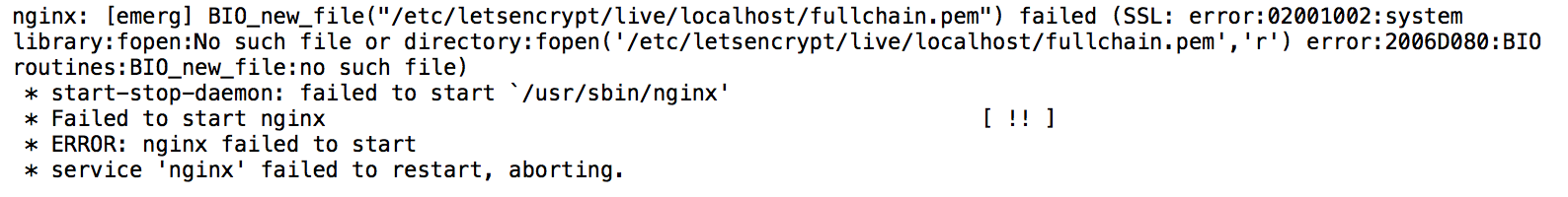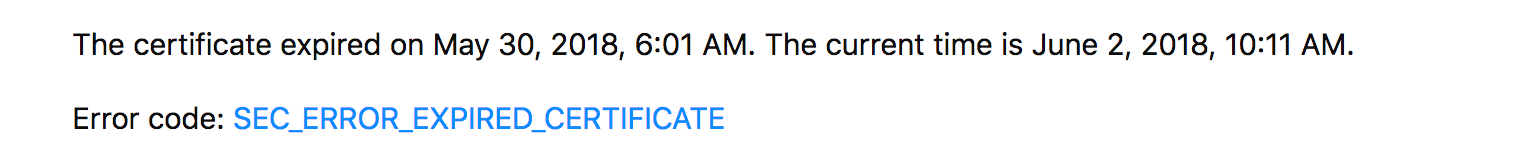Hello,
A few weeks ago I noticed that my SSL certs (self-signed) had expired. This caused most if not all of my setup to fail. I was told by support that I needed to enable Anthill to be able to sync the new certs. I did this, and upgraded to the latest Antman (0.9.3a). Since then, I am unable to get any web interfaces to any machine (even the main Antsle). I don't event get an SSL error. It's because Nginx won't start. I see the following error when I attempt to re-run the latest update: 'upgrade-antman':
'nginx: [emerg] BIO_new_file("/etc/letsencrypt/live/localhost/fullchain.pem") failed (SSL: error:02001002:system library:fopen:No such file or directory:fopen('/etc/letsencrypt/live/localhost/fullchain.pem','r') error:2006D080:BIO routines:BIO_new_file:no such file)
* start-stop-daemon: failed to start `/usr/sbin/nginx'
* Failed to start nginx [ !! ]
* ERROR: nginx failed to start
* service 'nginx' failed to restart, aborting. '
(errors attached)
Any ideas?
Hello,
A few weeks ago I noticed that my SSL certs (self-signed) had expired. This caused most if not all of my setup to fail. I was told by support that I needed to enable Anthill to be able to sync the new certs. I did this, and upgraded to the latest Antman (0.9.3a). Since then, I am unable to get any web interfaces to any machine (even the main Antsle). I don't event get an SSL error. It's because Nginx won't start. I see the following error when I attempt to re-run the latest update: 'upgrade-antman':
'nginx: [emerg] BIO_new_file("/etc/letsencrypt/live/localhost/fullchain.pem") failed (SSL: error:02001002:system library:fopen:No such file or directory:fopen('/etc/letsencrypt/live/localhost/fullchain.pem','r') error:2006D080:BIO routines:BIO_new_file:no such file)
* start-stop-daemon: failed to start `/usr/sbin/nginx'
* Failed to start nginx [ !! ]
* ERROR: nginx failed to start
* service 'nginx' failed to restart, aborting. '
(errors attached)
Any ideas?
Uploaded files: