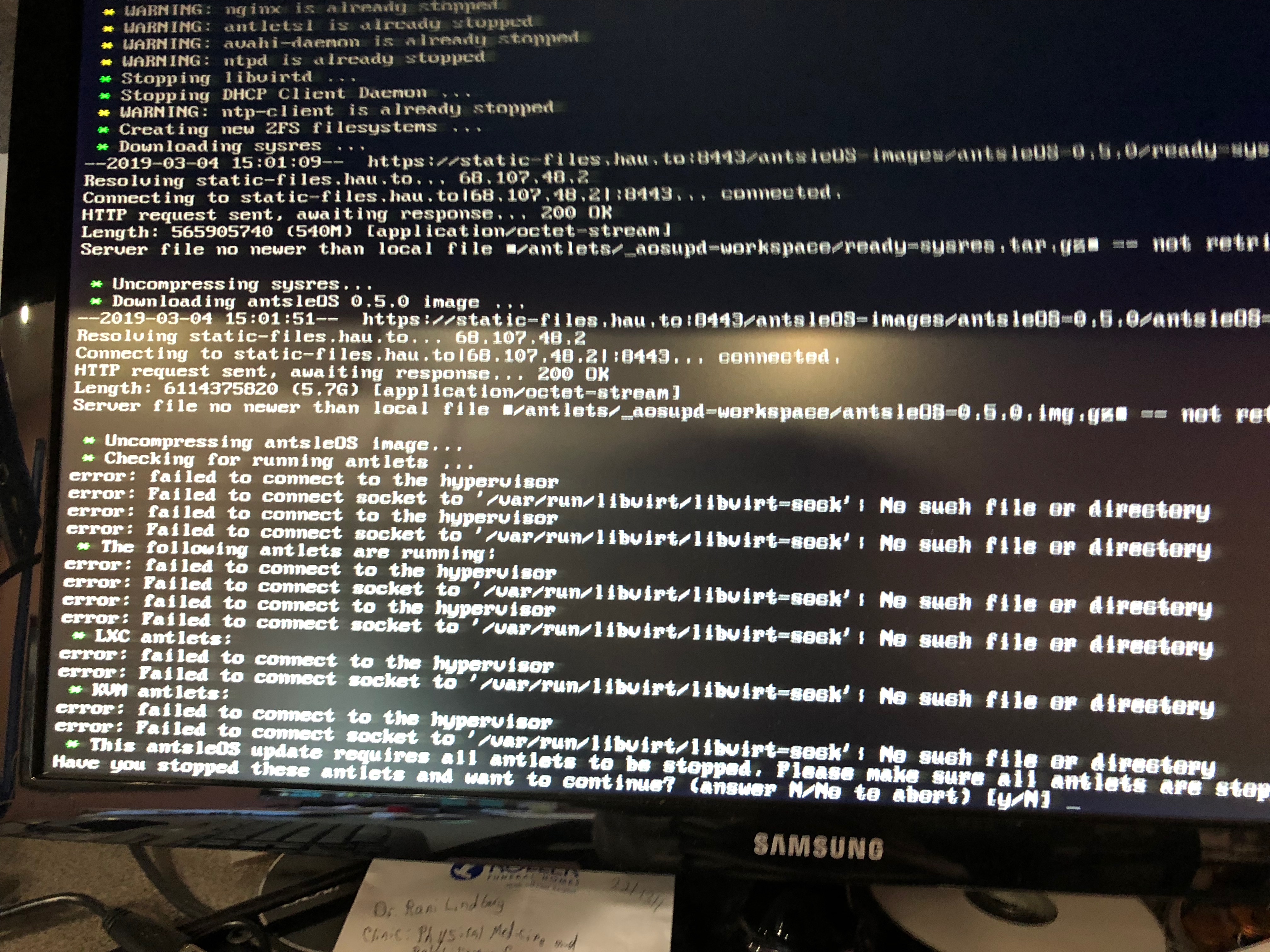Quote from
will on March 5, 2019, 9:30 am
So you can probably ctrl+c out of that process (if not just reboot) and then check you antsle ip with an `ifconfig`.
When from your Terminal on Mac or PuTTY on windows ssh into the antsle with `ssh root@<your-antsle-ip>` followed by your password.
Start the upgrade process again in that terminal, until you hit this issue.
Then start a second ssh session by opening up another Terminal or PuTTY shell and `ssh root@<your-antsle-ip>` again.
Then from the second window run `service libvirtd restart`, then after a few min service libvirtd restart.
So you can probably ctrl+c out of that process (if not just reboot) and then check you antsle ip with an `ifconfig`.
When from your Terminal on Mac or PuTTY on windows ssh into the antsle with `ssh root@<your-antsle-ip>` followed by your password.
Start the upgrade process again in that terminal, until you hit this issue.
Then start a second ssh session by opening up another Terminal or PuTTY shell and `ssh root@<your-antsle-ip>` again.
Then from the second window run `service libvirtd restart`, then after a few min service libvirtd restart.