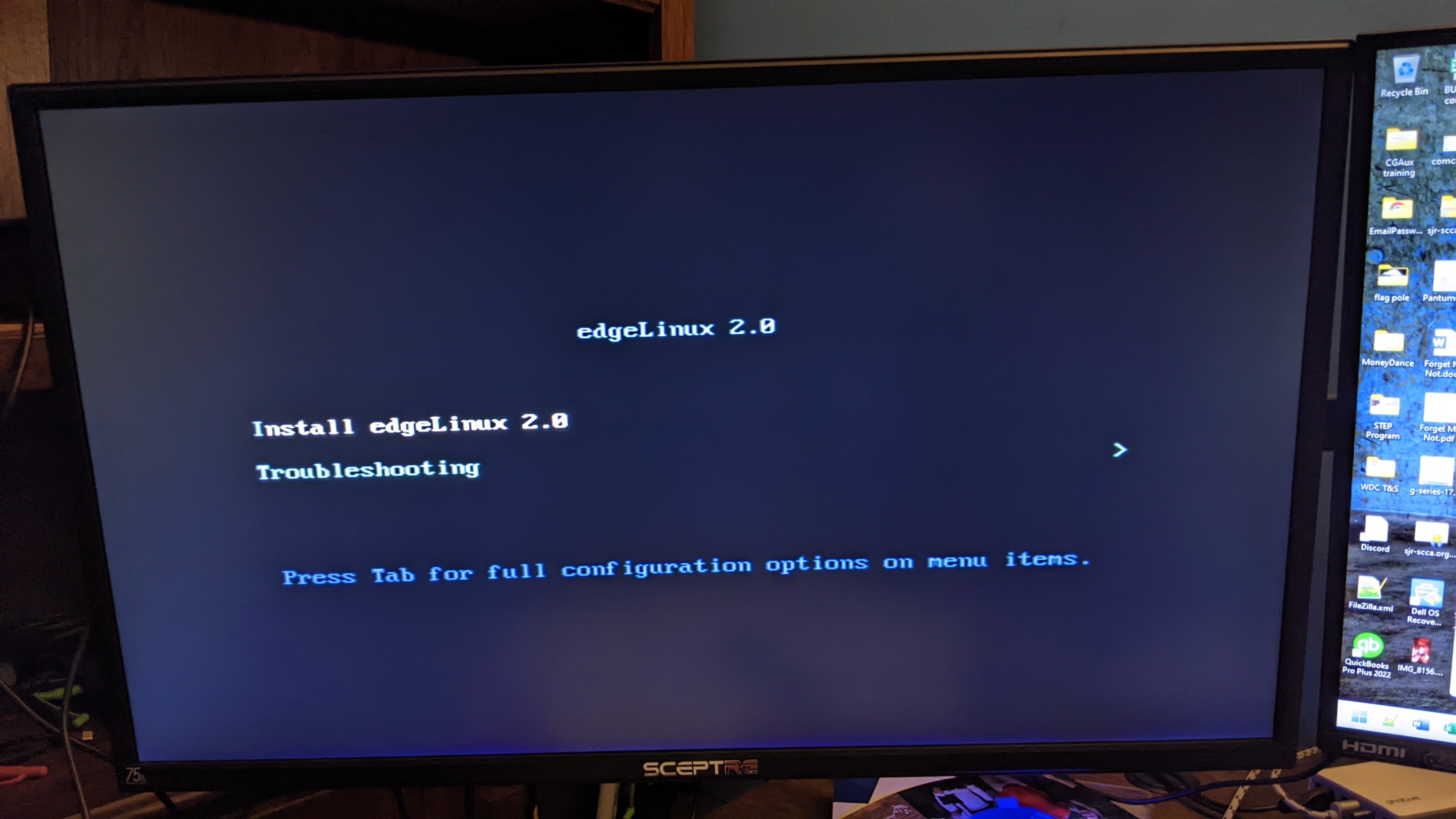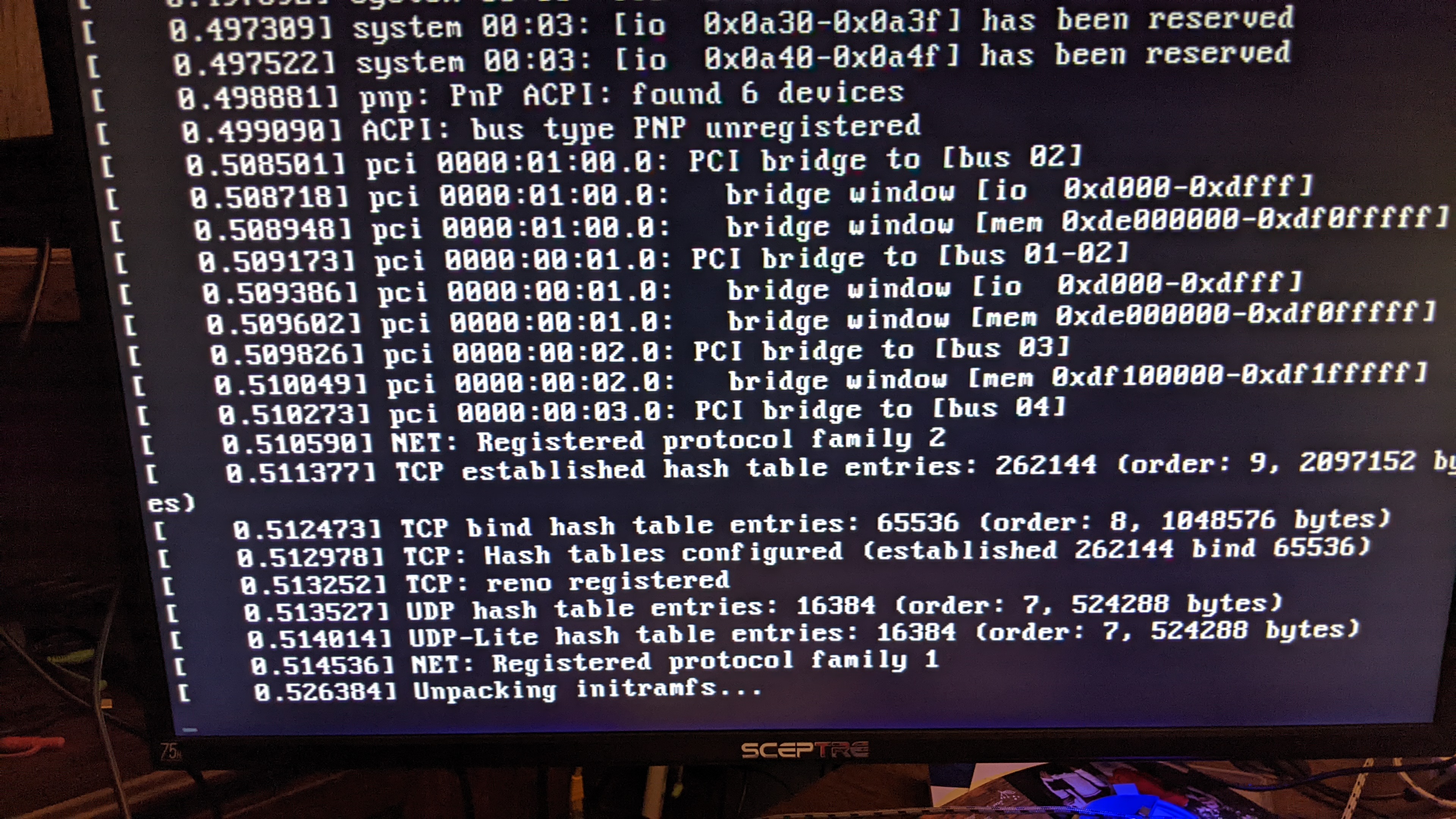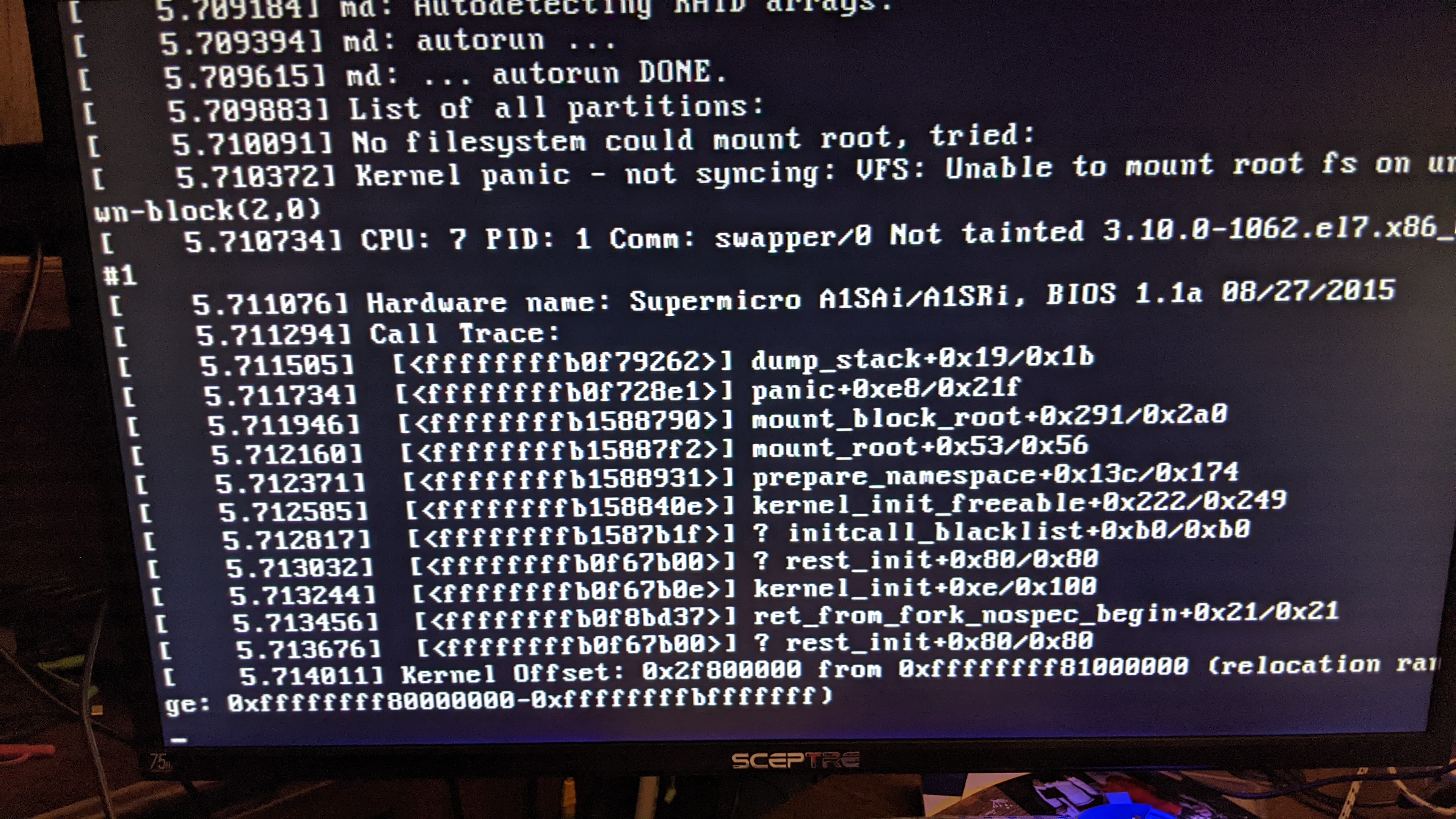Antsle Forum
Welcome to our Antsle community! This forum is to connect all Antsle users to post experiences, make user-generated content available for the entire community and more.
Please note: This forum is about discussing one specific issue at a time. No generalizations. No judgments. Please check the Forum Rules before posting. If you have specific questions about your Antsle and expect a response from our team directly, please continue to use the appropriate channels (email: [email protected]) so every inquiry is tracked.
Trying to upgrade old Antsle One (red) to EdgeLinux 2.
Quote from megmeyer on February 17, 2023, 1:01 pmThe install USB boots, and I hit enter to Install Edgelinux 2.0, then a whole lot of text starts flowin, then it stopps with a Kernel panic. See attached pictures:
The install USB boots, and I hit enter to Install Edgelinux 2.0, then a whole lot of text starts flowin, then it stopps with a Kernel panic. See attached pictures:
Uploaded files:
Quote from daniel.luck on February 17, 2023, 5:35 pmHi @megmeyer
Thanks for reaching out to antsle Support.
I'm sorry that you are getting errors when trying to boot edgeLinux 2.0 on your antsle One red.I have reached out to our Support team concerning this and I'll keep you updated.
Thanks,
antsle Support
Hi @megmeyer
Thanks for reaching out to antsle Support.
I'm sorry that you are getting errors when trying to boot edgeLinux 2.0 on your antsle One red.
I have reached out to our Support team concerning this and I'll keep you updated.
Thanks,
antsle Support
Quote from megmeyer on February 17, 2023, 6:16 pmThank you for the quick reply! I appreciate it.
The good news is, other than needing to use the ip address (and not myantsle.local:3000), it is still working normally.
Thank you for the quick reply! I appreciate it.
The good news is, other than needing to use the ip address (and not myantsle.local:3000), it is still working normally.
Quote from daniel.luck on February 19, 2023, 3:04 pmHi Meg:
Do you mean using the older version of antsleOS / edgeLinux?
On my Home Lab, I've been able to use http://antsle_host_name:3000
where antsle_host_name is the host name of your antsle.Yes, I've heard that some have had to use the Private IP Address to log into antMan.
Thanks,
antsle Support
Hi Meg:
Do you mean using the older version of antsleOS / edgeLinux?
On my Home Lab, I've been able to use http://antsle_host_name:3000
where antsle_host_name is the host name of your antsle.
Yes, I've heard that some have had to use the Private IP Address to log into antMan.
Thanks,
antsle Support
Quote from daniel.luck on February 20, 2023, 6:25 pmHi Meg:
I have reached out to our Support team and they mentioned this can sometimes occur when the system overheats. Are you using your antsle in a cool and well-ventilated place.
Although I wasn't able to replicate the issue, I did find an article that may be useful for your troubleshooting:
https://www.redhat.com/sysadmin/linux-kernel-panicThank you,
antsle Support
Hi Meg:
I have reached out to our Support team and they mentioned this can sometimes occur when the system overheats. Are you using your antsle in a cool and well-ventilated place.
Although I wasn't able to replicate the issue, I did find an article that may be useful for your troubleshooting:
https://www.redhat.com/sysadmin/linux-kernel-panic
Thank you,
antsle Support
Quote from megmeyer on February 21, 2023, 2:19 pmQuote from daniel.luck on February 19, 2023, 3:04 pmOn my Home Lab, I've been able to use http://antsle_host_name:3000
where antsle_host_name is the host name of your antsle.Yes, I've heard that some have had to use the Private IP Address to log into antMan.
On my old 0.5 version, it was working fine with myantsle.local:3000 (as well as ssh [email protected]).
Once I attempted the EdgeLinux 2.0 install, and after the kernel panic, it no longer works on the old (0.5) version.
Quote from daniel.luck on February 19, 2023, 3:04 pmOn my Home Lab, I've been able to use http://antsle_host_name:3000
where antsle_host_name is the host name of your antsle.Yes, I've heard that some have had to use the Private IP Address to log into antMan.
On my old 0.5 version, it was working fine with myantsle.local:3000 (as well as ssh [email protected]).
Once I attempted the EdgeLinux 2.0 install, and after the kernel panic, it no longer works on the old (0.5) version.
Quote from megmeyer on February 21, 2023, 2:22 pmQuote from daniel.luck on February 20, 2023, 6:25 pmHi Meg:
I have reached out to our Support team and they mentioned this can sometimes occur when the system overheats. Are you using your antsle in a cool and well-ventilated place.
Although I wasn't able to replicate the issue, I did find an article that may be useful for your troubleshooting:
https://www.redhat.com/sysadmin/linux-kernel-panicThank you,
antsle SupportThe system has not overheated where it since since I bought it (I think from the kickstarter?). I can't believe it suddenly overheated when it booted from the ISO USB drive.
I looked through the linked kernel-panic article, but since I can't reproduce it while it is booting from the ISO, I can't take any of those steps. It never boots completely, and I don't know how to get out of the Install EdgeLinux 2.0 little screen before it start trying to install it, and gets the panic.
I guess I will just leave it at 0.5. At least it works.
Thanks,
Meg
Quote from daniel.luck on February 20, 2023, 6:25 pmHi Meg:
I have reached out to our Support team and they mentioned this can sometimes occur when the system overheats. Are you using your antsle in a cool and well-ventilated place.
Although I wasn't able to replicate the issue, I did find an article that may be useful for your troubleshooting:
https://www.redhat.com/sysadmin/linux-kernel-panicThank you,
antsle Support
The system has not overheated where it since since I bought it (I think from the kickstarter?). I can't believe it suddenly overheated when it booted from the ISO USB drive.
I looked through the linked kernel-panic article, but since I can't reproduce it while it is booting from the ISO, I can't take any of those steps. It never boots completely, and I don't know how to get out of the Install EdgeLinux 2.0 little screen before it start trying to install it, and gets the panic.
I guess I will just leave it at 0.5. At least it works.
Thanks,
Meg
Quote from daniel.luck on February 21, 2023, 5:32 pmHi @megmeyer
Thanks for the update.
From looking over the support article, this was for already existing CentOS or RedHat installations that wouldn't boot up.Yes, antsleOS/edgeLinux 0.5.0 through 0.12.0 should work fine with antMan updates. The only limitation that I've seen is the ability to upgrade from the command-line. You can follow the instructions below to get the latest antMan:
Are you running edgeLinux (formerly known as antsleOS) version 0.12.1 or earlier? You can check in antMan > Settings or on the command line with
antsleOS-versionIf so, you will need to download the antMan bundle from your anthill.antsle.com account in the Downloads page - antMan 3.4.4 for x86_64
Copy the file to your antsle using scp or an sftp client like Filezilla (https://docs.antsle.com/system/secure-ftp-sftp-access)Or download it directly to your antsle with 'wget'. Right click the Download link and copy the link address. Then SSH to the antsles command line and run the 'wget' command and paste the link e.g:
wget https://s3.wasabisys.com/wasabi--cloud-6a2aa848-8fea-4d97-b476-2e5ef9db7c18/antman-updates/antman-3.4.4-x86_64.tar.gzYour link may be different than this example so be sure and copy the link from antHill.
On the antsle's command line, extract the file
tar -xzf antman-X.X.X-x86_64.tar.gzCD into the new directory
cd antman-x.x.x-x86_64and run the installer
./installThank you,
antsle Support
Hi @megmeyer
Thanks for the update.
From looking over the support article, this was for already existing CentOS or RedHat installations that wouldn't boot up.
Yes, antsleOS/edgeLinux 0.5.0 through 0.12.0 should work fine with antMan updates. The only limitation that I've seen is the ability to upgrade from the command-line. You can follow the instructions below to get the latest antMan:
Are you running edgeLinux (formerly known as antsleOS) version 0.12.1 or earlier? You can check in antMan > Settings or on the command line with
antsleOS-versionIf so, you will need to download the antMan bundle from your anthill.antsle.com account in the Downloads page - antMan 3.4.4 for x86_64
Copy the file to your antsle using scp or an sftp client like Filezilla (https://docs.antsle.com/system/secure-ftp-sftp-access)Or download it directly to your antsle with 'wget'. Right click the Download link and copy the link address. Then SSH to the antsles command line and run the 'wget' command and paste the link e.g:
wget https://s3.wasabisys.com/wasabi--cloud-6a2aa848-8fea-4d97-b476-2e5ef9db7c18/antman-updates/antman-3.4.4-x86_64.tar.gzYour link may be different than this example so be sure and copy the link from antHill.
On the antsle's command line, extract the file
tar -xzf antman-X.X.X-x86_64.tar.gzCD into the new directory
cd antman-x.x.x-x86_64and run the installer
./install
Thank you,
antsle Support