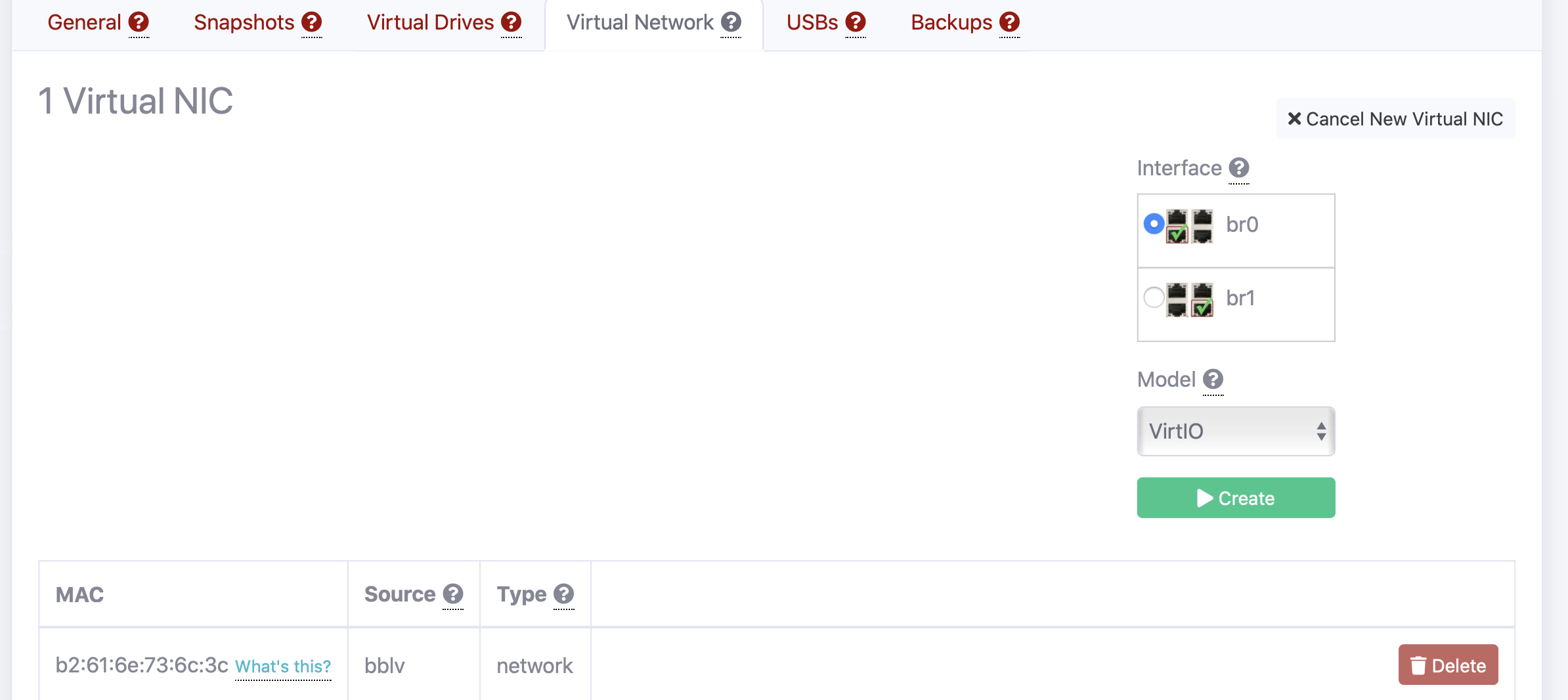Quote from
pjhunter on February 2, 2021, 10:16 pm
My Antsle is connected to a Dell Sonicwall SOHO 250 network appliance. One of the features of the Sonicwall is that it has a good packet monitor that is extremely useful when tracking down communication and handshaking problems.
I have a Windows 10 antlet with a backup application that talks to agents on other computers. I'm having a problem getting it to talk to an offsite agent. I suspect its port related. So, I created second Win10 antlet and tried to install the agent on that so I could monitor the packet exchange. Unfortunately, nothing is captured by the packet monitor.
I suspect that the antsle is "smart" enough to recognize that the communication is occuring between 2 peers, and doesn't bother to send the packets out to the router just to have them returned to the antsle.
My questions are: (1)is this likely what is happening, and, (2)is there a way to force the antsle to physically transmit packets from one antlet out to the router which would send them back to the second antlet.
Thanks for any insights.
My Antsle is connected to a Dell Sonicwall SOHO 250 network appliance. One of the features of the Sonicwall is that it has a good packet monitor that is extremely useful when tracking down communication and handshaking problems.
I have a Windows 10 antlet with a backup application that talks to agents on other computers. I'm having a problem getting it to talk to an offsite agent. I suspect its port related. So, I created second Win10 antlet and tried to install the agent on that so I could monitor the packet exchange. Unfortunately, nothing is captured by the packet monitor.
I suspect that the antsle is "smart" enough to recognize that the communication is occuring between 2 peers, and doesn't bother to send the packets out to the router just to have them returned to the antsle.
My questions are: (1)is this likely what is happening, and, (2)is there a way to force the antsle to physically transmit packets from one antlet out to the router which would send them back to the second antlet.
Thanks for any insights.