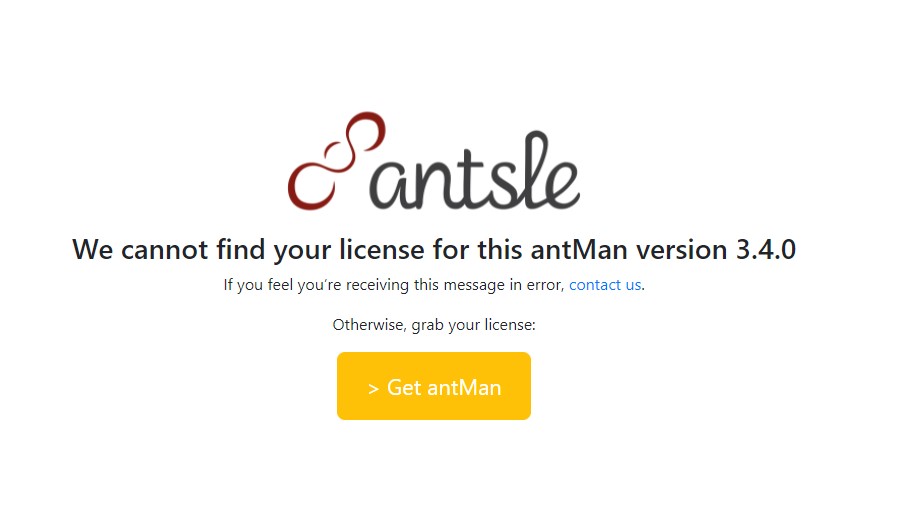Antsle Forum
Welcome to our Antsle community! This forum is to connect all Antsle users to post experiences, make user-generated content available for the entire community and more.
Please note: This forum is about discussing one specific issue at a time. No generalizations. No judgments. Please check the Forum Rules before posting. If you have specific questions about your Antsle and expect a response from our team directly, please continue to use the appropriate channels (email: [email protected]) so every inquiry is tracked.
Getting License error after upgrading antman
Quote from nwwhouse on May 18, 2021, 8:30 amI was having an issue with my nano which I finely fixed.
I then upgraded to 3.4.0 and how getting a License error.
I have an Essential subscription which I think should cover the new version.
Can I get some assistance?
I was having an issue with my nano which I finely fixed.
I then upgraded to 3.4.0 and how getting a License error.
I have an Essential subscription which I think should cover the new version.
Can I get some assistance?
Uploaded files:
Quote from daniel.luck on May 18, 2021, 4:02 pmHi nwhouse:
You can always reach us at [email protected] for activation issues.
Here are some troubleshooting steps that you can take:
Is the anthilld service running on your antsle?
You can check with
service anthilld statusAnd restart the service with
service anthilld restartIt might take a couple of minutes for anthilld to retrieve the license file.
It doesn't hurt to restart the antman service as well
service antman restartAs an alternative, you can also download the license file from your anthill.antsle.com account. In the 'My Servers' page click the 'Actions' pulldown for the serial-number with the issue and choose 'Download license'.
Copy this file to the antsle via scp or sftp (filezilla). Place it in /etc/edgeLinux/
Then rename the file to 'antman_license'
To rename the file from the command line of the antsle
cd /etc/edgeLinux
mv license-xxxx-x-xxxx-xxxx-x.txt antman_licenseRestart the anthilld and antman services
service anthilld restart
service antman restartOr reboot with the command 'reboot'
Hi nwhouse:
You can always reach us at support@antsle.com for activation issues.
Here are some troubleshooting steps that you can take:
Is the anthilld service running on your antsle?
You can check with
service anthilld status
And restart the service with
service anthilld restart
It might take a couple of minutes for anthilld to retrieve the license file.
It doesn't hurt to restart the antman service as well
service antman restart
As an alternative, you can also download the license file from your anthill.antsle.com account. In the 'My Servers' page click the 'Actions' pulldown for the serial-number with the issue and choose 'Download license'.
Copy this file to the antsle via scp or sftp (filezilla). Place it in /etc/edgeLinux/
Then rename the file to 'antman_license'
To rename the file from the command line of the antsle
cd /etc/edgeLinux
mv license-xxxx-x-xxxx-xxxx-x.txt antman_license
Restart the anthilld and antman services
service anthilld restart
service antman restart
Or reboot with the command 'reboot'
Quote from nwwhouse on May 19, 2021, 6:52 amroot@myantsle:~ # service anthilld restart
Redirecting to /bin/systemctl restart anthilld.service
root@myantsle:~ # service anthilld status
Redirecting to /bin/systemctl status anthilld.service
● anthilld.service - anthilld Service
Loaded: loaded (/etc/systemd/system/anthilld.service; enabled; vendor preset: disabled)
Active: failed (Result: exit-code) since Wed 2021-05-19 06:52:02 PDT; 4s ago
Process: 22787 ExecStart=/usr/local/bin/anthilld (code=exited, status=1/FAILURE)
Main PID: 22787 (code=exited, status=1/FAILURE)May 19 06:52:02 myantsle anthilld[22787]: at java.lang.Integer.parseInt(Integer.java:592)
May 19 06:52:02 myantsle anthilld[22787]: at java.lang.Integer.parseInt(Integer.java:615)
May 19 06:52:02 myantsle anthilld[22787]: at inlein.client.Utils.inleinPort(Utils.java:105)
May 19 06:52:02 myantsle anthilld[22787]: at inlein.client.ServerConnection.tryConnect(ServerConnection.java:73)
May 19 06:52:02 myantsle anthilld[22787]: at inlein.client.ServerConnection.ensureConnected(ServerConnection.java:23)
May 19 06:52:02 myantsle anthilld[22787]: at inlein.client.tasks.Run.run(Run.java:26)
May 19 06:52:02 myantsle anthilld[22787]: at inlein.client.Main.main(Main.java:32)
May 19 06:52:02 myantsle systemd[1]: anthilld.service: main process exited, code=exited, status=1/FAILURE
May 19 06:52:02 myantsle systemd[1]: Unit anthilld.service entered failed state.
May 19 06:52:02 myantsle systemd[1]: anthilld.service failed.
root@myantsle:~ # service anthilld restart
Redirecting to /bin/systemctl restart anthilld.service
root@myantsle:~ # service anthilld status
Redirecting to /bin/systemctl status anthilld.service
● anthilld.service - anthilld Service
Loaded: loaded (/etc/systemd/system/anthilld.service; enabled; vendor preset: disabled)
Active: failed (Result: exit-code) since Wed 2021-05-19 06:52:02 PDT; 4s ago
Process: 22787 ExecStart=/usr/local/bin/anthilld (code=exited, status=1/FAILURE)
Main PID: 22787 (code=exited, status=1/FAILURE)
May 19 06:52:02 myantsle anthilld[22787]: at java.lang.Integer.parseInt(Integer.java:592)
May 19 06:52:02 myantsle anthilld[22787]: at java.lang.Integer.parseInt(Integer.java:615)
May 19 06:52:02 myantsle anthilld[22787]: at inlein.client.Utils.inleinPort(Utils.java:105)
May 19 06:52:02 myantsle anthilld[22787]: at inlein.client.ServerConnection.tryConnect(ServerConnection.java:73)
May 19 06:52:02 myantsle anthilld[22787]: at inlein.client.ServerConnection.ensureConnected(ServerConnection.java:23)
May 19 06:52:02 myantsle anthilld[22787]: at inlein.client.tasks.Run.run(Run.java:26)
May 19 06:52:02 myantsle anthilld[22787]: at inlein.client.Main.main(Main.java:32)
May 19 06:52:02 myantsle systemd[1]: anthilld.service: main process exited, code=exited, status=1/FAILURE
May 19 06:52:02 myantsle systemd[1]: Unit anthilld.service entered failed state.
May 19 06:52:02 myantsle systemd[1]: anthilld.service failed.
Quote from daniel.luck on May 20, 2021, 5:09 pmHi nwhouse:
You can try running these commands:
pkill -f inlein
rm -rf ~/.inlein
service anthilld restart
Hi nwhouse:
You can try running these commands:
pkill -f inlein
rm -rf ~/.inlein
service anthilld restart
Quote from [email protected] on June 22, 2023, 7:18 pmI have taken your advice and installed edgeLinux 3.4.4 from iso ... Thanks so much for your support, Daniel.
this thread can be closed.
🙂 Thomas
I have taken your advice and installed edgeLinux 3.4.4 from iso ... Thanks so much for your support, Daniel.
this thread can be closed.
🙂 Thomas
Quote from daniel.luck on June 22, 2023, 7:49 pmHi Thomas:
Thanks for letting us know.
That's great to hear!Thank you,
antsle Support
Hi Thomas:
Thanks for letting us know.
That's great to hear!
Thank you,
antsle Support