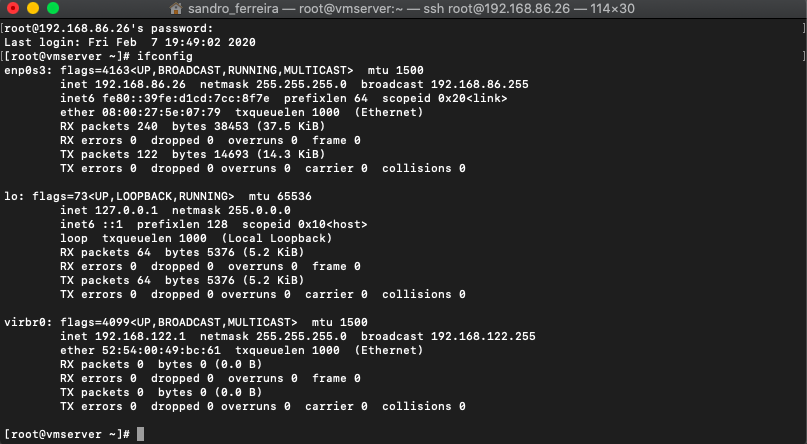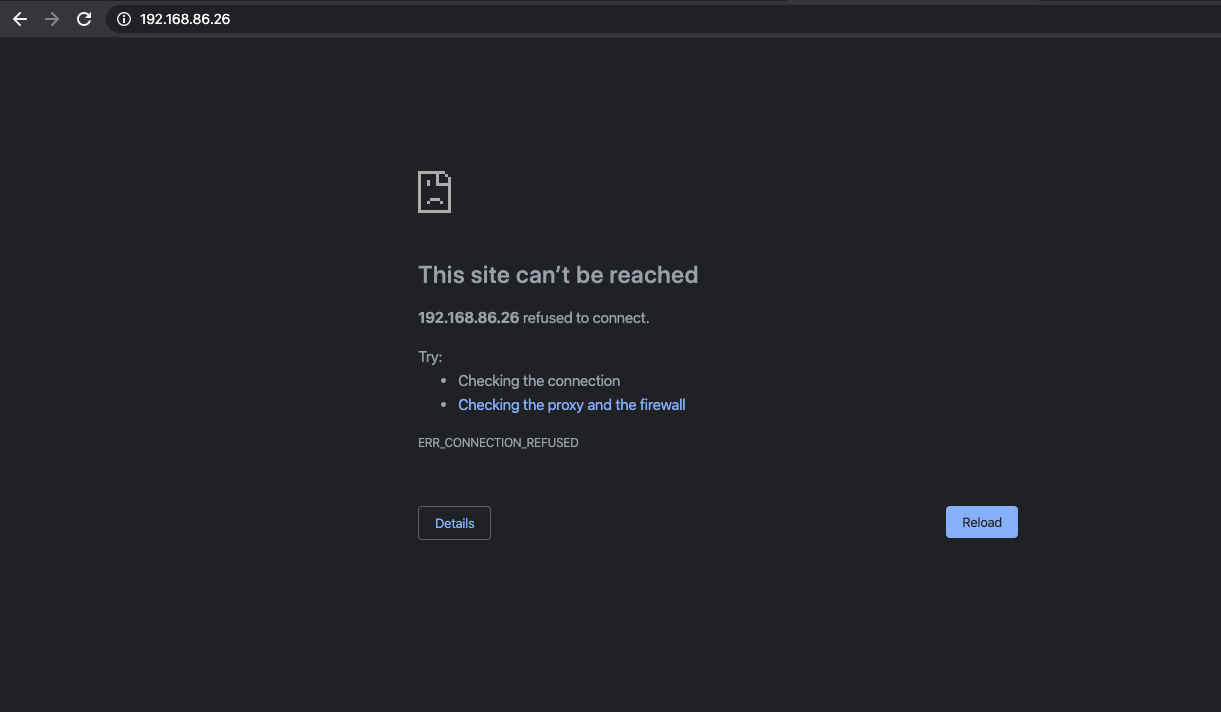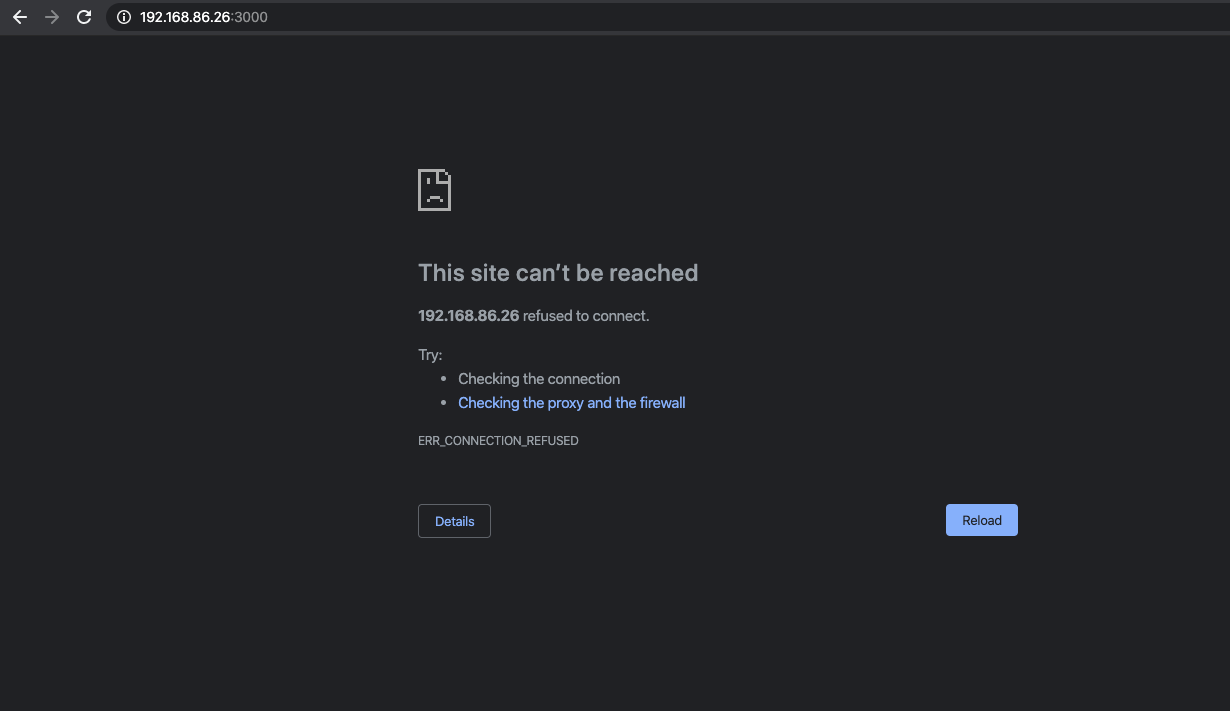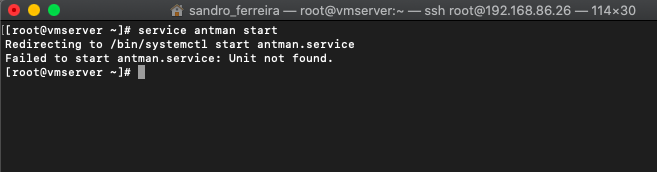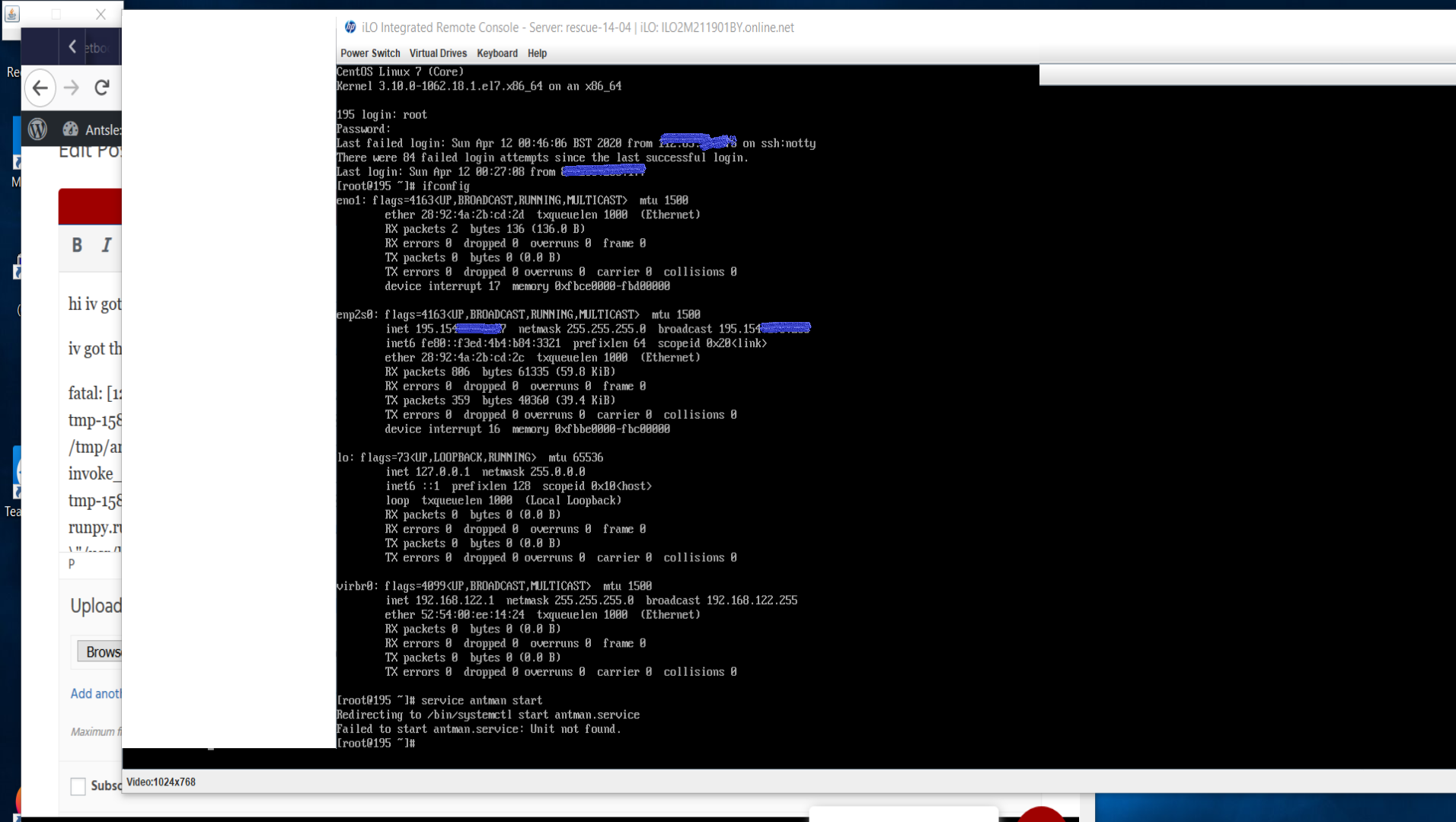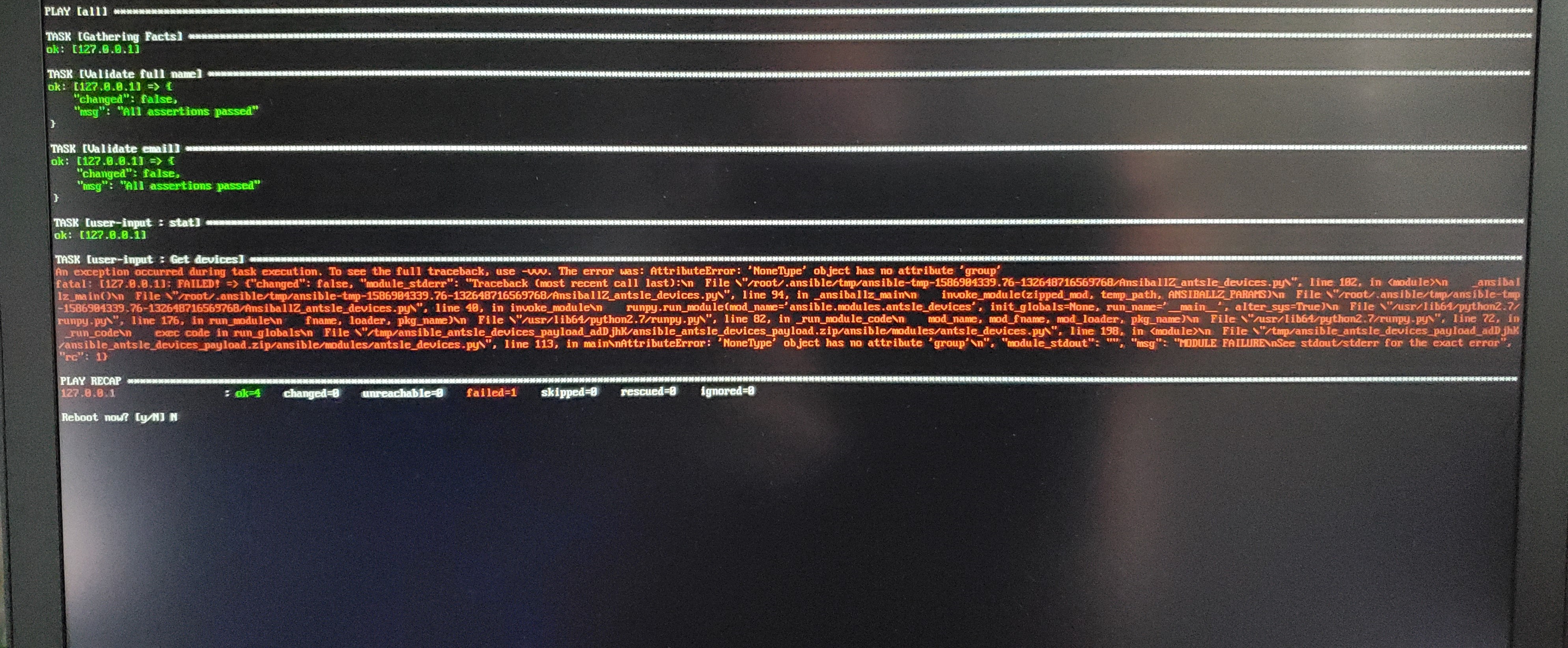Antsle Forum
Welcome to our Antsle community! This forum is to connect all Antsle users to post experiences, make user-generated content available for the entire community and more.
Please note: This forum is about discussing one specific issue at a time. No generalizations. No judgments. Please check the Forum Rules before posting. If you have specific questions about your Antsle and expect a response from our team directly, please continue to use the appropriate channels (email: [email protected]) so every inquiry is tracked.
Error during installation
Quote from xTechUSA on February 7, 2020, 10:01 amCan someone help me ?
[root@localhost edgeLinux-2.0.0]# ./install-local
Thanks for using the edgeLinux installer, we need some information to continue.
What is your email?: [email protected]
What is your full name?: Sandro Ferreira
What is your phone number? (optional): 5614549856
PLAY [all] *********************************************************************
TASK [Gathering Facts] *********************************************************
ok: [127.0.0.1]
TASK [Validate full name] ******************************************************
ok: [127.0.0.1] => {
"changed": false,
"msg": "All assertions passed"
}
TASK [Validate email] **********************************************************
ok: [127.0.0.1] => {
"changed": false,
"msg": "All assertions passed"
}
TASK [user-input : stat] *******************************************************
ok: [127.0.0.1]
TASK [user-input : Get devices] ************************************************
An exception occurred during task execution. To see the full traceback, use -vvv. The error was: AttributeError: 'NoneType' object has no attribute 'group'
fatal: [127.0.0.1]: FAILED! => {"changed": false, "module_stderr": "Traceback (most recent call last):\n File \"/root/.ansible/tmp/ansible-tmp-1581097939.95-85008144899862/AnsiballZ_antsle_devices.py\", line 102, in <module>\n _ansiballz_main()\n File \"/root/.ansible/tmp/ansible-tmp-1581097939.95-85008144899862/AnsiballZ_antsle_devices.py\", line 94, in _ansiballz_main\n invoke_module(zipped_mod, temp_path, ANSIBALLZ_PARAMS)\n File \"/root/.ansible/tmp/ansible-tmp-1581097939.95-85008144899862/AnsiballZ_antsle_devices.py\", line 40, in invoke_module\n runpy.run_module(mod_name='ansible.modules.antsle_devices', init_globals=None, run_name='__main__', alter_sys=True)\n File \"/usr/lib64/python2.7/runpy.py\", line 176, in run_module\n fname, loader, pkg_name)\n File \"/usr/lib64/python2.7/runpy.py\", line 82, in _run_module_code\n mod_name, mod_fname, mod_loader, pkg_name)\n File \"/usr/lib64/python2.7/runpy.py\", line 72, in _run_code\n exec code in run_globals\n File \"/tmp/ansible_antsle_devices_payload_soiSaE/ansible_antsle_devices_payload.zip/ansible/modules/antsle_devices.py\", line 198, in <module>\n File \"/tmp/ansible_antsle_devices_payload_soiSaE/ansible_antsle_devices_payload.zip/ansible/modules/antsle_devices.py\", line 113, in main\nAttributeError: 'NoneType' object has no attribute 'group'\n", "module_stdout": "", "msg": "MODULE FAILURE\nSee stdout/stderr for the exact error", "rc": 1}
PLAY RECAP *********************************************************************
127.0.0.1 : ok=4 changed=0 unreachable=0 failed=1 skipped=0 rescued=0 ignored=0
[root@localhost edgeLinux-2.0.0]#
Can someone help me ?
[root@localhost edgeLinux-2.0.0]# ./install-local
Thanks for using the edgeLinux installer, we need some information to continue.
What is your email?: [email protected]
What is your full name?: Sandro Ferreira
What is your phone number? (optional): 5614549856
PLAY [all] *********************************************************************
TASK [Gathering Facts] *********************************************************
ok: [127.0.0.1]
TASK [Validate full name] ******************************************************
ok: [127.0.0.1] => {
"changed": false,
"msg": "All assertions passed"
}
TASK [Validate email] **********************************************************
ok: [127.0.0.1] => {
"changed": false,
"msg": "All assertions passed"
}
TASK [user-input : stat] *******************************************************
ok: [127.0.0.1]
TASK [user-input : Get devices] ************************************************
An exception occurred during task execution. To see the full traceback, use -vvv. The error was: AttributeError: 'NoneType' object has no attribute 'group'
fatal: [127.0.0.1]: FAILED! => {"changed": false, "module_stderr": "Traceback (most recent call last):\n File \"/root/.ansible/tmp/ansible-tmp-1581097939.95-85008144899862/AnsiballZ_antsle_devices.py\", line 102, in <module>\n _ansiballz_main()\n File \"/root/.ansible/tmp/ansible-tmp-1581097939.95-85008144899862/AnsiballZ_antsle_devices.py\", line 94, in _ansiballz_main\n invoke_module(zipped_mod, temp_path, ANSIBALLZ_PARAMS)\n File \"/root/.ansible/tmp/ansible-tmp-1581097939.95-85008144899862/AnsiballZ_antsle_devices.py\", line 40, in invoke_module\n runpy.run_module(mod_name='ansible.modules.antsle_devices', init_globals=None, run_name='__main__', alter_sys=True)\n File \"/usr/lib64/python2.7/runpy.py\", line 176, in run_module\n fname, loader, pkg_name)\n File \"/usr/lib64/python2.7/runpy.py\", line 82, in _run_module_code\n mod_name, mod_fname, mod_loader, pkg_name)\n File \"/usr/lib64/python2.7/runpy.py\", line 72, in _run_code\n exec code in run_globals\n File \"/tmp/ansible_antsle_devices_payload_soiSaE/ansible_antsle_devices_payload.zip/ansible/modules/antsle_devices.py\", line 198, in <module>\n File \"/tmp/ansible_antsle_devices_payload_soiSaE/ansible_antsle_devices_payload.zip/ansible/modules/antsle_devices.py\", line 113, in main\nAttributeError: 'NoneType' object has no attribute 'group'\n", "module_stdout": "", "msg": "MODULE FAILURE\nSee stdout/stderr for the exact error", "rc": 1}
PLAY RECAP *********************************************************************
127.0.0.1 : ok=4 changed=0 unreachable=0 failed=1 skipped=0 rescued=0 ignored=0
[root@localhost edgeLinux-2.0.0]#
Quote from mardo.delcid on February 7, 2020, 3:57 pmHi @xtechusa,
We require Standard partitions and I believe you're using LVM ones. Here's a walkthrough video on how to configure them:
https://www.dropbox.com/s/a4t0r583c4s8nr1/el_install.mp4?dl=0
If you are already using Standard Partitions, could you please share with me the output of running the `lsblk` command?
Hi @xtechusa,
We require Standard partitions and I believe you're using LVM ones. Here's a walkthrough video on how to configure them:
https://www.dropbox.com/s/a4t0r583c4s8nr1/el_install.mp4?dl=0
If you are already using Standard Partitions, could you please share with me the output of running the `lsblk` command?
Quote from xTechUSA on February 7, 2020, 5:14 pmThanks for the help, I followed your directions and managed to finish the installation, I rebooted and still I can't login!
This is the procedure I received by email for installation:
If the above button doesn't work for any reason, paste this link in your browswer: https://mirror.umd.edu/centos/7/isos/x86_64/CentOS-7-x86_64-Minimal-1908.iso
Watch our video with instructions as you go through the installation: >> See it here.
Note: Make sure that your root partition is not too big. We recommend having the main partition set to 16GB and leave the rest for the zpool antlets (which we’ll create with the edge Linux installer)
Step 2. SSH into CentOS 7 after installing it from the ISO and perform the following one at a time:
yum update --exclude = kernel *
yum install epel-release
yum install ansible wget
wget https://static-files.antsle.com:8443/edgeLinux/2.0.0/edgeLinux-2.0.0.tar.gz
tar -xzvf edgeLinux-2.0.0.tar.gz
cd edgeLinux-2.0.0
./install-local
shutdown -r nowStep 3. Complete step three from the Antsle docs setup guide. >> See here (this link is in error!)
Thanks for the help, I followed your directions and managed to finish the installation, I rebooted and still I can't login!
This is the procedure I received by email for installation:
If the above button doesn't work for any reason, paste this link in your browswer: https://mirror.umd.edu/centos/7/isos/x86_64/CentOS-7-x86_64-Minimal-1908.iso
Watch our video with instructions as you go through the installation: >> See it here.
Note: Make sure that your root partition is not too big. We recommend having the main partition set to 16GB and leave the rest for the zpool antlets (which we’ll create with the edge Linux installer)
Step 2. SSH into CentOS 7 after installing it from the ISO and perform the following one at a time:
yum update --exclude = kernel *
yum install epel-release
yum install ansible wget
wget https://static-files.antsle.com:8443/edgeLinux/2.0.0/edgeLinux-2.0.0.tar.gz
tar -xzvf edgeLinux-2.0.0.tar.gz
cd edgeLinux-2.0.0
./install-local
shutdown -r now
Step 3. Complete step three from the Antsle docs setup guide. >> See here (this link is in error!)
Uploaded files:Quote from jared_85k on February 17, 2020, 6:35 pmI had the same issue originally, but was resolved by using standard partitions. However, now I am receiving this error and cannot complete an install:
TASK [edgeLinux : Configure br0] **************************************************************************************************
fatal: [127.0.0.1]: FAILED! => {"changed": false, "cmd": "antsleOS-netconf set --config0=dhcp", "msg": "[Errno 2] No such file or directory", "rc": 2}
PLAY RECAP ************************************************************************************************************************
127.0.0.1 : ok=65 changed=47 unreachable=0 failed=1 skipped=6 rescued=0 ignored=0
Turns out you guys are missing a very important step when installing CentOS... You must set a static IP address..!!!
I had the same issue originally, but was resolved by using standard partitions. However, now I am receiving this error and cannot complete an install:
TASK [edgeLinux : Configure br0] **************************************************************************************************
fatal: [127.0.0.1]: FAILED! => {"changed": false, "cmd": "antsleOS-netconf set --config0=dhcp", "msg": "[Errno 2] No such file or directory", "rc": 2}
PLAY RECAP ************************************************************************************************************************
127.0.0.1 : ok=65 changed=47 unreachable=0 failed=1 skipped=6 rescued=0 ignored=0
Turns out you guys are missing a very important step when installing CentOS... You must set a static IP address..!!!
Quote from hibrid on February 17, 2020, 10:14 pmI ran into this exact error. The problem has to do with me installing the base OS on an M.2 drive. lsblk listed the standard partitions under nvme01... in other words, the disk is connected through NVM Express and the partitions are more like /dev/nvme0n1 instead of /dev/sda. The set up script fails with this exact error because, I think, you're only looking for /dev/sda (or something like that). It would be safer if the set up script failed more gracefully. Or even better, if conditional logic is too complicated, prompt the user for where to expect the partitions.
I ran into this exact error. The problem has to do with me installing the base OS on an M.2 drive. lsblk listed the standard partitions under nvme01... in other words, the disk is connected through NVM Express and the partitions are more like /dev/nvme0n1 instead of /dev/sda. The set up script fails with this exact error because, I think, you're only looking for /dev/sda (or something like that). It would be safer if the set up script failed more gracefully. Or even better, if conditional logic is too complicated, prompt the user for where to expect the partitions.
Quote from glennmorrill on February 26, 2020, 2:18 pmI'm getting the same problem. I've partitioned the drive according the the video referenced above and set a static IP address as suggested by @jared_85k. Output of the lsblk command.
NAME MAJ:MIN RM SIZE RO TYPE MOUNTPOINT
sda 8:0 0 931.5G 0 disk
├─sda1 8:1 0 200M 0 part /boot/efi
├─sda2 8:2 0 1G 0 part /boot
├─sda3 8:3 0 31.4G 0 part [SWAP]
├─sda4 8:4 0 50G 0 part /
└─sda5 8:5 0 848.9G 0 part
sr0 11:0 1 1024M 0 romAny clues to root cause or how to troubleshoot?
I'm getting the same problem. I've partitioned the drive according the the video referenced above and set a static IP address as suggested by @jared_85k. Output of the lsblk command.
NAME MAJ:MIN RM SIZE RO TYPE MOUNTPOINT
sda 8:0 0 931.5G 0 disk
├─sda1 8:1 0 200M 0 part /boot/efi
├─sda2 8:2 0 1G 0 part /boot
├─sda3 8:3 0 31.4G 0 part [SWAP]
├─sda4 8:4 0 50G 0 part /
└─sda5 8:5 0 848.9G 0 part
sr0 11:0 1 1024M 0 rom
Any clues to root cause or how to troubleshoot?
Quote from chinywhite on April 11, 2020, 5:01 pmhi iv got the same error iv followed the tut / guide
iv got this error
fatal: [127.0.0.1]: FAILED! => {"changed": false, "module_stderr": "Traceback (most recent call last):\n File \"/root/.ansible/tmp/ansible-tmp-1581097939.95-85008144899862/AnsiballZ_antsle_devices.py\", line 102, in <module>\n _ansiballz_main()\n File \"/root/.ansible/tmp/ansible-tmp-1581097939.95-85008144899862/AnsiballZ_antsle_devices.py\", line 94, in _ansiballz_main\n invoke_module(zipped_mod, temp_path, ANSIBALLZ_PARAMS)\n File \"/root/.ansible/tmp/ansible-tmp-1581097939.95-85008144899862/AnsiballZ_antsle_devices.py\", line 40, in invoke_module\n runpy.run_module(mod_name='ansible.modules.antsle_devices', init_globals=None, run_name='__main__', alter_sys=True)\n File \"/usr/lib64/python2.7/runpy.py\", line 176, in run_module\n fname, loader, pkg_name)\n File \"/usr/lib64/python2.7/runpy.py\", line 82, in _run_module_code\n mod_name, mod_fname, mod_loader, pkg_name)\n File \"/usr/lib64/python2.7/runpy.py\", line 72, in _run_code\n exec code in run_globals\n File \"/tmp/ansible_antsle_devices_payload_soiSaE/ansible_antsle_devices_payload.zip/ansible/modules/antsle_devices.py\", line 198, in <module>\n File \"/tmp/ansible_antsle_devices_payload_soiSaE/ansible_antsle_devices_payload.zip/ansible/modules/antsle_devices.py\", line 113, in main\nAttributeError: 'NoneType' object has no attribute 'group'\n", "module_stdout": "", "msg": "MODULE FAILURE\nSee stdout/stderr for the exact error", "rc": 1}
PLAY RECAP *********************************************************************
127.0.0.1 : ok=4 changed=0 unreachable=0 failed=1 skipped=0 rescued=0 ignored=0
quote instead of /dev/sda
say if install centros os minial and do the partitaion as quoted in the video what if i just do the stanardpartition leave as that not change anything then do the rest of the guide
hi iv got the same error iv followed the tut / guide
iv got this error
fatal: [127.0.0.1]: FAILED! => {"changed": false, "module_stderr": "Traceback (most recent call last):\n File \"/root/.ansible/tmp/ansible-tmp-1581097939.95-85008144899862/AnsiballZ_antsle_devices.py\", line 102, in <module>\n _ansiballz_main()\n File \"/root/.ansible/tmp/ansible-tmp-1581097939.95-85008144899862/AnsiballZ_antsle_devices.py\", line 94, in _ansiballz_main\n invoke_module(zipped_mod, temp_path, ANSIBALLZ_PARAMS)\n File \"/root/.ansible/tmp/ansible-tmp-1581097939.95-85008144899862/AnsiballZ_antsle_devices.py\", line 40, in invoke_module\n runpy.run_module(mod_name='ansible.modules.antsle_devices', init_globals=None, run_name='__main__', alter_sys=True)\n File \"/usr/lib64/python2.7/runpy.py\", line 176, in run_module\n fname, loader, pkg_name)\n File \"/usr/lib64/python2.7/runpy.py\", line 82, in _run_module_code\n mod_name, mod_fname, mod_loader, pkg_name)\n File \"/usr/lib64/python2.7/runpy.py\", line 72, in _run_code\n exec code in run_globals\n File \"/tmp/ansible_antsle_devices_payload_soiSaE/ansible_antsle_devices_payload.zip/ansible/modules/antsle_devices.py\", line 198, in <module>\n File \"/tmp/ansible_antsle_devices_payload_soiSaE/ansible_antsle_devices_payload.zip/ansible/modules/antsle_devices.py\", line 113, in main\nAttributeError: 'NoneType' object has no attribute 'group'\n", "module_stdout": "", "msg": "MODULE FAILURE\nSee stdout/stderr for the exact error", "rc": 1}
PLAY RECAP *********************************************************************
127.0.0.1 : ok=4 changed=0 unreachable=0 failed=1 skipped=0 rescued=0 ignored=0
quote instead of /dev/sda
say if install centros os minial and do the partitaion as quoted in the video what if i just do the stanardpartition leave as that not change anything then do the rest of the guide
Uploaded files:Quote from richardgamarra on April 14, 2020, 6:10 pmIm also having the same error.
Please help.
Im also having the same error.
Please help.
Uploaded files: