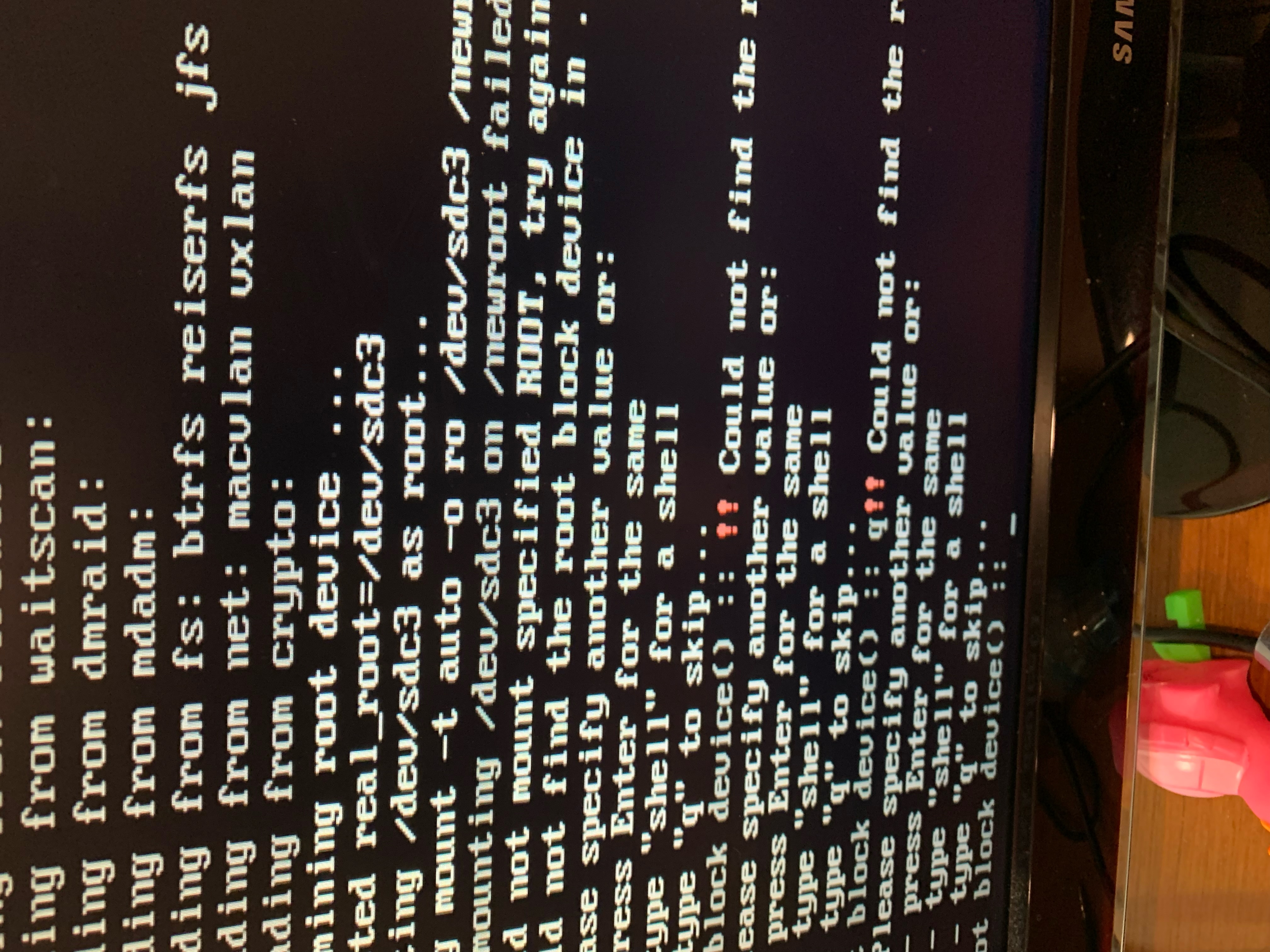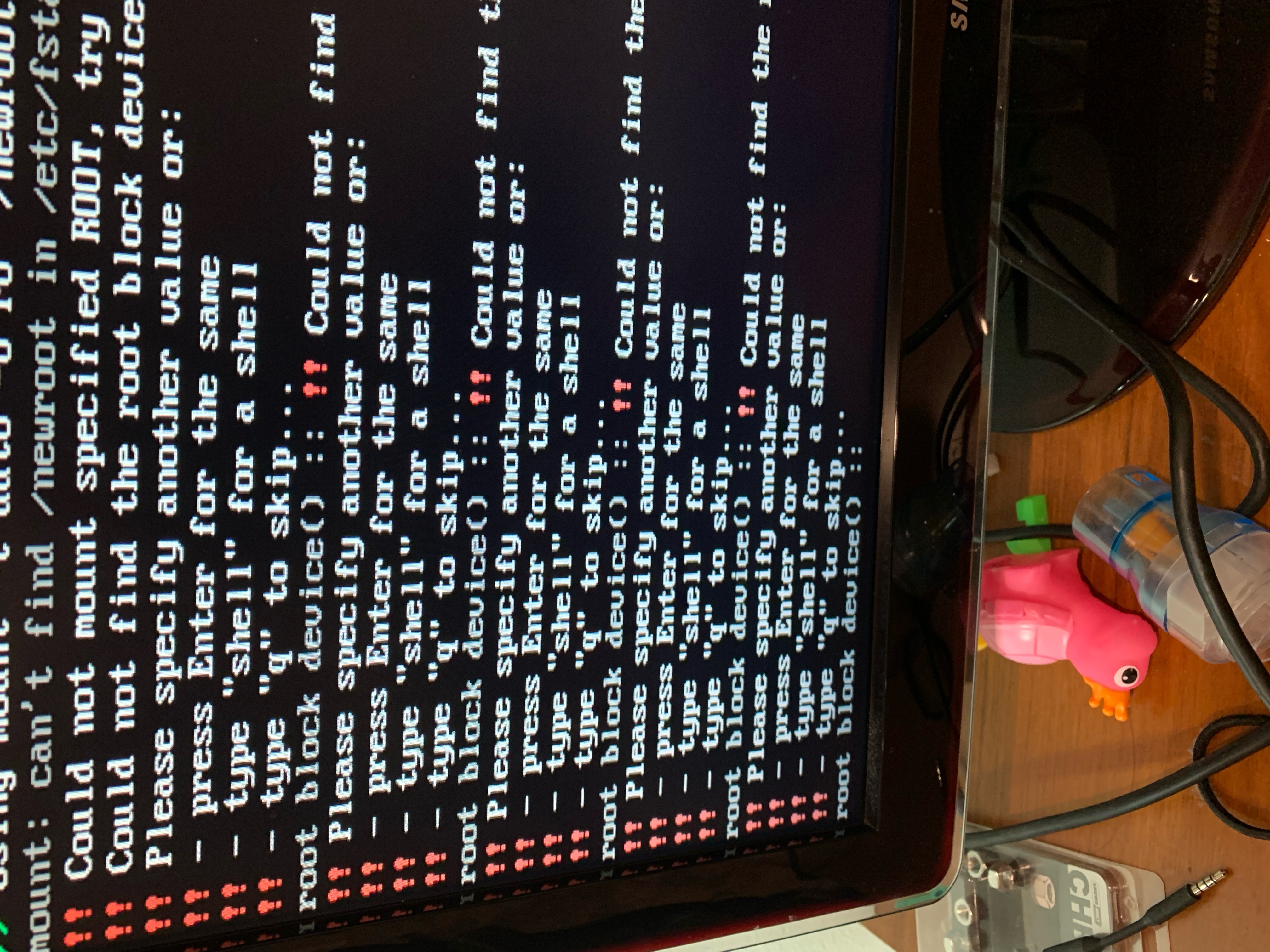Antsle Forum
Welcome to our Antsle community! This forum is to connect all Antsle users to post experiences, make user-generated content available for the entire community and more.
Please note: This forum is about discussing one specific issue at a time. No generalizations. No judgments. Please check the Forum Rules before posting. If you have specific questions about your Antsle and expect a response from our team directly, please continue to use the appropriate channels (email: [email protected]) so every inquiry is tracked.
Forum Navigation
Can't access antman
#1 · October 20, 2021, 3:46 pm
#2 · October 20, 2021, 5:10 pm
#3 · October 20, 2021, 5:13 pm
#4 · October 20, 2021, 5:26 pm
#5 · October 20, 2021, 6:08 pm
#6 · October 20, 2021, 8:05 pm
#7 · October 21, 2021, 10:16 am
daniel.luck and WOLF have reacted to this post.
daniel.luckWOLF